So you installed the recently released tvOS 9.2 update on your Apple TV 4, only to notice Kodi app icon going missing on the home screen after the upgrade was complete? If you find yourself in the same boat, fret not as it’s simple to get Kodi app back on your Apple TV without losing any of your settings and add-ons configurations.
While this didn’t happened with previous minor tvOS 9.1.x updates, tvOS 9.2 for some reason removed Kodi app from my Apple TV’s home screen. Now normally this shouldn’t happen with sideloaded apps as they are officially allowed by Apple, but it did happen in this case.
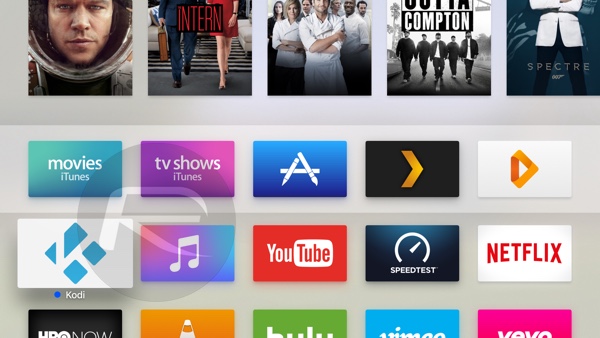
Thankfully, while the app goes missing from the home screen, all of your Kodi settings and data remains on the device. Getting it all back up and running again is as simple as connecting the Apple TV back to the Mac using USB-C cable, launching Xcode, and sideloading Kodi again.
It is important to use same Signing Certificate and Provisioning Profile when signing Kodi with iOS App Signer utility as you did when you first installed Kodi on your Apple TV. Same goes for Xcode, where you need to select same Team as you did when you originally installed Kodi on the Apple TV. Failing to do so will install a new instance of Kodi in which case you won’t be able to keep your old settings intact and will have to set up everything from scratch.
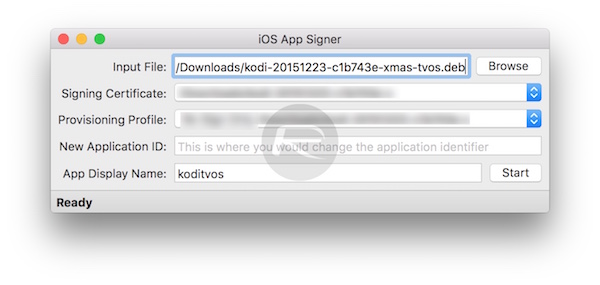
Full step by step tutorial on how to go about installing Kodi on your Apple TV can be found here: How To Sideload / Install Kodi On Apple TV 4. To learn more about how to update/install new version of Kodi on Apple TV without losing existing settings and add-ons configurations, check out our post here: Update Kodi On Apple TV 4 Without Losing Add-ons And Settings, Here’s How [Video].
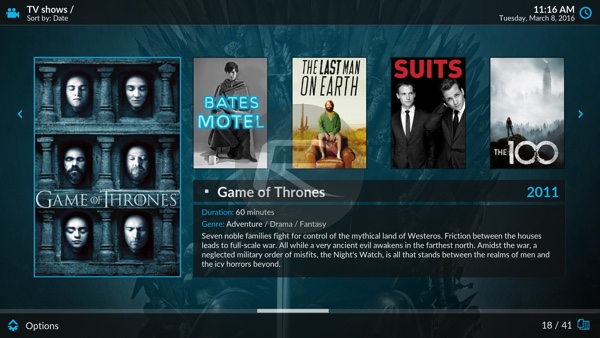
If you need any further help in getting Kodi back on your Apple TV after losing it on tvOS 9.2, feel free to ask in the comments section below.
You may also like to check out:
- How To Sideload Apps On Apple TV 4 [Tutorial]
- Sideload / Install Kodi On Amazon Fire TV Stick The Easy Way [How-To Tutorial]
- How To Sideload Kodi On iOS Without Jailbreak [Tutorial]
You can follow us on Twitter, add us to your circle on Google+ or like our Facebook page to keep yourself updated on all the latest from Microsoft, Google, Apple and the Web.

