As you may already know, managing WhatsApp data can be a daunting task, especially when it comes to transferring, backing up, and restoring messages, photos, and attachments.
Say goodbye to the anxiety of losing precious chats, media, and memories, as this cutting-edge solution empowers you to safeguard and seamlessly migrate your WhatsApp data. With a user-friendly interface, it effortlessly backs up your conversations, photos, videos, and files, ensuring they’re securely stored. Moreover, you can effortlessly transfer your entire WhatsApp history, with all attachments, to a new device in just a few clicks. Embrace the convenience and peace of mind that our tool offers, as you take control of your WhatsApp data like never before. Experience the future of data management today!

Introducing iToolab WatsGo WhatsApp transfer tool that lets you easily transfer, backup and restore your WhatsApp data.
Here we explore the best features of iToolab WatsGo and how it simplifies the management of your valuable WhatsApp data.
iToolab WatsGo WhatsApp Transfer Features
WhatsApp Data Transfer: It allows you to transfer your WhatsApp data between iOS and Android devices with remarkable ease. Whether you’re switching to a new phone or need to share WhatsApp chats with a friend, this feature ensures a smooth and hassle-free transfer process. It supports transferring messages, photos, videos, audio files, and even call logs, preserving the integrity of your data throughout the transfer.
WhatsApp Data Backup: One of the standout features is its ability to create secure backups of your WhatsApp data. With a single click, you can backup all your WhatsApp messages, attachments, and media files to your computer. This ensures that your precious conversations are safely stored, even if you accidentally delete them from your device or experience data loss due to device malfunction.
WhatsApp Data Restore: The restore feature allows you to selectively restore WhatsApp data from backups, including the ability to restore WhatsApp backup from Google Drive to iPhone. You have the freedom to choose specific conversations, attachments, or media files to restore, giving you complete control over your data. Whether you want to retrieve an important conversation or recover media files, this flexibility ensures that you restore only what you need, saving time and effort.
WhatsApp Data Export & Print: Sometimes you may need to export your WhatsApp messages for legal, personal, or documentation purposes. iToolab WatsGo simplifies this process by providing an export feature that allows you to save WhatsApp chats as HTML or CSV files. You can also print WhatsApp conversations directly from the software, making it convenient for archiving or referencing important conversations.
How to Use?
iToolab supports a wide range of devices, including the latest iPhone and Android models, ensuring compatibility with most smartphones. It also takes your data security seriously, employing advanced encryption algorithms to safeguard your personal information during the transfer, backup, and restore processes.
To use it is very simple:
Step 1: Choose WhatsApp | Download WatsGo and launch, then select WhatsApp Transfer feature.
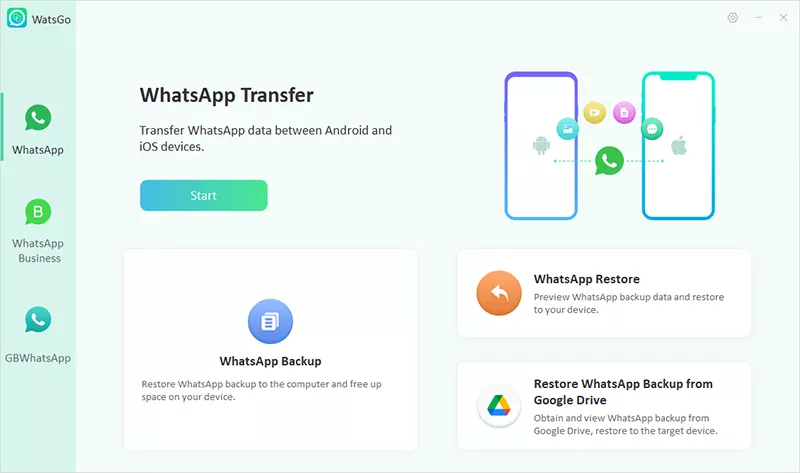
Step 2: Connect your Android and iOS Device | Connect the source device and target device to the computer.
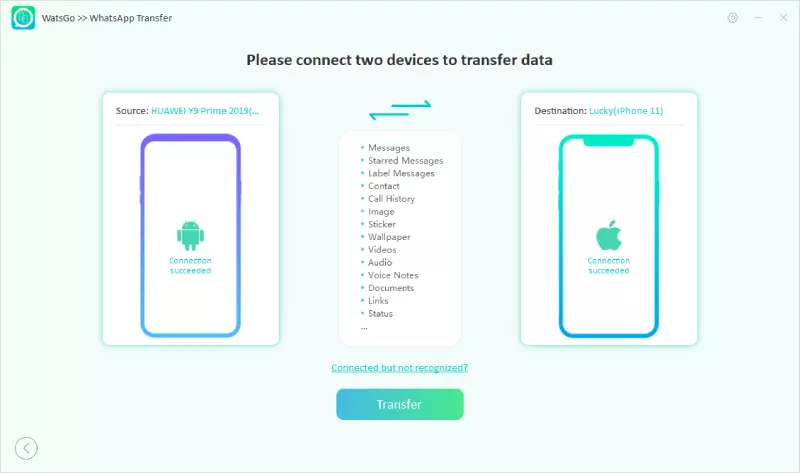
Step 3: Start to Transfer | Click the start button and begin to transfer all WhatsApp data.
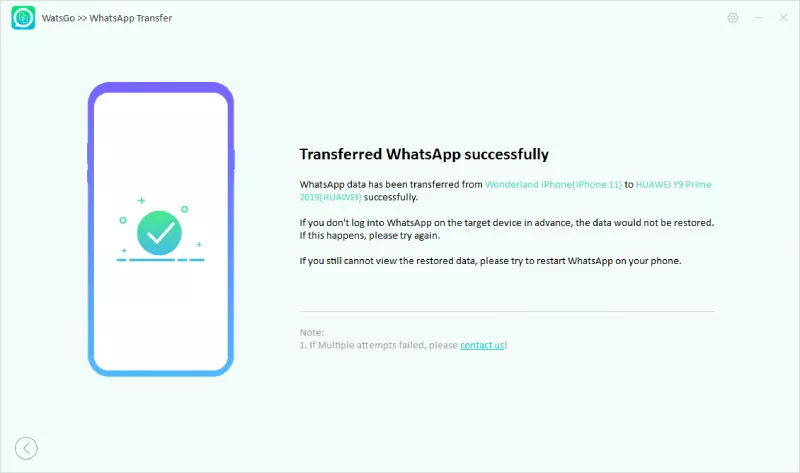
For detailed tutorials on how to transfer, backup or restore your WhatsApp data from iPhone to Android and vice versa, please check the official guides here: WatsGo Official Guide: How to Transfer WhatsApp/WhatsApp Business between Android to iPhone.
Where to Download?
You can download a free trail for your Windows or Mac computer from here. Full version requires a purchase, details of which can be found here. iToolab is offering special 30% discount code for limited time on purchase of WatsGo using special code WATSNEW03 at check out.
Conclusion
With iToolab’s WatsGo, managing your WhatsApp data has never been easier. Whether you’re switching devices, safeguarding your conversations, or selectively restoring specific data, iToolab offers a comprehensive solution. Its seamless transfer process, secure backups, flexible restore options, export capabilities, user-friendly interface, and commitment to data security make it an ideal tool for anyone seeking efficient WhatsApp data management. Say goodbye to data loss or tedious data transfers, and embrace iToolab for a streamlined WhatsApp experience.
You may also like to check out:
- iOS 17 Beta 4 Download & Expected Release Date
- Jailbreak iOS 16.5.1 On iPhone And iPad Status Update [Latest]
- iOS 17 Beta Compatibility For Compatible iPhone Models
- iOS 17 Public Beta 1 Release Date Set For Later This Month Alongside iPadOS 17, macOS 14, tvOS 17
- Download iOS 17 Beta 3 IPSW Links, OTA Update Now
- Download: iOS 16.5.1 OTA Update, IPSW Links Released
You can follow us on Twitter, or Instagram, and even like our Facebook page to keep yourself updated on all the latest from Microsoft, Google, Apple, and the Web.

