Here’s iPhone 14 Pro always-on display battery life drain results compared on video.
If you’re an iPhone 14 Pro or iPhone 14 Pro Max owner who uses the Always-On Display, you’re probably curious about just how much power that option uses. Now we know, with one YouTuber putting the feature through its paces.
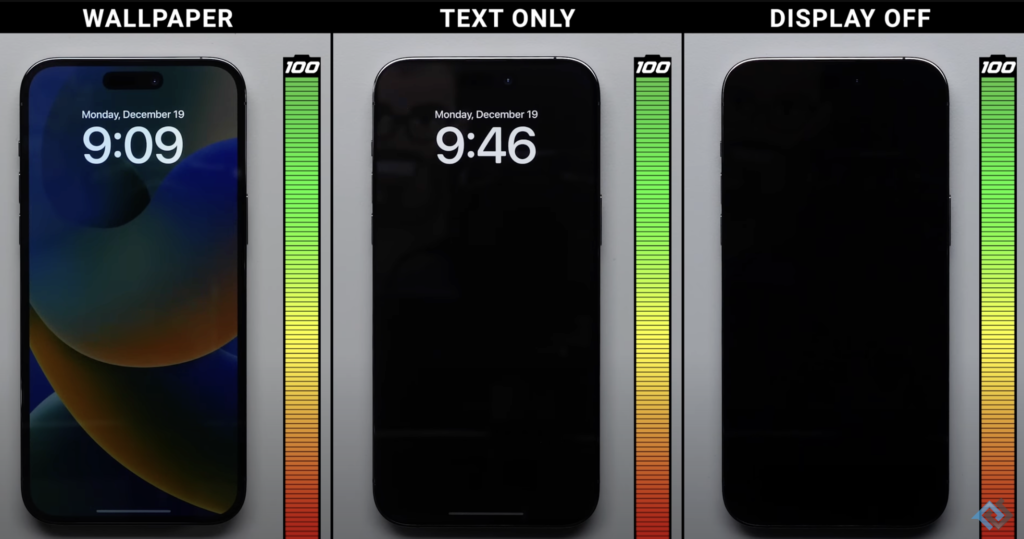
In a video posted to YouTube, PhoneBuff takes an iPhone 14 Pro and runs it for 24 hours with the screen off. Then they run it with the screen in Always-On Display mode with the wallpaper showing. A third test has the display on, but with the wallpaper disabled — an option that Apple recently added in iOS 16.2.
You can watch the full video to see how things went down for yourself, but the upshot is pretty simple — the Always-On Display uses more battery with the wallpaper visible.
According to the numbers shared in the video, the wallpaper uses around 0.8% of the iPhone 14 Pro’s battery per hour when the Always-On Display is enabled. That figure falls to 0.6% when the wallpaper is disabled, meaning that’s the route to go if you’re keen to make sure that you get as much battery life out of your device as possible.
We can expect these figures to change if you’re using an iPhone 14 Pro Max thanks to its larger battery, but the theory should still remain — if you want to get the best battery life, turn off the Always-On Display. But if you do want to be able to see your clock and widgets, at least make sure that the wallpaper is turned off. Or make sure you have a charger close by.
You may also like to check out:
- Download: iOS 16.2 Final OTA Profile File, IPSW Links Released
- How To Fix Bad iOS 16 Battery Life Drain [Guide]
- Jailbreak iOS 16.2 On iPhone And iPad Latest Status Update
- iOS 16 Compatible And Supported iPhone, iPad, iPod touch Devices
- iOS 16 Hidden Features: 100+ Changes Apple Didn’t Tell Us About
- Download: iPadOS 16.2 Final OTA Profile, IPSW Links Released
- iOS 16.2 Jailbreak Palera1n Download Released, Based On Checkm8 Exploit
You can follow us on Twitter, or Instagram, and even like our Facebook page to keep yourself updated on all the latest from Microsoft, Google, Apple, and the Web.

