Looking for an iOS 16 WiFi fix? If it keeps dropping, not working, disconnecting, or running slow, here’s what you need to do to get things back up and running.
Any time you update to a new version of iOS there is the chance that things could go awry. It doesn’t happen that often, but when it does, you’re likely left in the lurch. If you’re struggling with almost any WiFi connectivity problems, these are the things you should try.
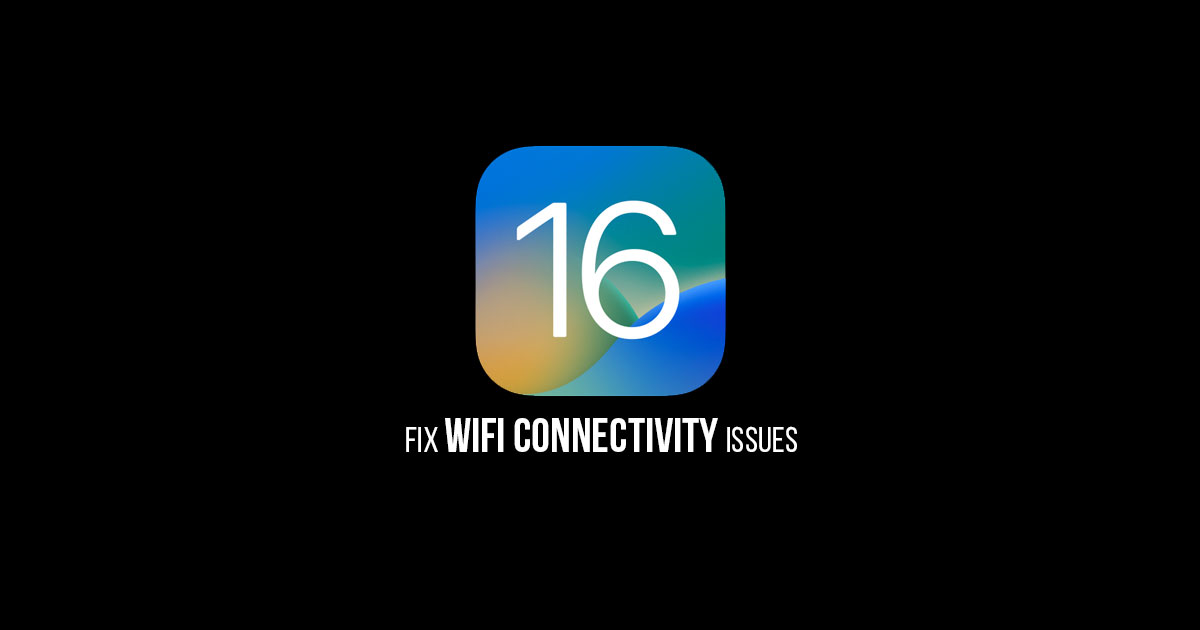
Restart Your iPhone
Restarting your iPhone doesn’t take all that long but you’d be surprised how often it works. Give it a try and cross your fingers — here’s hoping that sorts your problem out.
Restart Your Router
This probably isn’t going to help if your other WiFi devices are working fine, but it might still be worth trying. Routers often find themselves running for months without a restart and it doesn’t hurt to give them a kick from time to time.
Reset Your iPhone’s Network Settings
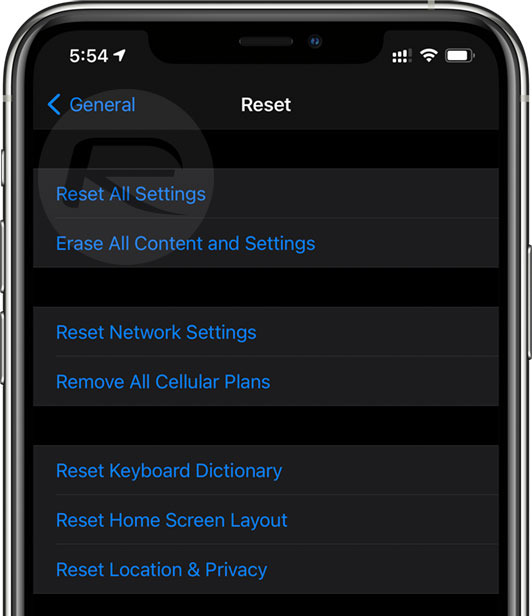
This option will reset all of your iPhone’s network settings and forget all passwords. But it’s also an option that could have your iPhone’s WiFi back up and running in a couple of minutes. Give it a try!
Disable WiFi Assist
WiFi Assist is designed to help your iPhone switch to cellular data when a WiFi connection is spotty. But it can sometimes get confused. Try disabling WiFi assist in Settings > Cellular/Mobile and see if matters improve.
Forget The WiFi Network
Sometimes simply forgetting the network and reconnecting can be enough. Go to Settings > WiFi and then tap the network in question. Tap Forget This Network and then confirm. Now reconnect to the network and see if you fare any better.
Restore Your iPhone
The option nobody wants to take, but sometimes it’s a necessary one. First, make sure that you have everything backed up and then give your iPhone a reset. It’s the nuclear option, but it might just do the trick.
You may also like to check out:
- Best iPhone 14 Plus Screen Protectors You Should Order Today [List]
- Best iPhone 14 Plus Case List For Maximum Protection
- Jailbreak iOS 15.6.1 On iPhone And iPad Status Update
- iOS 16 Beta Compatible And Supported iPhone, iPad, iPod touch Devices
- iOS 16 Final Release Date Announced, Here’s When You Can Get It
- Download: iOS 16 RC IPSW Links, OTA Profile File For iPhone Released
- iOS 16 RC Profile File Download Of OTA Update Without Dev Account Released
- Download iOS 16 RC IPSW Links And Install On iPhone 13, Pro, 12, Pro, 11, Pro, XS Max, X, XR, 8, Plus, iPad [Tutorial]
You can follow us on Twitter, or Instagram, and even like our Facebook page to keep yourself updated on all the latest from Microsoft, Google, Apple, and the Web.

