If you are looking for a first-class Nintendo DS emulator for iPhone and iPad, need it to come without any intrusive promos, and want it to have a pedigree of continuous development, then the new and updated iNDS11 emulator is the one for you. To bring more joy to your life, it’s now offered with full iPhone X display support to join the iOS 11 compatibility which was introduced in Q4 2017.
Regardless of how much mobile gaming progresses with wondrous games like Fortnite or PUBG Mobile, there is always going to be an element of the community which prefers to take mobile gaming old-school with emulation experiences.

There are plenty of emulators out there, some of which were previously only available for jailbroken devices, and none of which are available through Apple’s App Store. With that said, iNDS is one of the popular platforms which emulates the Nintendo DS experience on Apple’s iPhone and iPad hardware, and which comes from NDS4iOS and Nitrogen pedigree – all without any jailbreak requirement.
Thanks to StarBlayze, we have yet another update on its impressive timeline, with the iNDS emulator now available as a brand new IPA download offering full compatibility with Apple’s iPhone X smartphone. It would be even better news if the developer had put additional work in to actually bring some new features and functionality to the emulator but it seems that adding iPhone X support was troublesome enough.
And, let’s be honest, all of this work is done entirely free-of-charge, released into the community without any demand for payment, and doesn’t even had in-app promos to try and claw in some revenue for the work undertaken. So, with that in mind, iPhone X support for iNDS11 is definitely good enough for us.
From a features perspective, running iNDS11 on iPhone X, or any Apple device for that matter will give you auto-save functionality, Dropbox synchronization, vibration, and universal device support. It’s also going to give you access to some of the most iconic Nintendo DS games right on your iPhone or iPad without having to go out and purchase expensive DS hardware.
If you are running an iPhone X, then you can grab the latest version of iNDS11 right now from here.
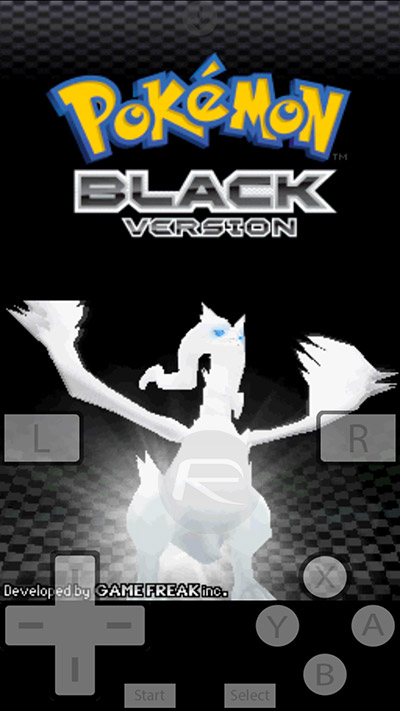
Once downloaded, you can install on your non-jailbroken device by sideloading it. For instructions on how to sideload using Xcode, you can follow our guide here: How To Sideload iOS Apps Without Jailbreak Using Xcode For Free. For instructions on how to do the same using Cydia Impactor, check out our guide here: Sideload iOS Apps On Windows, Mac With Cydia Impactor Without Jailbreak, Here’s How.
(source: StarBlayze)
You may also like to check out:
- iOS 11.4 Beta 3 Download, Expected Release Date: Here’s What You Need To Know
- PUBG Mobile 0.4.0 iOS Possible Release Date, Reason For Delay Revealed
- iOS 11.3 Jailbreak Update: Root Shell Access Achieved On Latest Firmware
- iOS 11.4 Public Beta 2 Download Of IPSW, OTA Links Now Available
- iOS 11.4 Beta 2 Release Notes And Changes: What’s New In This Release?
- Fortnite 3.5.1 Jailbreak Detection Bypass Progress: Here’s What Is Known So Far
- Download iOS 11.3 IPSW Links, OTA Update Of Final Version Right Here
- Jailbreak iOS 11.3 / 11.2.6 / 11.2.2 On iPhone And iPad [Status Update]
You can follow us on Twitter, add us to your circle on Google+ or like our Facebook page to keep yourself updated on all the latest from Microsoft, Google, Apple and the Web.

