Facebook Stickers are all the rage these days, and the available options keep on getting better and better with passing time. If you’re an iPhone user, and happen to be jailbroken, then you can use those very same Stickers in the Messages app. Head past the jump to see how you can achieve this awesome feat.
Facebook Stickers might not be everyone’s cup of tea, as some users prefer to label them as pointless. Honestly, I was no fan of Stickers myself when they were introduced, but I have to say, the feature has grown on me since probably because of the plethora of options that are now available in the Sticker store. If you’re a fan and wish to use them in your everyday iMessage conversation, this jailbreak tweak is exactly what you are looking for.

StickerMe – is a new and recent release, which works in tandem with the native iOS Messages app to bring you all those Facebook Stickers, but interestingly, users will need to couple this up with the Facebook Messenger app – signed into a valid Facebook account, of course – which simply allows for the management of the Stickers, with no other interaction required. Strictly limited to iMessages, here’s how you can quickly set this tweak up.

Step 1: Open the Cydia app, and head over to the BigBoss repository.
Step 2: Search for the tweak ‘StickerMe’ and install it.
Step 3: Make sure you have the Facebook Messenger app installed from the App Store, and signed into your account.
Step 4: Open the Facebook Messenger app and start a conversation with a friend. Tap on the ’emoticon’ or ‘smiley’ button which will reveal the Stickers, which will in turn sync all of your Stickers with the native iOS Messages app. Note, that in case you enable new Stickers in Messenger, you will need to repeat this step to update the Stickers in the Messages app.
Step 5: Simply launch Messages and your Facebook Stickers will now be available to you as regular emoticons, all set to be blasted off in an iMessage conversation.
Now that you know this, you should be aware that friends that do not have the tweak installed will only receive these Stickers as static attachments, and will not appear animated. If you want to send static content only, head over to the Details section of a Messages / iMessage conversation and flip the ‘Animated stickers’ switch to ‘OFF.’
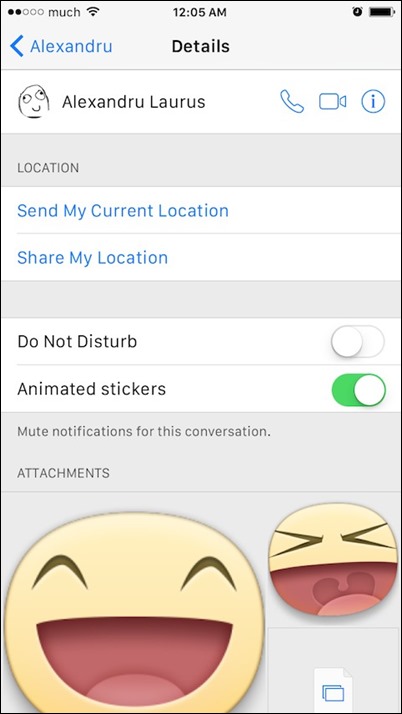
StickersMe is available at the BigBoss repo in Cydia for $1.49 only, and requires iOS 8 or above. Keep in mind that the tweak is compatible with the iPhone only.
For tutorials on how to jailbreak and install Cydia:
You may also like to check out:
- iOS 8.1.3 Jailbreak Status Update
- Jailbreak iOS 8.1.2 And iOS 8.1.1 With Taig On iPhone 6, 6 Plus, 5s, iPad, More [Updated]
Be sure to check out our iPhone Apps Gallery and iPad Apps Gallery to explore more apps for your iPhone and iPad.
You can follow us on Twitter, add us to your circle on Google+ or like our Facebook page to keep yourself updated on all the latest from Microsoft, Google, Apple and the Web.

