We love the Instant Hotspot feature, and if you have a Mac or iPad that needs to share an iPhone’s Internet connection, then it can be a lifesaver. We really do think being able to share one connection across multiple devices with zero configuration is brilliant.
Apple’s addition of Instant Hotspot in iOS 8.1 is one of the biggest features that just doesn’t get the attention that it deservers. Being able to activate Personal Hotspot on an iPhone remotely using an iPad or a Mac is just magical when you’re used to having to turn options on and enter passwords.

If Instant Hotspot itself is under appreciated, one of its sub-features is completely forgotten about. We’re talking about the ability to see an iPhone’s battery status, network connection type and its strength right from a Mac or an iPad.
Setting this up is a case of having your devices all share the same iCloud account and be using a combination of iOS 8 or above and OS X Yosemite 10.10 or above. That’s about it if you want Personal Hotspot to work, and if it does then you’re golden. What you may not have noticed though is that if you open your iPad’s Wi-Fi configuration settings or click your Mac’s Wi-Fi icon in the status bar, you’ll see some information next to the name of the iPhone you’re about to tether to.
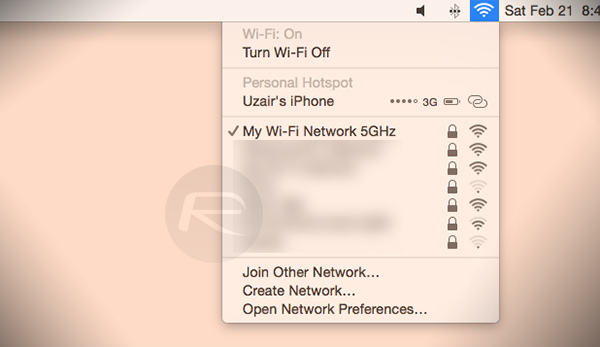
Looking along the line you will see the signal strength of your iPhone, its current cellular connection type (3G, 4G etc.) as well as its battery status. It’s all information that can come in useful if your iPhone is in another room or your bag, and once you know it’s there you’ll find yourself using it more than you probably ever imagined.
Just another little feature of iOS 8 that many of us forget about but really shouldn’t!
If you haven’t set up Instant Hotspot on your Mac just yet, then be sure to follow our detailed guide on how to do just that:
You can follow us on Twitter, add us to your circle on Google+ or like our Facebook page to keep yourself updated on all the latest from Microsoft, Google, Apple and the Web.

