Whether you’re upgrading an old PC or putting one out of its misery and building anew, getting your hands on a copy of Microsoft Windows or Microsoft Office shouldn’t be one of the most costly parts of your build.
And it doesn’t need to be, either.

Right now you can bag yourself a bargain on Microsoft software, so long as you remember to enter our special discount code when you check out. That’s a small price to pay to save some money, right?
With that said, let’s take a look at what we have today!
- Buy: Genuine Lifetime Activation Windows 10 Pro: $13.56 with 25% discount code RMP20 | Original price $128
- Buy: Genuine Lifetime Activation Windows 10 Home: $14.04 with 25% discount code RMP20 | Original price $79
- Buy: Genuine Lifetime Activation Windows 10 Pro 2 PCs: $22.78 with 25% discount code RMP20 ($11.39 per PC) | Original price $250
- Buy: Genuine Lifetime Activation Office 2019: $42.28 with 25% discount code RMP20 | Original price $560
- Buy: Genuine Lifetime Activation Office 2019 Pro 5 PC: $103.81 with 25% discount code RMP20 ($20.7 per PC) | Original price $699
- Buy: Microsoft Office 365 Account Global 1 Device: $18.09 with 25% code RMP20 | Original price $99
- Buy: Microsoft Office 365 Account Global 5 Device: $27.79 with 25% code RMP20 ($5.56 per PC) | Original price $149
If you already have Windows installed it might still need a new, official key to activate it.
You may be asking yourself, “how do I check the expiration date of my Windows installation?” You can use this process to confirm that the product that you are purchasing is genuine and includes lifetime activation Thankfully, it’s extremely easy.
Simply follow the steps below:
Step 1: Open a Command Line window with Administrator permissions. A quick way to do this is to simply press Windows+X and then select “Command Prompt (Admin).”
Step 2: In order to quickly view the expiration date, you can use the following command: slmgr.vbs /xpr
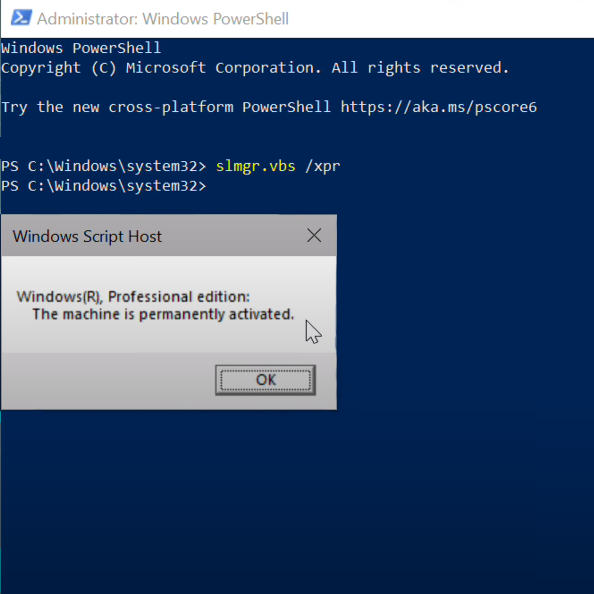
Step 3: If you are running that command after purchasing Windows 10 above, then you will see that it returns a lifetime activation prompt.
Stock of these particular keys is limited and they’re flying off the virtual shelves. Make sure you get yours now while you still can!
You may also like to check out:
- Download iOS 14.2 Final IPSW Links, OTA Profile File Along With iPadOS 14.2
- Download iOS 14.2.1 Final IPSW Links, OTA Profile File For iPhone 12, mini, Pro, Pro Max
- Download: iOS 14.3 Beta 2 IPSW Links, OTA Update Released
- How To Fix Bad iOS 14 Battery Life Drain [Guide]
- Convert Factory Wired Apple CarPlay To Wireless Apple CarPlay In Your Car Easily, Here’s How
- iPhone 12 / Pro Screen Protector With Tempered Glass: Here Are The Best Ones
- Best iPhone 12, 12 Pro Case With Slim, Wallet, Ultra-Thin Design? Here Are Our Top Picks [List]
- Best iPhone 12 Mini Screen Protector: Here’s A List Worth Checking
- Best iPhone 12 Pro Max Screen Protector: Here Is A List Worth Checking
- Jailbreak iOS 14.2 Using Checkra1n, Here’s How-To [Guide]
- How To Downgrade iOS 14.2 The Right Way [Tutorial]
- Apple Watch ECG App Hack: Enable Outside US In Unsupported Country On Series 5 & 4 Without Jailbreak
You can follow us on Twitter, or Instagram, and even like our Facebook page to keep yourself updated on all the latest from Microsoft, Google, Apple, and the Web.

