Here’s how to buy Dogecoin, BTC, LTC, ETC and more easily on an iPhone or Android device the right way.
You don’t need to be the world’s biggest Twitter fan on the planet to know that crypto is absolutely everywhere right now.

The likes of Bitcoin were already hugely popular and going through a pretty decent price bump when Tesla decided to buy $1.5 billion-worth of the cryptocurrency and announce that it will be accepting it in the future.
Soon, you’ll be able to buy your new car in Bitcoin.
Tesla CEO Elon Musk is also big in terms of Dogecoin and that’s hugely popular for all kinds of reasons. Musk called it the people’s crypto. You might find yourself keen to try to get in on the act, but you’re going to need an easy way to get started right from your phone. Whether it’s Android or iPhone, you can make a start now.
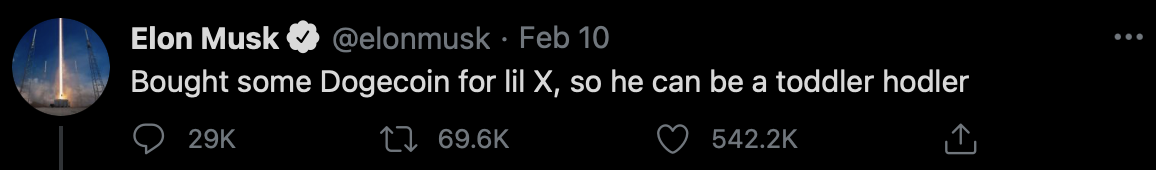

Step 1: Head over to Binance website and sign up for a free account.
Step 2: Once signed up, simply verify your account by uploading a photo of your ID and any document that can verify your residence address. This document must be under your name.
Step 3: Once the account verification is done, you are ready to buy or trade cryptocurrency.
Step 4: On your iPhone or Android device, get Binance app which you can download it now for free from App Store or Play Store.
Step 5: Launch the app and login using your credentials. and then start buying crypto of your choice using either bank deposit, credit/debit card or P2P options.
Step 6. If using bank deposit, once the credit shows up in your account as BUSD under “Wallet” tab at the bottom right corner, hit the “Trade” button in the center bottom of the app, select the crypto you want to buy against BUSD, enter the amount you want to buy, and then hit the BUY button to own it.
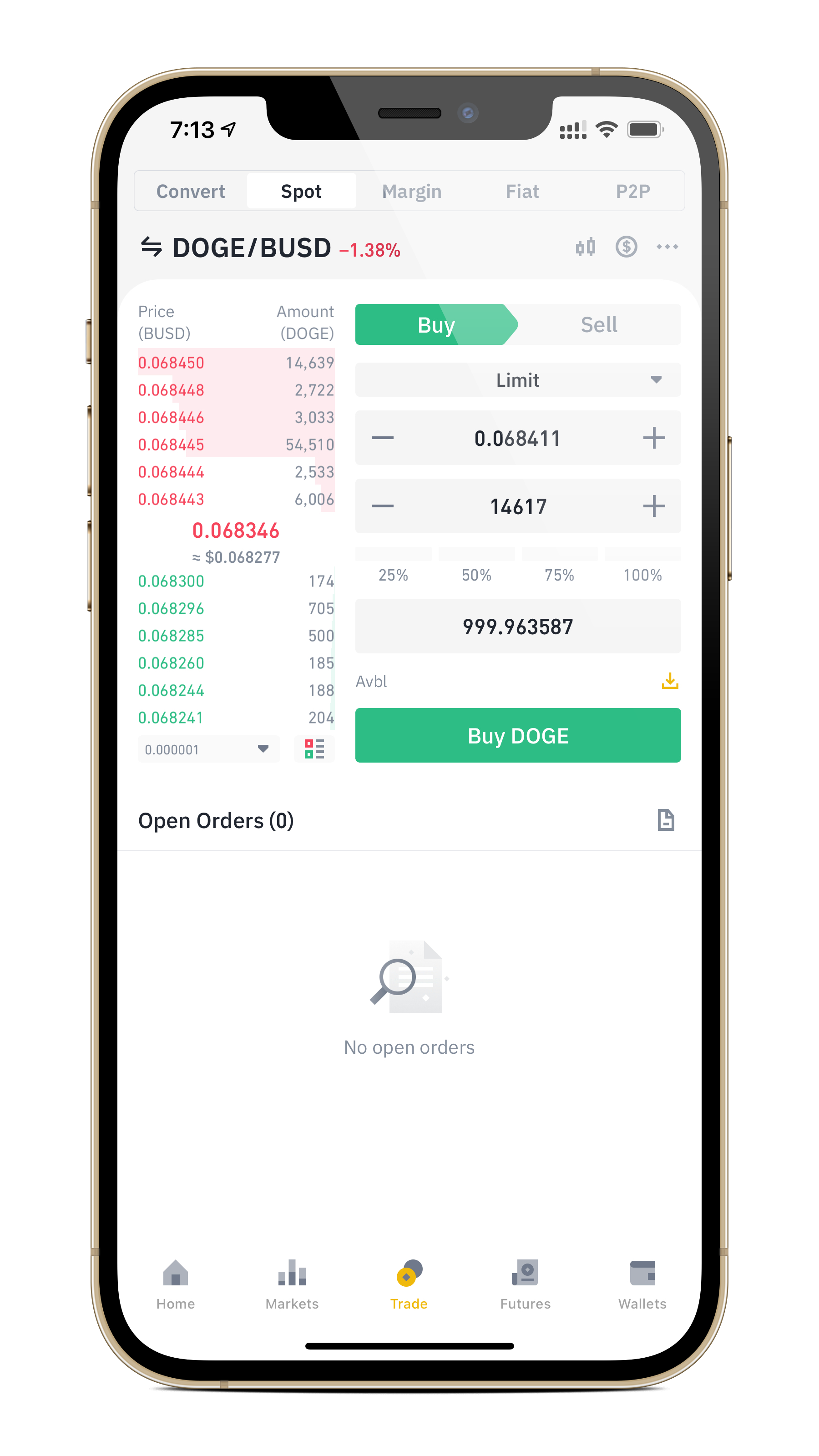
It’s as easy as that!
Welcome to the World’s Largest Crypto Exchange for a Reason; with over 200 Coins to Choose.
Trusted by millions of users worldwide. Get started today and buy Bitcoin, Ethereum, Link, Tezos, Cardano and Binance Coin, and more, all with some of the lowest fees in crypto.
With more than 200 different cryptocurrencies available via Binance you’ll be up and running – and hopefully making money! – in no time at all.
You may also like to check out:
- Jailbreak iOS 14.4 Using Checkra1n, Here’s How-To [Guide]
- Download: iOS 14.4 Final IPSW Links, OTA Profile File Along With iPadOS 14.4 Out Now
- How To Downgrade iOS 14.4 The Easy Way [Tutorial]
- How To Fix Bad iOS 14 Battery Life Drain [Guide]
- Convert Factory Wired Apple CarPlay To Wireless Apple CarPlay In Your Car Easily, Here’s How
- iPhone 12 / Pro Screen Protector With Tempered Glass: Here Are The Best Ones
- Best iPhone 12, 12 Pro Case With Slim, Wallet, Ultra-Thin Design? Here Are Our Top Picks [List]
- Best iPhone 12 Mini Screen Protector: Here’s A List Worth Checking
- Best iPhone 12 Pro Max Screen Protector: Here Is A List Worth Checking
- Jailbreak iOS 14.2 Using Checkra1n, Here’s How-To [Guide]
- Apple Watch ECG App Hack: Enable Outside US In Unsupported Country On Series 5 & 4 Without Jailbreak
You can follow us on Twitter, or Instagram, and even like our Facebook page to keep yourself updated on all the latest from Microsoft, Google, Apple, and the Web.

