Google has released a new version of Chrome for desktop machines that includes an important feature that was previously only available to those running specific Android devices – Live Captions.
The Live Capture feature was first spotted by XDA Developers and it allows people to enjoy real-time subtitles on videos as well as podcasts and more.
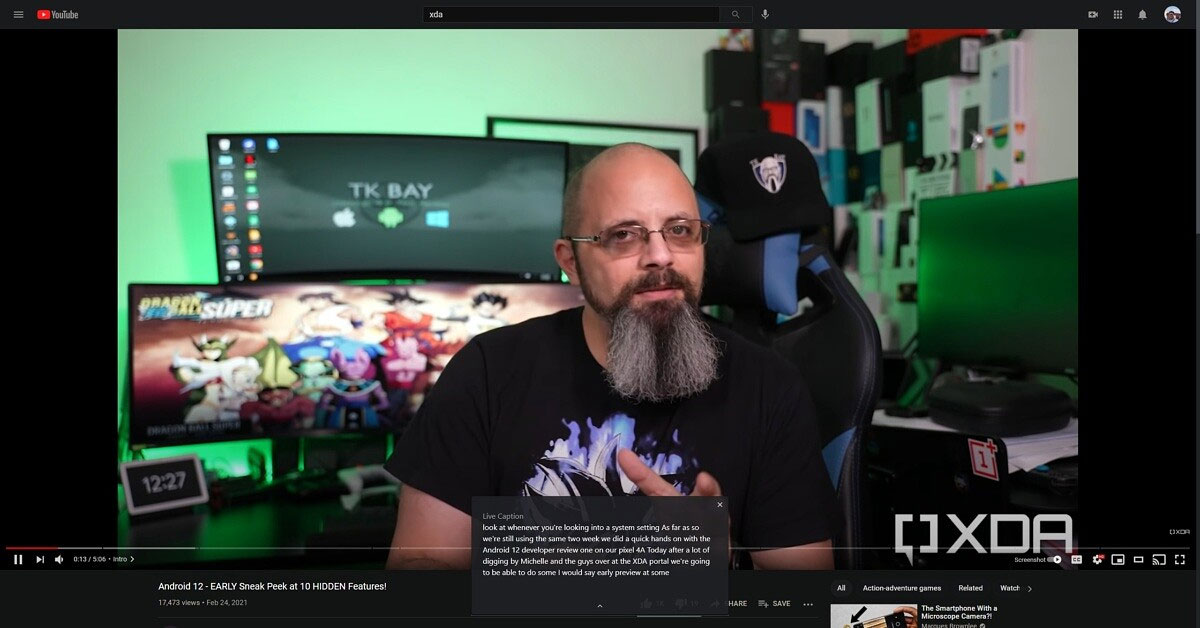
It’s a huge accessibility feature and one that is a welcome addition to the desktop version of Chrome.
Google first showcased its amazing Live Caption accessibility feature at Google I/0 2019. The feature was first rolled out to the Pixel phones with Android 10 update and subsequently arrived on many non-Pixel phones, including the Galaxy S20 series, OnePlus 8 series, OnePlus Nord, and more. As the name implies, Live Caption provides real-time captions for audio playing on your device. It works with videos, podcasts, and even phone calls. This comes really handy if you have a hearing impairment or want to watch a video with audio turned off.
You’ll need to have Chrome 89 installed to take advantage of the new feature and it can be found in the accessibility settings (Settings > Advanced > Accessibility). Google also makes it clear that nothing ever leaves your device, with everything handled on your device.
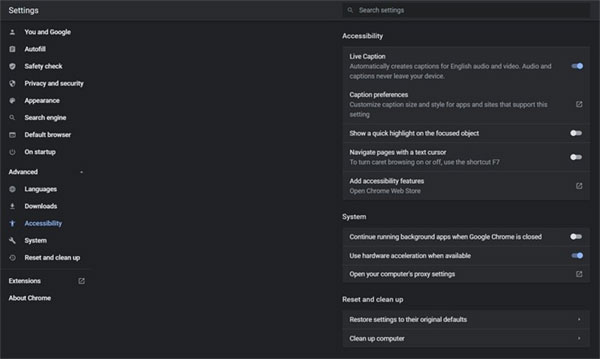
Live Caption. Automatically creates captions for English audio and video. Audio and captions never leave your device.
The latest Chrome 89 update is now available for your to download and anyone with automatic updates turned on will quite possibly already have it up and running. Take the feature for a spin and see how you go.
You may also like to check out:
- Download: iOS 14.4.1 IPSW Links, OTA Profile File Along With iPadOS 14.4.1 Out Now
- How To Jailbreak iOS 14.3 With Unc0ver v6.0.0 On iPhone 12 Using AltStore
- Download Unc0ver v6.0.0 IPA iPhone 12 Jailbreak For iOS 14.3
- Want To Downgrade To iOS 14.3 From iOS 14.4 For Unc0ver Jailbreak? Here’s What You Need To Know
- Jailbreak iOS 14.4.1 Using Checkra1n, Here’s How-To [Tutorial]
- How To Downgrade iOS 14.4 The Easy Way [Tutorial]
- How To Fix Bad iOS 14 Battery Life Drain [Guide]
- Convert Factory Wired Apple CarPlay To Wireless Apple CarPlay In Your Car Easily, Here’s How
- iPhone 12 / Pro Screen Protector With Tempered Glass: Here Are The Best Ones
- Best iPhone 12, 12 Pro Case With Slim, Wallet, Ultra-Thin Design? Here Are Our Top Picks [List]
- Best iPhone 12 Mini Screen Protector: Here’s A List Worth Checking
- Best iPhone 12 Pro Max Screen Protector: Here Is A List Worth Checking
- Apple Watch ECG App Hack: Enable Outside US In Unsupported Country On Series 5 & 4 Without Jailbreak
You can follow us on Twitter, or Instagram, and even like our Facebook page to keep yourself updated on all the latest from Microsoft, Google, Apple, and the Web.

