Thanks to the closed-source nature of Apple’s iOS, iPhone, iPad and iPod touch users must make do with the stock keyboard, and although it has improved to a degree over the years, it is, without a doubt, still streets behind the likes of SwiftKey and Swype. The only way these more advanced keyboards have managed sneak onto stock iOS is through standalone apps like SwiftKey Note and Hipjot, but now, the developer of the latter has made the intuitive typing interface available to those running jailbroken devices.
Incidentally, the Hipjot app’s note-taking credentials weren’t much to write home about, but its keyboard had chins wagging and fingers frantically swiping, with many wishing that they could enjoy a similar typing experience at stock level.

It was with great excitement and relief that developer Yose Widjaja announced back in January that he would be stripping away the keyboard and offering it as a native option to jailbreakers, and after a couple of months’ work, it’s now ready for prime time. Well, sort of.
Still in beta, it’s a little rough around the edges, but if you find Apple’s rather one-dimensional keyboard – complete with its erratic auto-correct suggestions – to be something of a pain in the rear, then you’ll definitely want to give Hipjot a try.
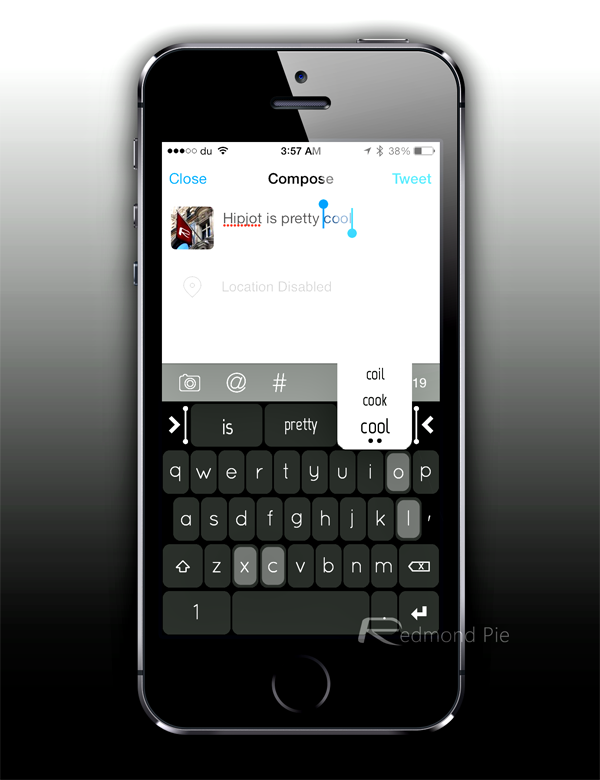
To get started, you will need to add the developer’s beta repository by typing in the following URL into your Cydia source list:
http://cydia.myrepospace.com/jormy
Once you’ve downloaded and installed the keyboard, you get a 30-day free trial – an ample amount of time that you can use to familiarize yourself with what is quite a significant change from the stock offering.
Still, the aim of the game is to enable you to type faster, and with better accuracy, and although there’ll be a bit of a learning curve involved in getting comfortable with Hipjot, before long, you should be typing emails, documents and messages like a pro.
)
For tutorials on how-to jailbreak, check out:
- iOS 7 – 7.0.4 Jailbreak: Download Evasi0n 7.0.6 For iPhone 5s, 5c, 5, iPad, iPod touch [Windows / Mac]
- Jailbreak iOS 7 – 7.0.4 Untethered On iPhone 5s, 5c, 5, 4s And More With Evasi0n 7 [Video Tutorial]
Be sure to check out our iPhone Apps Gallery and iPad Apps Gallery to explore more apps for your iPhone, iPad and iPod touch.
You can follow us on Twitter, add us to your circle on Google+ or like our Facebook page to keep yourself updated on all the latest from Microsoft, Google, Apple and the Web.

