Here’s how to turn iOS 10.2 yalu102 tethered jailbreak into untethered of sorts using AntiRevoke trick and with a few easy-to-follow steps.
In a perfect world, a perfect jailbreak would be that ideal untethered solution where no additional legwork is needed when a device is rebooted or powered off and back on. The jailbreak payload would just execute every time the device is turned on, therefore meaning the user will have nothing to worry about. Unfortunately, we don’t currently live in that perfect jailbreak world, which means we need to install a tool which minimizes the work required. The next set of steps walks you through how to do exactly that. This should work with yalu102, extra_recipe+yaluX and PhoenixPwn jailbreaks.

Step 1: First and foremost, you will need to have jailbroken your device using any of the aforementioned IPA-based jailbreaks which have been signed with an enterprise certificate. If you have your jailbreak IPA installed via Cydia Impactor and a developer or a free 7-day certificate, this will not work for you. Also, iPhone 7 users currently jailbroken using extra_recipe+yaluX or mach_portal jailbreaks will have to sit out on this as these two jailbreak apps require a special form of signing for iPhone 7.
Step 2: Once you have an iPhone or iPad jailbroken with an enterprise certificate jailbreak app, launch Safari on the device in question and head directly to AntiRevoke and install its profile. We have previously put together a post on exactly how to install this, so you can follow that through and then jump back into this page: AntiRevoke: Fix Sideloaded ++ Apps IPA Revoked / Crashing On iOS 10 Or iOS 11, Here’s How. What this profile will basically do is that it will block Apple’s verification servers, making it impossible for Apple to revoke, block and mark the certificate as expired, making your jailbreak work forever.
Step 3: So once the profile is installed, now when you go back to the AntiRevoke page, you will notice that Disabled text would have changed to green and will show Enabled now. This gives you an indication that the AntiRevoke VPN system is actually in operation and working.
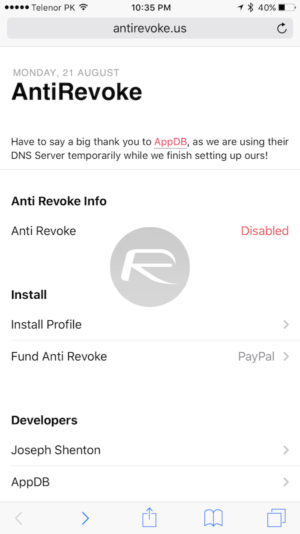
This is pretty much all that is needed to actually get up and running. With the jailbreak app of your choice being signed with an enterprise certificate and installed on the device, and the AntiRevoke system in place and active, the jailbreak app should never expire, and you will not have to resign and rejailbreak again and again.
It is important to note that the reason we call it untethered jailbreak “of sorts” instead of just full untethered solution is because the jailbreak IPA will still need to be launched and you will need to rejailbreak your device each time the device is rebooted, but this shouldn’t be too much of a problem as the jailbreak app won’t need to be resigned and reinstalled again and again using a computer. It’s definitely a nice and neat little trick that makes things a lot easier for jailbreak users.
You may also like to check out:
- Fix iOS 11 Beta 8 / Public Beta 7 Stuck On Preparing Update OTA Issue, Here’s How
- Download: iOS 11 Beta 8 IPSW And OTA Update For Developers Released
- Download iOS 11 Public Beta 7 And Install The Right Way, Here’s How
- How To Use In iOS 11 Offload & Reinstall App Feature Manually To Save Storage Space
- Download iOS 11 Beta 8 & Install On iPhone 7, 7 Plus, 6s, 6, SE, 5s, iPad, iPod [Tutorial]
- Jailbreak iOS 10.3.3 / 10.3.2 / 10.3.1 / 10.3 For iPhone And iPad [Latest Status Update]
You can follow us on Twitter, add us to your circle on Google+ or like our Facebook page to keep yourself updated on all the latest from Microsoft, Google, Apple and the Web.

