Looking to fix “This app is no longer shared with you error” of apps not working on iOS 13? Here’s what you need to do about it.
Some users are currently unable to launch some of their iPhone and iPad apps after an App Store bug caused them to see a message telling them “this app is no longer shared” with them.
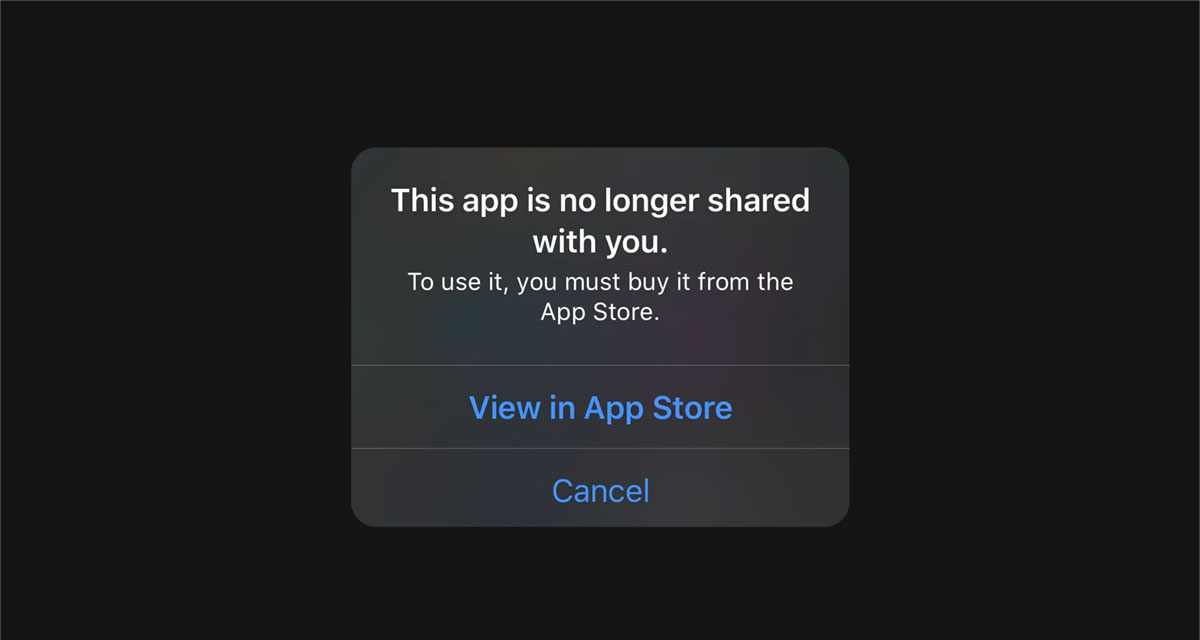
People across social media have been reporting the issue for a day or so, with users told to “View in App Store” by the prompt dialogue. When they do that they’re prompted to open the app which, in turn, takes them back to the same message.
It isn’t clear what the actual issue is here but it doesn’t seem to affect just iOS 13.5. Some users who are using iOS 13.4.1 are also experiencing the same problem, according to reports. It doesn’t impact all users or all apps either, with those from Google and Facebook particularly affected. That could just be a sign that those are the most used apps across the world, however.
As for fixes, it seems that deleting the app and then re-installing it from the App Store again does fix it for some people. If you’re worried about losing any data you can also try offloading the app rather than deleting it. The act of re-installing it afterwards does seem to return the app to a fully functioning state for those who have tested it. @AppleSupport has also suggested the same workaround for now.
We’d love to help! To resolve this without data loss, go to Settings > General > Storage > App (select app which has issue). Then tap “Offload App” and then tap “Reinstall App”. DM us if the issue persists, and we’ll continue there.
@AppleSupport iOS 13.5 is causing many of my apps to give me a “this app is no longer shared with you.” Error. Have to reinstall all of them!
— Josh Randazza- Pade (@JoshPade) May 22, 2020
@YouTube this is hilarious! I can’t use the YouTube app as it’s no longer shared with me… pic.twitter.com/quXJRe3UUL
— Anthony (@ant1298) May 22, 2020
A full fix is likely something Apple will need to do server-side. Hopefully that’s already in the works by the time you’re reading this.
You may also like to check out:
- iOS 13.5 Jailbreak Unc0ver 5.0.0 Will Work On Every Signed iOS Version On Every Device
- iPhone SE 2 2020 Screen Protector: Here Are The Best You Can Buy Today [List]
- iPhone SE 2 2020 Case: Here Are The Best Ones You Can Get Today [List]
- Kodi 18.7 IPA APK Download For iOS 13 / iPadOS 13, Android Released
- Run Multiple 2 WhatsApp Accounts Number On 1 iPhone The Right Way, Here’s How
- Download: iOS 13.5 Final IPSW Links, OTA Update Released Along With iPadOS 13.5
- Jailbreak iPhone 11 Pro Max With Unc0ver 4.0.0 On iOS 13.3 Now
- Checkra1n For Windows Alternative: How To Use Ra1nUSB For iOS 13.3 Jailbreak
- Jailbreak iOS 13.4.1 / iPadOS 13.4.1 Using Checkra1n, Here’s How [Guide]
- Jailbreak: Downgrade iOS 13.5 To iOS 13.4.1 For Checkra1n Jailbreak, Here’s How
- Apple Watch ECG App Hack: Enable Outside US In Unsupported Country On Series 5 & 4 Without Jailbreak
You can follow us on Twitter, or Instagram, and even like our Facebook page to keep yourself updated on all the latest from Microsoft, Google, Apple, and the Web.

