Here’s how to fix iOS 16 No Service issue after the upgrade of the firmware on your compatible iPhone.
So now that you’ve updated to iOS 16 after all these months of waiting, how’s it going? Probably not so great if you’re here, but don’t worry — there are a couple of things that you can try if you’re looking at an iPhone that says there is currently no service available.

Assuming you know that there should be, and your carrier isn’t in the middle of an outage, here are some things that you can try to get things back up and running.
Toggle Airplane Mode On and Off
Sometimes all you need to do is enable Airplane Mode and then disable it again. It’s like restarting your iPhone, but quicker.

Restart Your iPhone
If the Airplane Mode trick didn’t work, you’re probably going to need to try restarting your iPhone entirely. It doesn’t take too long and it’s always a good idea when thinks are misbehaving.
Check your SIM card
Sometimes SIM cards go bad, although that’s less likely if it was working before you wan the iOS 16 update. Still, take it out and give it a wipe and then try again. Maybe test it in another phone if you have one handy, too.
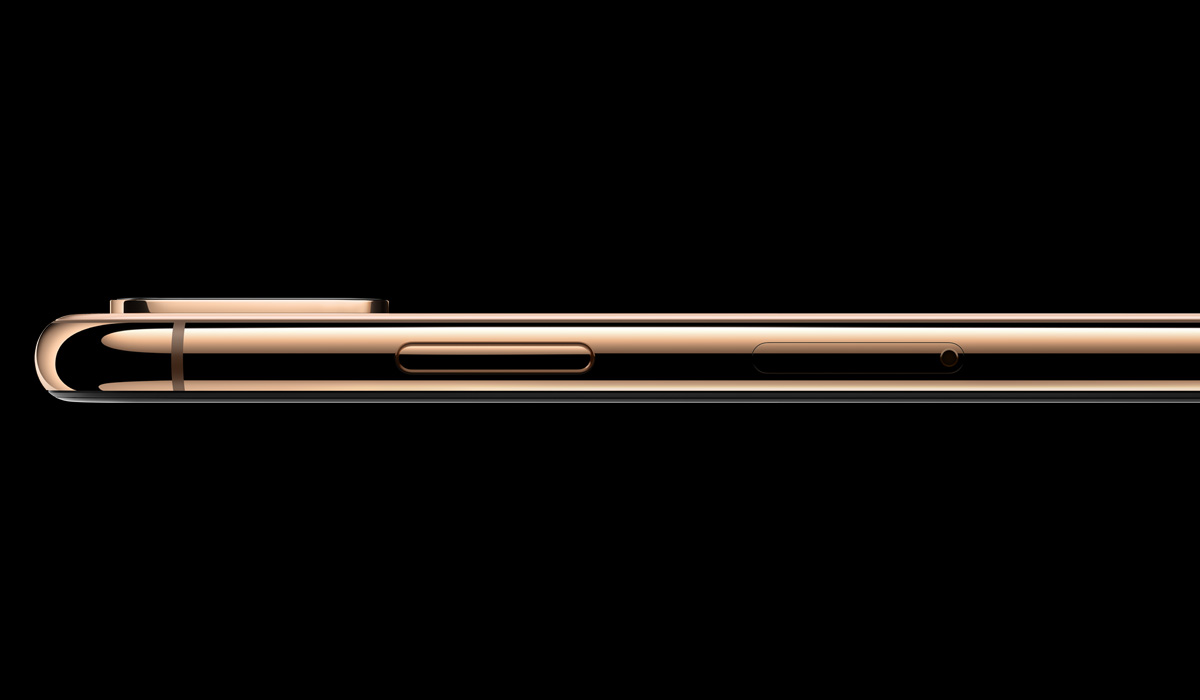
Reset Network Settings
This isn’t a fun option, but it might work. Open the Settings app and go to General > Reset > Reset Network Settings and confirm. This will wipe all of your network settings, including WiFi passwords, so try not to do this as the first option if you can.
Wipe and Restore Your iPhone
The last resort. This will reset everything on your iPhone but it’s the kind of thing that can sometimes kick things into gear. Make sure that you have a backup of your data before you do this though, especially photos and other personal files.
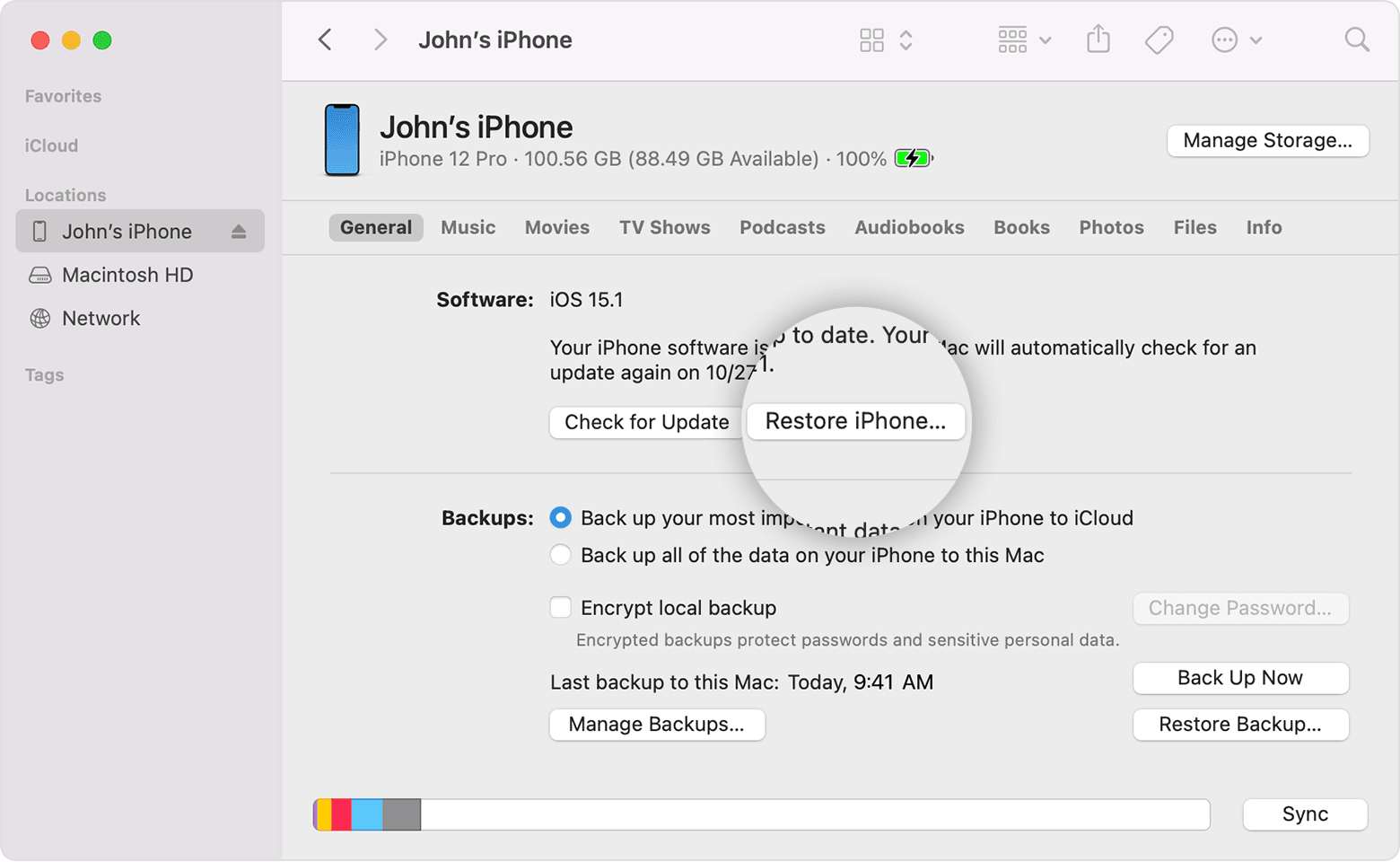
Contact Apple
If nothing else helps, give Apple a call or visit an Apple Store. If your iPhone isn’t doing what it should be, and the other steps haven’t worked, it’s always worth enlisting the help of AppleCare and the Geniuses.
You may also like to check out:
- Best iPhone 14 Plus Screen Protectors You Should Order Today [List]
- Best iPhone 14 Plus Case List For Maximum Protection
- Jailbreak iOS 15.6.1 On iPhone And iPad Status Update
- iOS 16 Beta Compatible And Supported iPhone, iPad, iPod touch Devices
- iOS 16 Final Release Date Announced, Here’s When You Can Get It
- Download: iOS 16 RC IPSW Links, OTA Profile File For iPhone Released
- iOS 16 RC Profile File Download Of OTA Update Without Dev Account Released
- Download iOS 16 RC IPSW Links And Install On iPhone 13, Pro, 12, Pro, 11, Pro, XS Max, X, XR, 8, Plus, iPad [Tutorial]
You can follow us on Twitter, or Instagram, and even like our Facebook page to keep yourself updated on all the latest from Microsoft, Google, Apple, and the Web.

