Since the Pangu iOS 9 jailbreak arrived a few days ago, it’s probably very fair to say that there have been a few bugs cropping up here and there, and while not all of them are necessarily the jailbreak’s fault, that won’t matter to the user when something doesn’t work straight after jailbreaking.
One of the problems is when Cydia refuses to open or just crashes when launched, and given the fact that installing apps via Cydia is one of the main reasons to jailbreak, that’s a pretty big deal. As always, there’s a fix for it for those who are suffering from the issue.

Here’s what you need to do to get Cydia working again if you’re running iOS 9 and hitting problems when launching the jailbreak store.
Step 1: Make a full unencrypted backup of your device with iTunes.
Step 2: Get iOS 9.0.2 for your device from here: Download iOS 9.0.2 Links For iPhone, iPad, iPod touch [IPSW].
Step 3: Put your device in DFU mode. To do this:
- Connect your device to your computer and launch iTunes.
- Hold down both Power and Home/Touch ID buttons on your device.
- After 10 seconds, release the Power button but keep holding the Home/Touch ID button until iTunes confirms you are in DFU mode.
Step 4: Now while in DFU mode, hold down the left SHIFT key on Windows, or the Option key if you are on Mac, and then click on the ‘Restore iPhone…’ button in iTunes.
Step 5: Download Pangu 1.0.1 from here. Launch it, and then follow the instructions to jailbreak your device:
- How To Jailbreak iOS 9.0.2 On Any iPhone, iPad, iPod touch Using Pangu 9 [Tutorial] (Windows)
- Jailbreak iOS 9 – 9.0.2 With Pangu 9 On Mac OS X, Here’s How (Mac)
Step 6: Now after the jailbreak, before you launch Cydia for the first time, make sure the Airplane mode is turned off and that you are connected to the Internet/WiFi just fine. This is the key part, so don’t mess it up!
Step 7: Launch Cydia now and let it refresh/reload everything completely. Do not try to do anything until Cydia loads up fully. After Cydia has finished what it needs to do, your phone will restart. That should be it, once your device restarts, you should be able to launch Cydia just fine, every time.
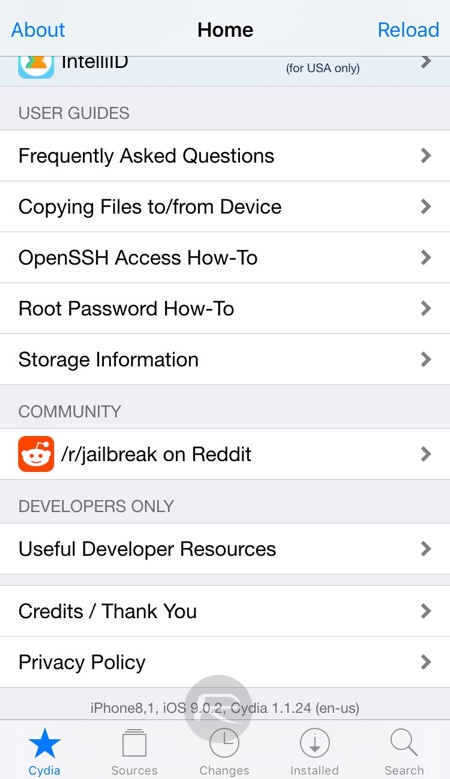
Step 8: You can now connect your device to iTunes again and restore data from the backup.
We’ve had success with this method, so if you’re having problems making Cydia play ball on a recently jailbroken iOS 9 device, this is definitely worth a try.
You may also like to check out:
- Jailbreak iOS 9, 9.0.2, 9.0.1 With Pangu 9 On iPhone And iPad [Updated]
- Fix Pangu iOS 9/9.0.2 Jailbreak Error 0A Stuck At 45%, Cydia Crash, More [Troubleshooting Guide]
You can follow us on Twitter, add us to your circle on Google+ or like our Facebook page to keep yourself updated on all the latest from Microsoft, Google, Apple and the Web.

