We informed you earlier that there is soon going to be a way to enable iOS 4.1 HDR (High Dynamic Range) Photography feature on your jailbroken iPhone 3G and 3GS. While the Cydia tweak still isn’t out yet, you can follow the steps posted below to enable this feature as long as you have managed to jailbreak your iPhone 3GS or 3G on iOS 4.1.

Before your proceed with the guide, make sure you have a jailbroken iPhone 3GS or an iPhone 3G, complete guides for jailbreaking both the devices can be found here and here respectively.
Step 1: Make sure you have OpenSSH installed on your iPhone:
- Open Cydia. Touch on “Search” tab and then search for “OpenSSH”.
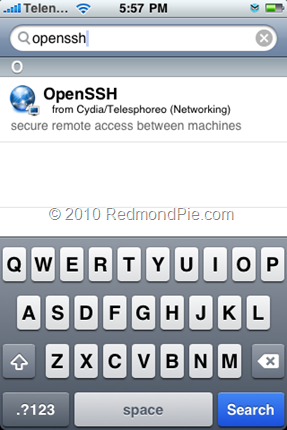
- Install “OpenSSH” and reboot your iPhone.
Step 2: Connect your iPhone with your computer. Make sure iTunes is not running.
Step 3: Download and install Cyberduck for Mac or WinSCP for Windows. Enter the following details to login to your iPhone:
Cyberduck
- Server: The IP address of your iPhone. Settings –> WiFi –> <Your Network Name>
- Username: root
- Password: alpine
- Protocol: SFTP (SSH File Transfer Protocol)
WinSCP
- Hostname: The IP address of your iPhone. Setting –> WiFi –> <Your Network Name>
- User name: root
- Password: alpine
- Protocol: SCP
![Enable Tethering on iPhone 3.1.2 Firmware [iPhone 3GS and iPhone 3G] Enable Tethering on iPhone 3.1.2 Firmware [iPhone 3GS and iPhone 3G]](https://cdn.redmondpie.com/wp-content/uploads/2009/10/EnableTeth.2FirmwareiPhone3GSandiPhone3G_6DB/1.png)
Step 4: For iPhone 3G, get hold of the property list file at “/System/Library/CoreServices/SpringBoard.app/N82AP.plist” and for iPhone 3GS users, get hold of the property list file at “/System/Library/CoreServices/SpringBoard.app/N88AP.plist”.
Step 5: Now under the “Capabilities” section of the property list file which you’re going to edit, add “hdr-image-capture” and set it’s boolean value to “true”.
Step 6: Save the file and use SSH to replace the copy on the device with the one which you just modified.
Step 7: Reboot your device and now you should have access to HDR settings in your camera app.
With HDR option enabled in Camera app, you can take more detailed photos than what a normal photograph can show or capture. This feature basically takes three photos in quick succession, one properly exposed, one overexposed and one underexposed, and then combines all three to produce one single detailed photograph. We’re really keeping our fingers crossed for a one click package to be made available on Cydia to enable HDR on our iPhone 3G and 3GS, why? Because it saves a lot of time! One click and BOOM, you have HDR enabled on your iPhone 3G and 3GS. But don’t expect that to happen anytime before the new iOS 4.1 jailbreak is released. [Props to Will for the find! via RichyRich]
You may also like to check out:
- Official iPhone 4 and iOS 4.x Cydia Jailbreak Apps Compatibility List
- How to Install Game Center App on iOS 4 Final Version
- Enable iPhone 4 FaceTime Video Calls Over 3G with My3G !! [Jailbreak Required]
- Enable Multitasking, Wallpapers on iOS 4.0 for iPhone 3G and iPod touch
- How to Jailbreak and Unlock iOS 4.1 on iPhone 3G and iPod touch 2G with Redsn0w [Downgrade]
You can follow us on twitter or join our facebook fanpage to keep yourself updated on all the latest from Microsoft, Google and Apple.

