Apple has released for download iOS 16 public beta 1 OTA profile, and those who are feeling brave can get it right now.
The upcoming iOS 16 beta won’t be ready for prime time until this fall, with Apple adding new features like a redesigned Lock Screen with widgets, changes to Messages, and more.
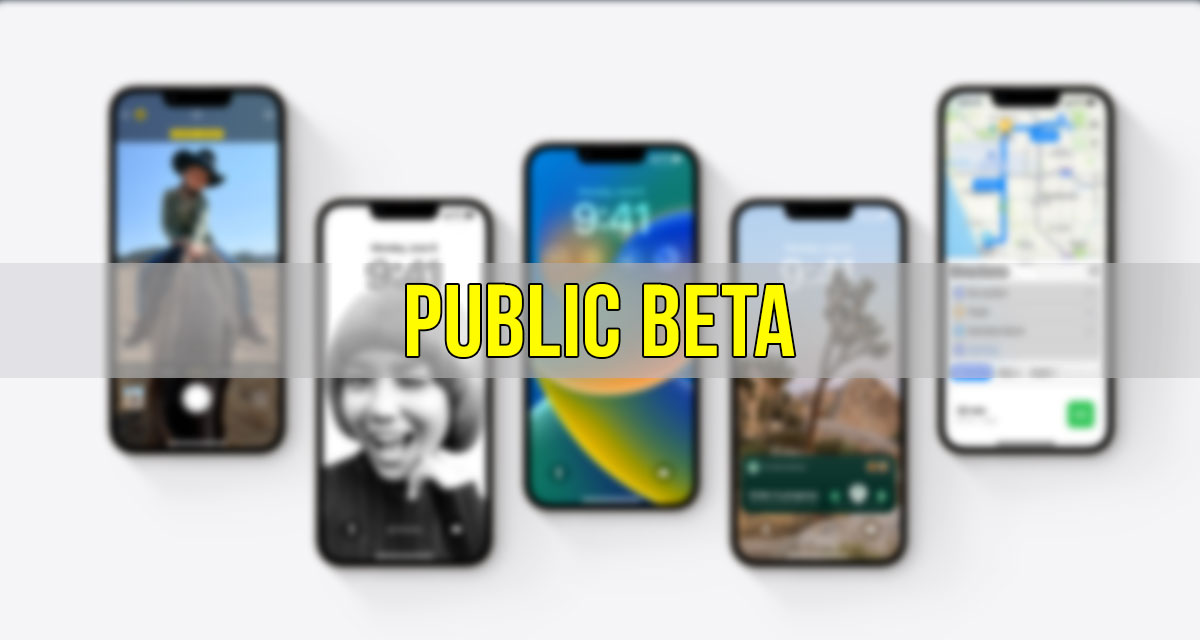
Apple’s been running an iOS 16 developer beta for a few weeks now and while most of the bigger bugs have thankfully been ironed out, there are still more to be worked on. That means that you should only install this public beta if you’re comfortable with that — don’t install it if you’re at all worried that some apps might not work as they should.
Apple is keen to make sure that people are well aware of the risks, too.
The Apple Beta Software Program lets users try out pre-release software. The feedback you provide on quality and usability helps us identify issues, fix them, and make Apple software even better. Please note that since the public beta software has not yet been commercially released by Apple, it may contain errors or inaccuracies and may not function as well as commercially released software. Be sure to back up your iPhone, iPad, or iPod touch and your Mac using Time Machine before installing beta software.

Those who are registered for the public beta can now download the new update right now from beta.apple.com. You’ll need to install the public beta profile, available on the aforementioned Apple’s website, to do that.
We will be back with our own tutorial on how to install iOS 16 public beta on your device shortly. Stay tuned for that.
You may also like to check out:
- Jailbreak iOS 15.5 On iPhone And iPad Status Update
- Download: iOS 15.5 Final IPSW Links, OTA Files Along With iPadOS 15.5 Released
- iOS 16 Beta Compatible And Supported iPhone, iPad, iPod touch Devices
- iOS 16 Beta 3 Download IPSW Links For iPhone, iPad Out Now For Devs
- iOS 16 Beta 3 Profile File Download Of OTA Update Without Dev Account, Here’s How
- Download iOS 16 Beta 3 IPSW Links And Install On iPhone 13, Pro, 12, Pro, 11, Pro, XS Max, X, XR, 8, Plus, iPad [Tutorial]
You can follow us on Twitter, or Instagram, and even like our Facebook page to keep yourself updated on all the latest from Microsoft, Google, Apple, and the Web.

