You can now download iOS 13.3.1 beta 1 and iPadOS 13.3.1 beta 1 OTA profile file and IPSW links for your respective iPhone and iPad device. Here are the details.
This release comes shortly after the arrival of iOS 13.3 and iPadOS 13.3 and continues Apple’s run of releasing beta updates at a fair old pace. It’s clear that there are issues with the development of this year’s big software releases and Apple continues to scramble to get things ironed out.
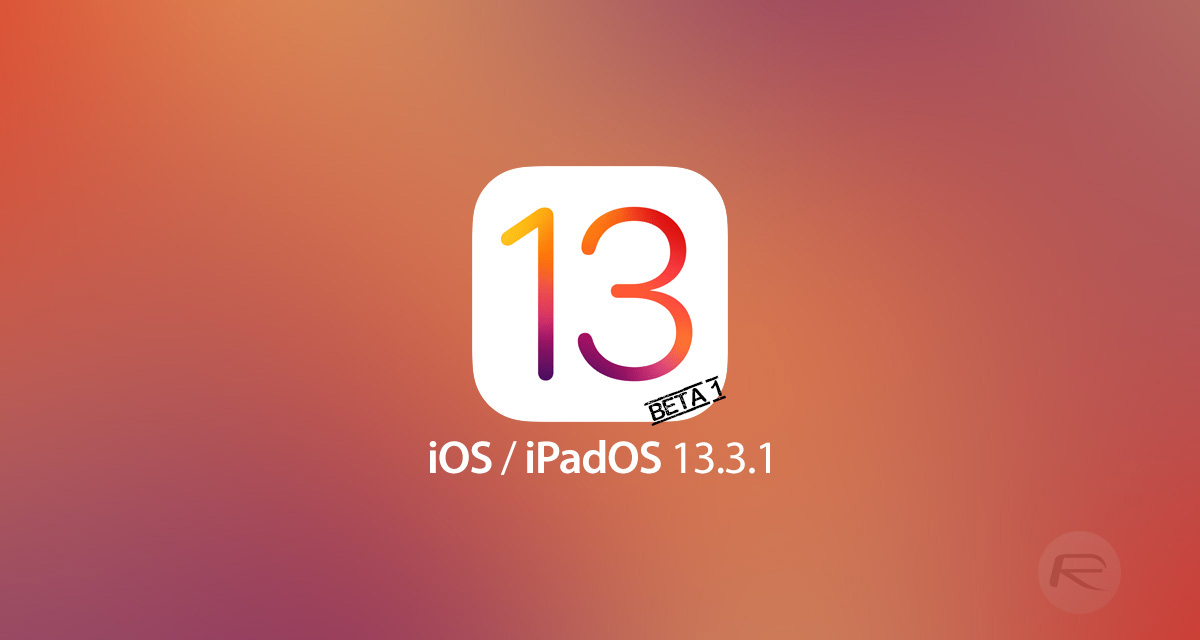
The official release notes outline exactly what has changed in this update for both iPhone and iPad, and as usual there are bug fixes to take into account. Specifically, this update fixes an issue which allowed the Screen Time Communication Limit to be bypassed amazingly easily.
To download the latest update simply head over to Settings > General > Software Update on device itself and grab the OTA update from there – that’s the easiest and quickest way to get the update installed.
Alternatively, you can also use iTunes (Windows or Mac) / Finder (macOS Catalina) to restore or update your device using IPSW file for your relevant device from developer.apple.com.

And remember, it’s always a good idea to do a full backup via either a computer or iCloud before running these updates. Issues are relatively rare, but it never hurts to be prepared.
You may also like to check out:
- Download: iOS 13.3 Final IPSW Links, OTA Update And iPadOS 13.3 For Compatible Devices
- Downgrade iOS 13.3 To iOS 13.2.3 For Checkra1n Jailbreak, Here’s How
- Jailbreak iOS 13.3 Using Checkra1n, Here’s How [Guide]
- Download Checkra1n iOS 13.3 Jailbreak IPA, Here’s How [0.9.7 beta]
- iOS 13 / 13.2.2 Jailbreak Tweaks Compatibility List For Checkra1n
- Gold iPhone 11 Pro Max: Case, Lightning Cable, Wireless Charger, Band, Speaker, More
- Red iPhone 11 Accessories: Case, Lightning Cable, Wireless Charger, Band, Speaker, Much More
- Yellow iPhone 11 Accessories: Case, Lightning Cable, Qi Wireless Charger, Band, Speaker, Much More
- Purple iPhone 11 Accessories: Case, Lightning Cable, Qi USB Charger, Band, Speaker, Much More
- Green iPhone 11 Accessories: Case, Lightning Cable, Qi USB Charger, Band, Speaker, Much More
- Midnight Green iPhone 11 Pro Max: Case, Lightning Cable, Wireless Charger, Band, Speaker, More
- Apple Watch ECG App Hack: Enable Outside US In Unsupported Country On Series 5 & 4 Without Jailbreak
You can follow us on Twitter, or Instagram, and even like our Facebook page to keep yourself updated on all the latest from Microsoft, Google, Apple, and the Web.

