Here’s how to downgrade iOS 12.4 to iOS 12.3.1 and iOS 12.3.2 on your compatible iPhone, iPad or iPod touch device.
Apple recently made iOS 12.4 available to the public after a beta process that has been running for weeks. That means that people can update their iPhones and iPads at will, and if auto-updates are enabled, it may have already happened. But what if you don’t want it?
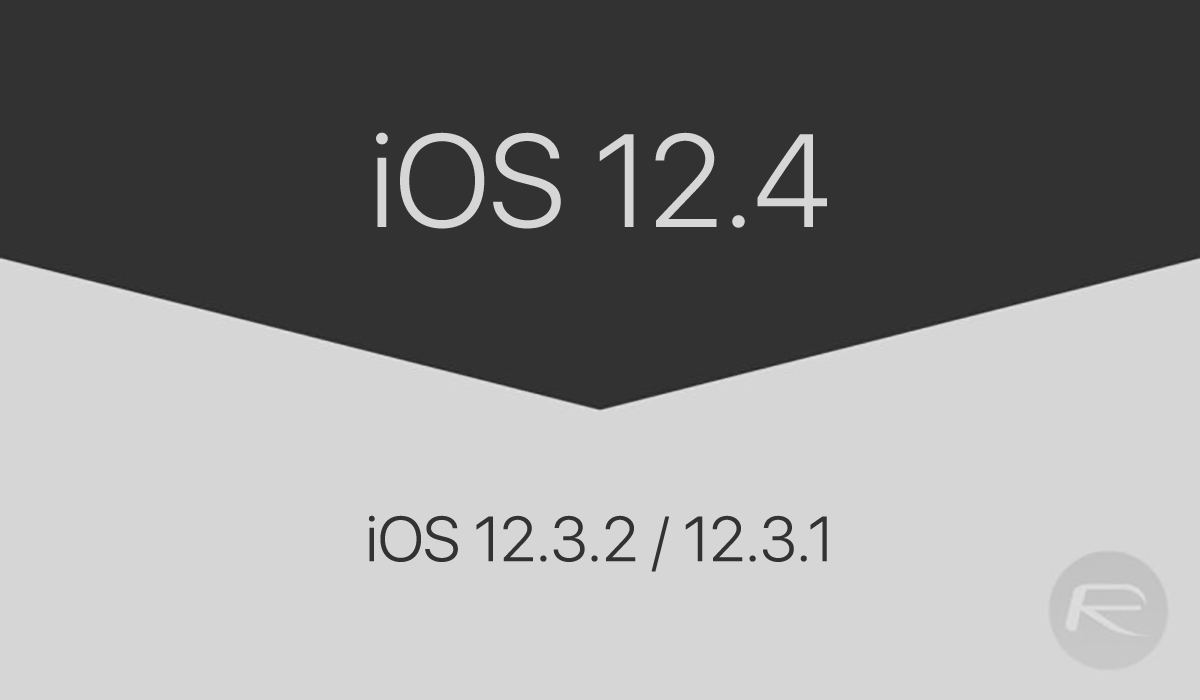
People often find themselves with new versions of iOS installed that they need to downgrade for whatever reason. Sometimes that is a compatibility issue with their favorite app. Sometimes it’s an obscure bug. For others, it’s a case of needing to remain on a version of iOS that can be jailbroken. Whatever the reason, downgrading isn’t the most difficult process in the world. So long as you know how, of course.
Before we start, there are some things you are going to need.
- A Mac or PC with iTunes installed, and a USB to Lightning cable for connecting your device.
- The iOS 12.3.1 or iOS 12.3.2 IPSW file for your particular device. You can download the correct one from here (link?) if you need it.
- Remember that you can only downgrade as far as iOS 12.3.2 or iOS 12.3.1 at this time. Apple does not allow older versions of iOS to be installed.
Assuming those things are in play, let’s get started.
Step 1: You need to make sure that Find My iPhone is disabled. To do that, head to Settings > iCloud > Find my iPhone and toggle it off.
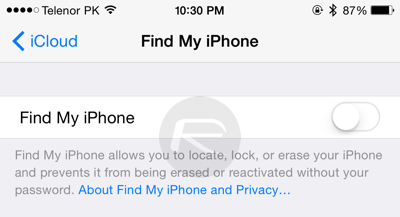
Step 2: Next, you need to put your device into DFU mode. You can find instructions on how to do that below:
- iPhone 8 / 8 Plus, or iPhone X / XR / XS / XS Max owners: DFU Mode On iPhone X / 8: Here’s How To Enter It
- iPhone 7 or iPhone 7 Plus owners: Enter DFU Mode On iPhone 7 Or iPhone 7 Plus, Here’s How
- If you have an older device, then follow the instructions here.
Step 3: With your device connected to your PC or Mac, and iTunes open, hold down the Option (Mac) or Shift (Windows) key and click on the Restore iPhone/iPad button. Then select the location of the IPSW you downloaded earlier.
Step 4: iTunes will now do its thing and restore your device. Once it restarts, you will have a fresh version of iOS ready to go.
You may also like to check out:
- Download iOS 12.4 Final IPSW Links And OTA Update For Your iPhone Or iPad
- iOS 12.4 Final Release Notes, Changelog And Features You Need To Know About
- Download iOS 13 Beta 4 IPSW Links, OTA Profile Along With That Of iPadOS 13 Beta 4
- iOS 13 Beta 4 Profile File Download Without UDID / Developer Account, Here’s How
- iOS 13 Beta 5 / Public Beta 3 Download Release Date Expectation
- Jailbreak iOS 12.2 Using Unc0ver 3.3.0 IPA
- Install WhatsApp Web On iPad Thanks To iOS 13 And iPadOS 13
- 100+ iOS 13 Hidden Features For iPhone And iPad [Running List]
- How To Downgrade iOS 13 / iPadOS 13 Beta To iOS 12.3.1 / 12.4
- iOS 13, iPadOS Compatibility For iPhone, iPad, iPod touch Devices
- Download iOS 13 Beta 1 IPSW Links & Install On iPhone XS Max, X, XR, 8, 7, Plus, 6s, iPad, iPod [Tutorial]
You can follow us on Twitter, or Instagram, and even like our Facebook page to keep yourself updated on all the latest from Microsoft, Google, Apple, and the Web.

