If you’re familiar with Windows 8, you’re probably aware of its tiled user interface. Windows8Menu will bring you a near-perfect replication of some elements of that interface, namely the tiled lock screen and side menu to Windows 7.
Lock Screen
When launching this program, the first thing you’ll notice is the lock screen, with a smooth orange background a clock. There are also 3 buttons, although they don’t do anything at the moment. You can dismiss this screen by simply dragging it upwards:


Logging on is a simple as sliding up.
Web Browser
One of the things you’ll notice right away is the fact that this program is essentially an elaborate web browser. The first thing you’ll see is a tile-based interface that lets you access popular sites and social networks. As of yet, there is no clear way to change which icons should show up on this page, but I wouldn’t be surprised if we saw a solution for this in a future version. There’s also a search bar that launches Google searches.

Clicking anywhere will lead you to a full-screen browser based on Internet Explorer’s Trident engine. Moving your cursor to the bottom of the screen displays a basic (non-editable) URL bar, as well as back and forward buttons:
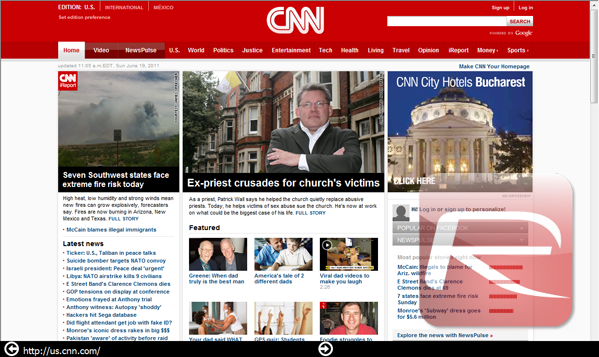
The browser is still fairly stripped down at the moment: there’s no clear way to navigate away from a site without going back to the home page and, as we mentioned above, there’s no website bookmarking available.
Multi-Tasking
Aside from a browser, this alternative shell also attempts to enhance multitasking. From anywhere on this interface, dragging your cursor to the left will display a small panel. Clicking on it will reveal your regular Windows desktop. Surprise!
Once you’re on your desktop, you can move your cursor to the left and literally drag windows out of it, like so:
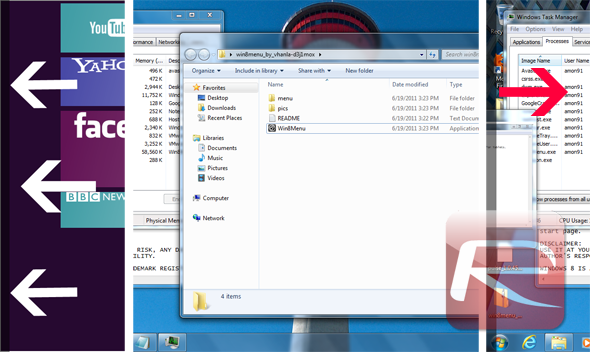
In order to bring the tile interface back up, simply move your cursor to the right side of the screen and hit "Start".
What’s Missing
Several features are still missing from this release, which according to the author himself, is an early alpha version. On the right panel, next to the "Start" button, there are "Share" and "Settings" features that are currently "Not Implemented":
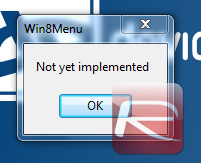
As mentioned before, the browser feature is also severely underpowered at the moment. A bookmarking feature would be crucial, yet it’s missing.
Future versions will certainly address some of these problems. Until then, however, this isn’t meant to replace the standard Windows interface right now.
Video
You can follow us on Twitter or join our Facebook fanpage to keep yourself updated on all the latest from Microsoft, Google and Apple.

