WhatsApp voice calling on Android is now a feature which is available to each and every user out there, and in order to access it, you don’t have to jump through hoops and loops like you used to before. For more details on this, head past the jump.
Traces of the new voice calling feature started to appear last year, and while we knew it would ultimately be headed our way, the team behind WhatsApp didn’t go into the specifics of when that will happen back then. That was until a few weeks ago, when WhatsApp started to roll out an invite like system in order to get users up to speed with voice calling. The process was simple; receive a call from a user who has the feature already enabled on their end, and you’ll be rolled into the chain too.

No longer will you have to wait for that call, and you don’t need any modified WhatsApp APK to get the feature either. The voice calling feature is now included in the latest WhatsApp update – 2.12.5 – and can be easily downloaded via the Play Store. If, for some reason, the update isn’t showing up for you on the Play Store, then you can download the very same build directly from WhatsApp’s very own website, by pointing your browser to: whatsapp.com/android
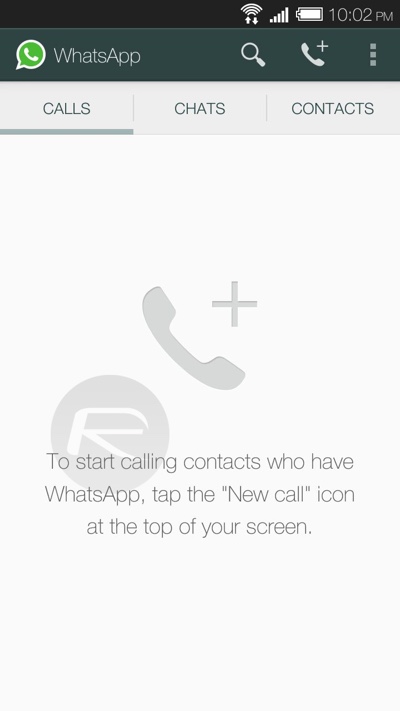
With the updated app, users would see the inclusion of a third tab labelled as ‘Calls,’ listing all your incoming or outgoing voice communications, along with a new call button in the upper ribbon of the app. Interestingly, we tried the voice calling feature on one of our Android devices, and the experience was average to say the least, but we’re certain that things will improve over time.

You can grab the update by clicking on the link down below. The voice calling feature is also available for BlackBerry and Windows Phone users, while iPhone owners will have to wait things out. According to WhatsApp’s Brian Acton, WhatsApp Voice Calling on iPhone should arrive in the coming weeks.
(Download: WhatsApp for Android on the Play Store)
Make sure to check out our Android Apps gallery to explore more apps for your Android device.
You can follow us on Twitter, add us to your circle on Google+ or like our Facebook page to keep yourself updated on all the latest from Microsoft, Google, Apple and the web.

