Here’s how to download and stream torrents on Apple TV 4K without jailbreak or sideloading any app on the device.
Under normal circumstances, anyone who wanted to stream an individual torrent file on one of Apple’s devices would need to sideload an app onto the device using something like Xcode or Cydia Impactor.

This wasn’t exactly difficult to do but could sometimes prove problematic. And even more so when dealing with Apple TV. Thankfully, thanks to the wonders of modern technology, it’s now possible to grab the streaming link of a torrent file and plug it directly into the VLC app running on Apple TV. The process for doing this is detailed below so let’s dive right in.
Step 1: First and foremost, you are going to need to fire up the tvOS App Store on your Apple TV 4 or Apple TV 4K and download the free-of-charge VLC app.
Step 2: With that installed, you will now need to visit your favorite or most-used torrent site and find a file that you want to stream. With that file in mind, locate and copy the Magnet link to the torrent.
Step 3: Launch the zbigz.com website on your computer, iPhone, or iPad. Paste the aforementioned Magnet link into the site. Tap on the Go button to proceed.
Step 4: You should now be able to see a download icon which is a green button with a downwards facing arrow. Alternatively you can also do this by clicking or tapping on the VLC icon. Tapping on this will open the streaming window for that provided torrent file. Locate the address bar in the browser’s window and copy the URL.
Step 5: Launch the previously downloaded VLC app on the Apple TV 4/4K. Switch into the Network Stream tab in the VLC app.
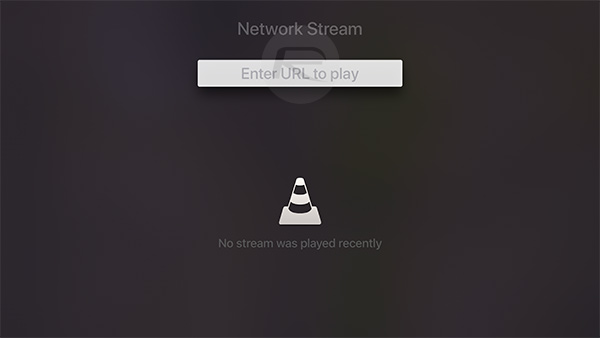
Step 6: Underneath the Network Stream header you will see a text field. Paste the previously copied streaming URL into that text field. This will force VLC to start streaming the torrent file.

There you go. An extremely easy process. But, remember, always make sure you have the legalities to whatever content you are streaming.
You may also like to check out:
- iOS 11.2 Beta 6 Changes, Release Notes And Changelog Details You Need To Know About
- Download iOS 11.2 Beta 6 IPSW Links, OTA For Testing On Compatible iPhone Or iPad
- Snapchat++ Ban Wave Currently In Effect, Stay Away From ++ Tweaks And Hacks For Snapchat
- Snapchat Hacks 2018: Download Snapchat++ IPA On iOS 11 / 10 Without Jailbreak
- Download Torrents On iPhone Running iOS 11 [No Jailbreak / Computer / Sideloading Required]
- Download iOS 11.1.2 IPSW Links And OTA Update For iPhone, iPad, iPod touch
- Downgrade iOS 11 / 11.1.2 On iPhone Or iPad [How-To Guide]
- Jailbreak iOS 11 / 11.1.2 / 11.1.1 On iPhone And iPad [Status Update]
You can follow us on Twitter, add us to your circle on Google+ or like our Facebook page to keep yourself updated on all the latest from Microsoft, Google, Apple and the Web.

