The iPhone Dev-Team has finally released untethered jailbreak for iOS 4.3.1 via Redsn0w and PwnageTool. Except for the iPad 2, this new untethered jailbreak is compatible to work with all devices, including: iPhone 4, 3GS, iPad (1st-gen) and iPod touch 3G/4G on the newly released iOS 4.3.1 firmware.
This untethered jailbreak for iOS 4.3.1 is based on an exploit found by iPhone security expert and hacker Stefan Esser, who demoed it on his iPod touch last week before handing it over to the Dev-Team to do the rest.
iOS 4.3.1 was originally jailbroken last week using PwnageTool bundles (on Mac) and Sn0wbreeze (on Windows) but it was limited to tethered boot.
But now with this new version of Redsn0w and PwnageTool, you can jailbreak on the above mentioned devices, fully untethered on iOS 4.3.1.
 iPhone 4 GSM, running jailbroken iOS 4.3.1
iPhone 4 GSM, running jailbroken iOS 4.3.1
Here’s how to-do it:
NOTE: Those of you who rely on a carrier unlock MUST STAY AWAY from Redsn0w and stock iOS 4.3.1 firmware. Instead, use PwnageTool (on Mac) or Sn0wbreeze (on Windows).
1) First you need to download the original iOS 4.3.1. See the links at the end of the post for the download link.
2) Now Restore your iOS device to iOS 4.3.1 firmware. Use iTunes 10.2.1, download it from the link at the end of this post.
3) Now it’s time to modify the orignal firmware using Redsn0w. Run Redsn0w and browse for the downloaded .ipsw firmware file (That you downloaded it in Step 1).
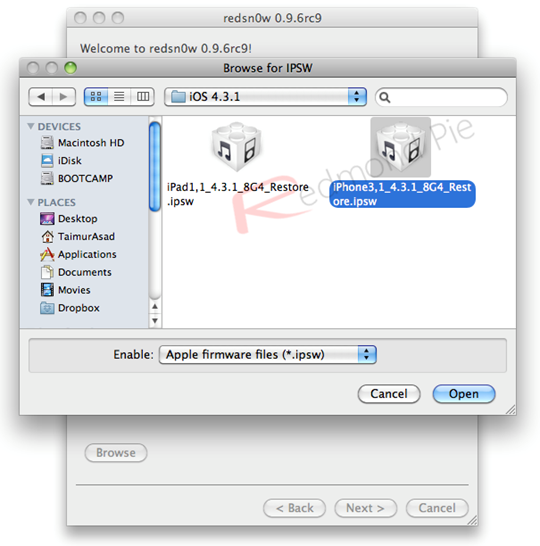
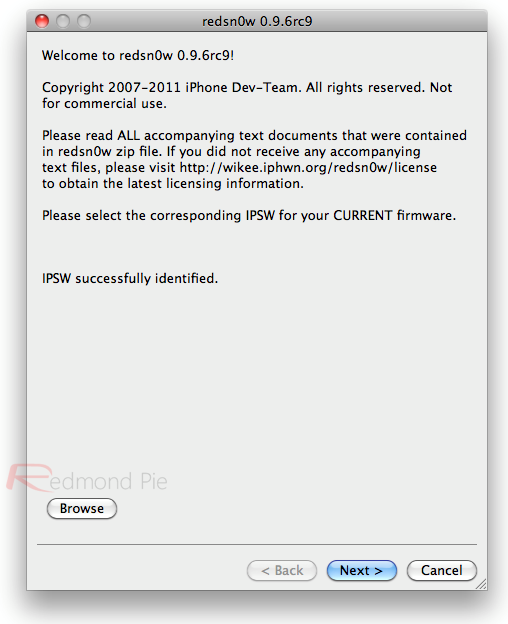
4) Redsn0w will first identify the firmware. When done, the following screen will appear when you click “Next >”. Check on “Install Cydia” and click “Next >” again. You may also check other options. If you don’t know about them, just ignore them for a while.
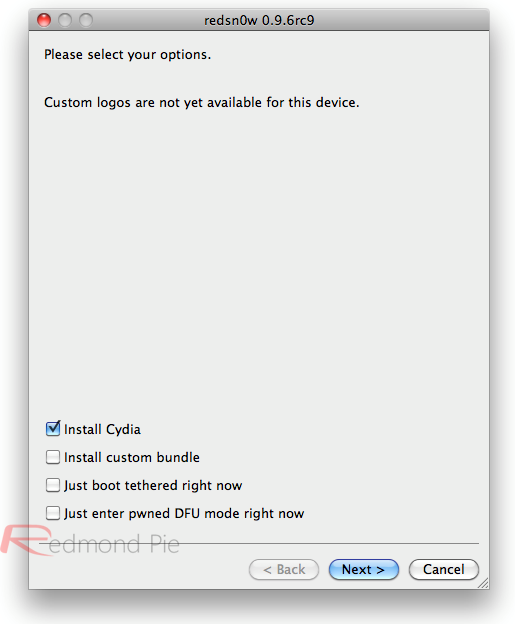
5) Grab your iOS device, turn it off and connect it to the computer. Click “Next >”.
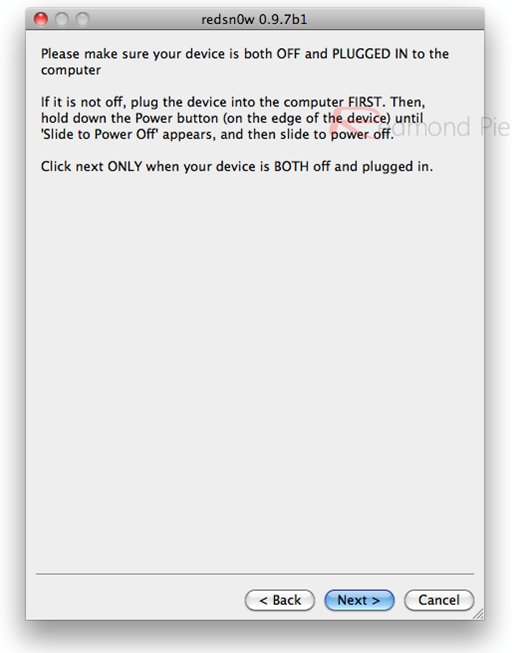
Now a screen will appear that will ask you to enter your iOS device in DFU mode. Just follow the simple steps on screen to enter your device in DFU mode.
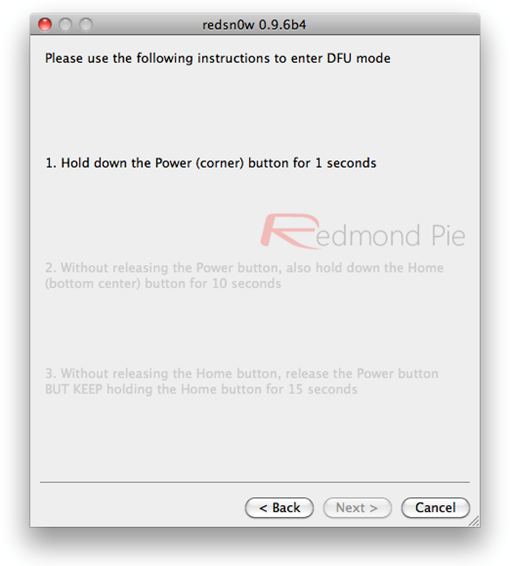
6) Rest will be done by Redsn0w. When everything is completed, your iPhone, iPod Touch or iPad will restart to a fully jailbroken (untethered) on the iOS 4.3.1 firmware.
UPDATE 1: Our video tutorial is now up!
Download iOS 4.3.1 for iPhone 4, 3GS, 3G, iPad, iPod touch
Download Redsn0w 0.9.6RC9 for Windows
Download Redsn0w 0.9.6RC9 for Mac
Download iTunes 10.2.1 for Windows or Mac
You can follow me on Twitter or join our Facebook fanpage to keep yourself updated on all the latest iPhone jailbreaking and unlocking releases.

