By now, most of you might have come across this new and creative way to style-up your Facebook profile picture as shown in the image below. Ever wondered how to do it to your profile picture in under 30 seconds? Scroll down for the instructions after the jump.
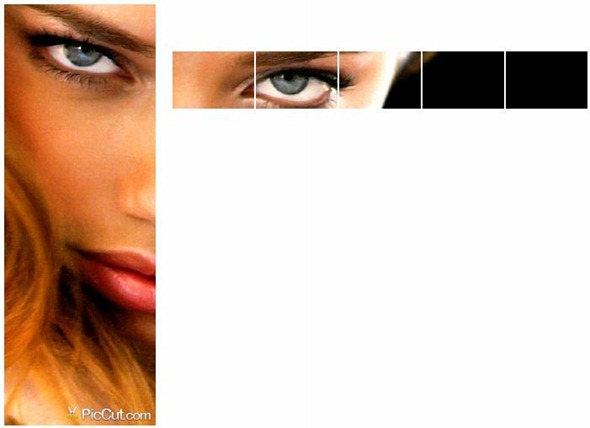
In case you don’t already know, the credit for this hack goes to a French artist named Alexandre Oudin who used his imagination and found an original way to jazz up his Facebook profile after Facebook rolled out the new design earlier this month. Oudin demonstrated that even Facebook’s simple blue and white layout can be more personalized. Whilst it might not be the same over the top personalization of sites like MySpace and Bebo, Oudin’s hack showed that there are still new, innovative and creative ways to express yourself on Facebook.

For the impatient among you, here is how to do it:
1) Take a screenshot of your current Facebook page.
2) Create a new Photoshop doc.
3) Grab the Slice tool (same family as the Crop tool) and select around the pictures.
4) With the Marquee tool, select around the sliced areas.
5) Bring the image that you want on Facebook into Photoshop and position it roughly the way you want it.
6) Drag the image layer under the Facebook layer and refine your positioning.
7) Go to “File,” select “Save for web and devices,” select all your document area, click “Jpeg, set the quality to 100% and save. Under slices select “All user slices.”
8) Upload your pictures to Facebook and tag them from last to first. When you get to the first picture click “Make this my profile picture.”
Or if you are not too good with Photoshop, try PicCut.com which will do all above work for you in less than a minute. More similar tools can be found here. [via TechCrunch]
You can follow us on Twitter or join our Facebook fanpage to keep yourself updated on all the latest from Microsoft, Google and Apple.

