Thanks to a multitude of features added by Apple with the past few generations of iOS, locating a lost or stolen iPhone, iPad or iPod touch is a great deal easier than it used to be. Find My iPhone has been integral, but as with any good feature, requires a device to be switched on to have any effect. Or so we thought; Find My iPhone also includes a little toggle that’ll enable you to log your device’s last known GPS location before it lost battery, and below, we’ll show you how to activate this potential lifesaver.
Find My iPhone is not, in itself, a brand-new implementation, but with iOS 8, Apple has extended it to the infinite benefit of users who may have misplaced their device. The “Send Last Location” option will push the location details to Find My iPhone when your device’s battery is on its very last legs, allowing you to hopefully recover your handset without too much incident.
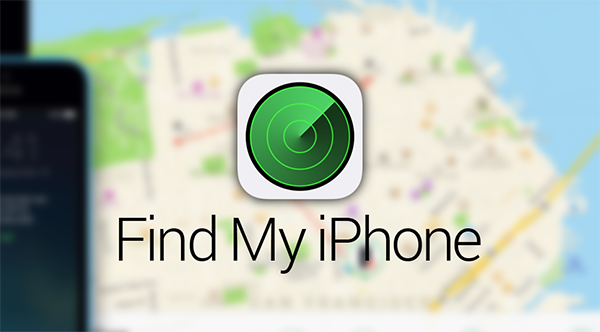
Even if your device happened to move after running out of juice, Send Last Location could provide that vital clue in determining from where it can be found, and if you’ve already activated Find My iPhone, activating this toggle is incredibly easy.
Step 1: On your device, open up the Settings app and navigate to iCloud and scroll down to Find My iPhone.

Step 2: Provided that Find My iPhone is set to ON, toggle the subsequent Send Last Location feature to ON as well.
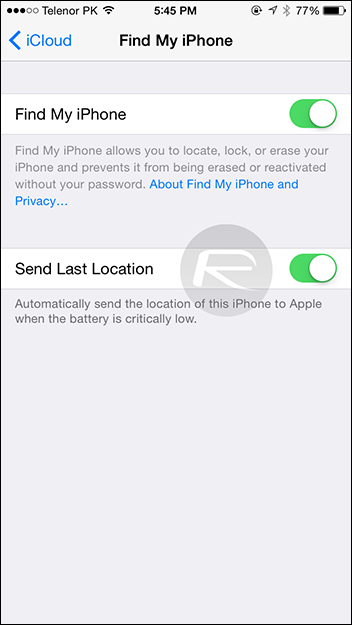
And there you have it. Unfortunately, since your battery will be dead, the feature cannot offer anything more than the last point of contact with iCloud, but if your device has been lost, rather than stolen, it greatly heightens your chances of recovering your iPhone or iPad.
With Apple having also added Activation Lock in recent times – a virtual kill-switch that will essentially brick a device unless the owner’s Apple ID password is entered – users have a decent set of tools ready for those rarest of occasions where our iPhones and iPads are not attached to our palms.
If you’re concerned about losing your device and already have Find My iPhone activated, we’d strongly recommend adding the kicker of Send Last Location, and also do it right now because once you’ve lost your handset, it’s too late.
You can follow us on Twitter, add us to your circle on Google+ or like our Facebook page to keep yourself updated on all the latest from Microsoft, Google, Apple and the Web.

