Google has today launched a new way for users to accessorize their Nexus phones with. The company is calling its new accessory Live Case. With Live Case, Nexus users get the ability to have any of their favorite photo, or even a Google Maps location, printed onto a case. It looks pretty cool! Google will be charging $35 for each case, and is currently supporting the Nexus 6, 5X, and 6P line of devices.
Personalized cases aren’t exactly a new thing, but coming in straight from a giant that Google is, this is a big deal, and it’s great to see the company giving some more attention to the Nexus brand, bringing it up to par with the more premium runners in the market.

To help you get started with personalizing your own case, Google has set up a dedicated web page that automates the entire design process through a wizard-based interface with the only real effort required from the user end being to select that perfect photo or location (map), and placing it into the frame.
Google is offering two options as part of this new service. Photos Live Case; for those interested in having their favorite photo or image printed onto the back of their phone’s case, and Places Live Case; as the name suggests, lets you design a case with the map of any particular location printed onto the back.

Once the image is selected and set, it is simple case of editing your print with a multitude of available effects to bring it all to life. All effects are further supplemented with an array of different color choices, so much so that it actually does ignite excitement. After you’re done with these intricacies, you’ll be asked whether you’ll like the case in Matte finish, or if you prefer a slight bling, Google is also offering the Glossy finish, but lists it as “coming soon” for now.
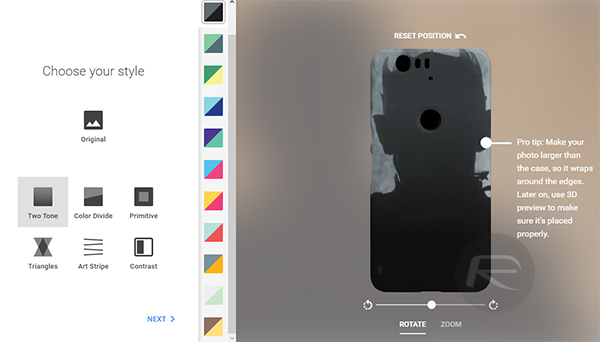
Google’s awesome new service is also being complemented with a dedicated My Live Case app on Google Play for Android which lets you mimic your Live Case’s print as a live wallpaper. On the case, there’s also a physical button which can act as shortcut to launch any app on the device. The option to customize the function of this button can be done from this same app as well.
To get started with designing your own Live Case, head over to Google Store here. Additionally, you can also download the My Live Case app for Android from Google Play Store here.
You may also like to check out:
You can follow us on Twitter, add us to your circle on Google+ or like our Facebook page to keep yourself updated on all the latest from Microsoft, Google, Apple and the Web.

