Fix for WiFi driver issue where Windows 10 can no longer see or connect to visible and available Wi-Fi networks in range is now available. Here’s what you need to do to get around the problem.
One of the many problems being faced by those who choose to upgrade to Windows 10 is related to Wi-Fi which is broken after the upgrade. To explain the issue in detail, the problem is mainly surfacing on machines that are upgraded from Windows 7 or 8.1 to Windows 10, and apparently occurs if a old VPN client, specifically from Cisco, is configured on the older Windows setup. Microsoft is certain that it is that piece of software what is causing the Wi-Fi issue on Windows 10, and no amount of reboots or safe mode investigations can fix the problem.
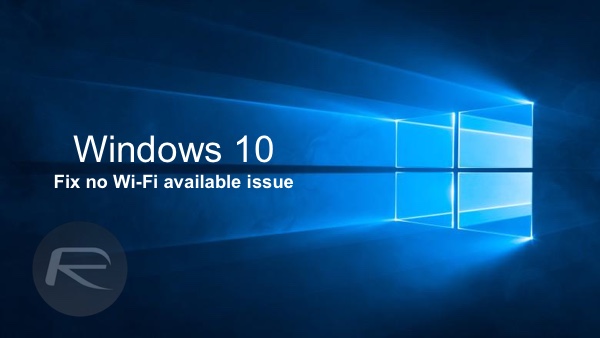
How will you know if this is exactly what’s the issue on your PC? Well, if after the upgrade to Windows 10, no wireless networks are available to connect to even though wireless networks are available in range, and the Wi-Fi adapter underneath appears to be working with compatible drivers installed, if this is the case, reinstalling the driver or rebooting your PC won’t fix the problem either.
As Microsoft puts it, “This issue may occur if older VPN software is installed on Windows 8.1 and is present during the upgrade to Windows 10. Older software versions contain a Filter Driver (the Deterministic Network Enhancer) which is not properly upgraded, leading to the issue.”
Fancy explanation aside, here’s how you can fix all that and get Wi-Fi working again in Windows 10:
Step 1: To begin, launch Command Prompt as Admin. To do this, simply right click the Start button and select Command Prompt (Admin) from the menu.
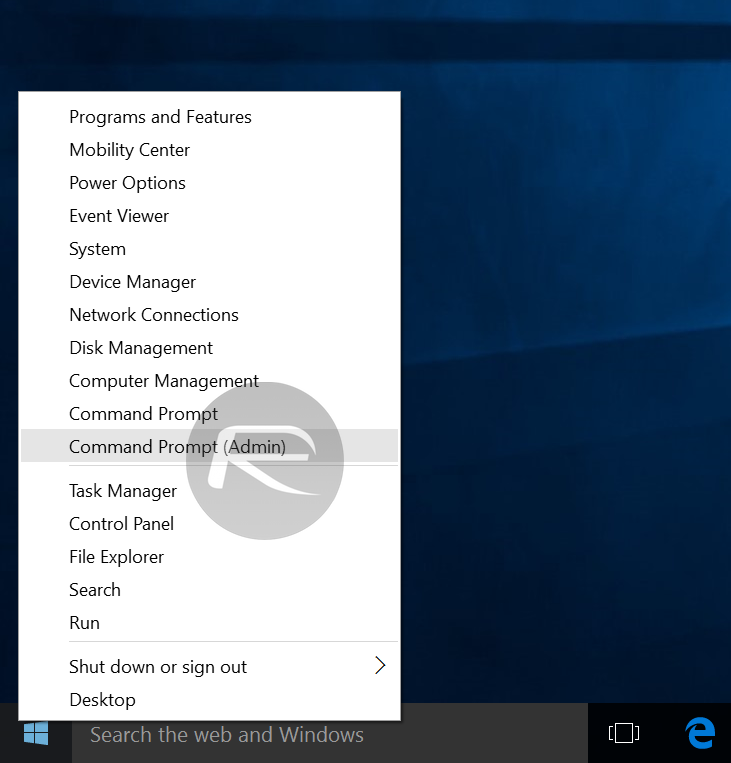
Step 2: Enter the following command and hit the Enter key:
reg delete HKCR\CLSID\{988248f3-a1ad-49bf-9170-676cbbc36ba3} /va /f
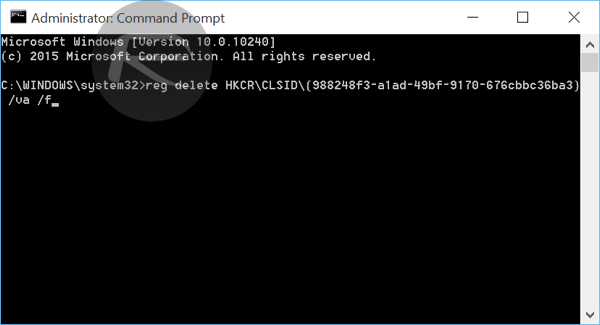
Step 3: Now enter this command, and press Enter once more:
netcfg -v -u dni_dne
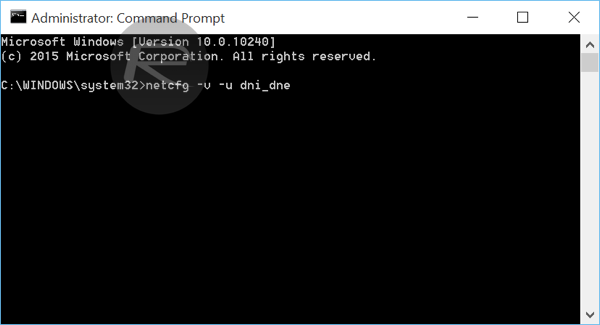
That it. Restart your computer and check back with your Wi-Fi settings. All networks around you should now be visible and you should be able to connect to them with no further issues.
We would like to take this moment to issue a word of caution for users running older versions of the Cisco VPN client or Sonic Global client: If you are running any one of these on an older Windows setup (such as Windows 7 or 8.1), and are planning on upgrading to Windows 10, you should uninstall them before proceeding with the upgrade.
You may also like to check out:
- Windows 10 Creators Update Features And Release Date Announced
- Download Windows 10 Pro ISO File Without Product Key From Microsoft
- Windows 10 Product Key And Activation: How To Find It And How It Works
You can follow us on Twitter, add us to your circle on Google+ or like our Facebook page to keep yourself updated on all the latest from Microsoft, Google, Apple and the web.

