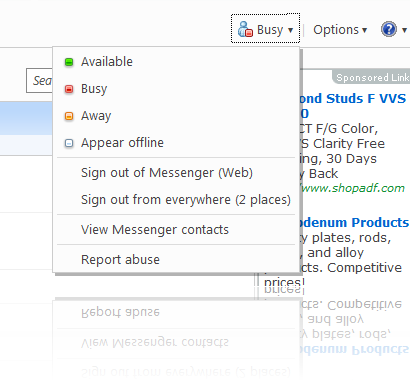Starting from today, Microsoft has rolled out the new Web IM to Hotmail users in Brazil, Canada, China, Germany, the Netherlands, Norway, and the USA. Last 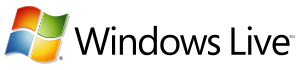 month, this new feature was released to users in France, Italy, Japan, Mexico, Spain, and the UK market. The team has promised to roll out this new feature in other markets worldwide in the coming months.
month, this new feature was released to users in France, Italy, Japan, Mexico, Spain, and the UK market. The team has promised to roll out this new feature in other markets worldwide in the coming months.
If your country isn’t listed above and you cant wait for it to be available in your region then you can get the new Web IM in Hotmail now by simply changing Country/region of your Windows Live ID to any one of the listed countries above (preferably USA):
Step 1: Sign in to https://account.live.com.
Step 2: Click on “Registered information”.
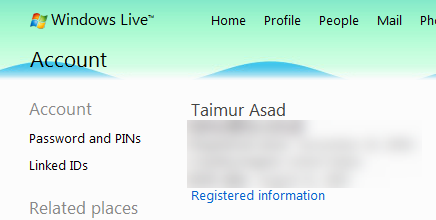
Step 3: Now simply change your Country/region to “United States”, City to “Alachua”, State to “Florida” and Zip Code to “32615”.
Step 4: Click on save and now go back to Hotmail.
Voila! You should now have “Messenger” option enabled alongside “Options” in Hotmail as can be seen from the screenshot below.