Internet Tethering is a process which allows you to use your iPhone as a wireless modem to share its Internet connection with a computer via USB cable or Bluetooth interface. There have been several hacks floating around the web to enable this functionality, specially for AT&T users in the US, however, the latest iPhone firmware 3.1.2 has blocked all those hacks which means that tethering will no longer work for you if you have updated to firmware 3.1.2. Fortunately, there is an app called “MyWi” which can enable tethering on all iPhones (including 2G/3G/3GS) running 3.1.2 firmware with just a touch of a finger!
Features of MyWi 3.1.8:
- Create WiFi Hotspot to connect mutiple laptops or mobile devices to share your iPhone”s internet connection
- 40 bit and 104 bit WEP Security to prevent others from accessing your WiFi HotSpot
- Ability to enable USB and Bluetooth Tethering on your iPhone as well
- Uses less battery and much faster then PdaNet due to native routing
- Broadcasts the Network Name (SSID) – no need to fuss with creating an adhoc network on your laptop
- Enable iPhone USB/Bluetooth tethering – even on firmware 3.1!
- Shows up and down bandwith usage
Installation Instructions:
Follow the steps below to enable Internet Tethering on your iPhone 2G, 3G and 3GS running firmware 3.1.2:
NOTE: The following procedure requires a jailbroken iPhone running on firmware 3.1.2. Follow the step-by-step guide posted here in order to jailbreak your iPhone (2G, 3G and 3GS) on iPhone firmware 3.1.2.
Step 1: Goto Cydia, search for “MyWi” app and install it. MyWi will also install “RockApp” as a part of its package. Install RockApp manually if it isn’t installed automatically with MyWi app.
Step 2: Now start RockApp and create a free Rock ID for yourself.
Step 3: Sign in using this ID in RockApp and you should now see an update to MyWi app. Restart your iPhone once the update has been successfully installed.
Step 4: Start MyWi app and turn on the option for USB/Bluetooth tethering.
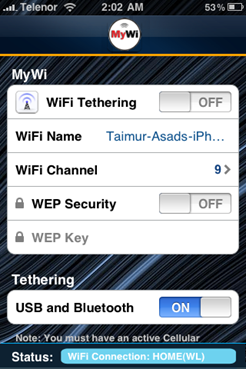
Step 5: Now simply navigate to Settings->General->Network->Internet Tethering on your iPhone and turn on the toggle for Internet Tethering.
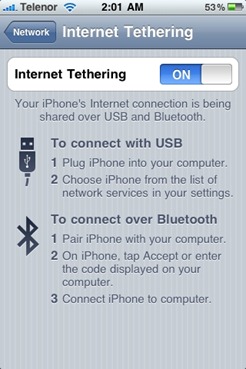
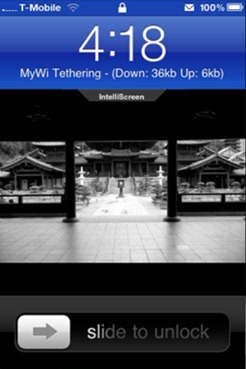
That’s it! Ask me any question should you run into problem in enabling Tethering on your iPhone running firmware 3.1.2.
UPDATE 1: An alternative hack for enabling Tethering on iPhone 3G and iPhone 3GS has been released by Dev-Team which doesn’t rely on any paid third party app to enable this functionality. Follow the step-by-step guide posted here to enable Internet Tethering on iPhone 3.1.2 firmware.
UPDATE 2: Native MMS functionality in Messages app on iPhone 2G can now be enabled using the step by step guide posted here.
You can follow me on twitter or join our facebook fanpage to keep yourself updated on all the latest iPhone jailbreaking and unlocking releases.

