If you’ve ever wanted to modify your Android device, or actually done any changes, including rooting, for most part, you’d have come across the recovery. For those who are not really aware of what it means, in Android Open Source Project (AOSP), “recovery” refers to the isolated, boot-supporting partition that contains the system recovery console, and which can be invoked to perform system-level modifications without booting the Android GUI. Recovery console is usually invoked using a certain combination of key presses on the device itself, or through the Android Debug Bridge (ADB) via a computer. The stock recovery console of almost all Android devices is rather similar, containing a matching set of options which is rather restricted in its nature. Thankfully, owing to the open source nature of Android, there’s loads of room for customization and enhancement in this partition, and that’s where custom recoveries come in to fill the void.
When it comes to custom recoveries, there are certain big names that immediately come to mind, and are considered the best in the business, setting the standard for other recovery makers to follow. These include the famous ClockworkMod Recovery (CWM), and the newly-founded Team Win Recovery Project (TWRP). Even the old Amon Ra recovery has a good bit of following. With such competition, it seems rather difficult for a new entrant to make its place in the Android world, but apparently, with the right mix of offering, you can do that. Enter Cannibal Open Touch (COT) recovery, which combines the best of all worlds from all the famous recovery packages out there under one hood. Not only does it aim to redefine what recovery partition can be used for, but at the same time, is looking to provide support for as much devices as it can manage.
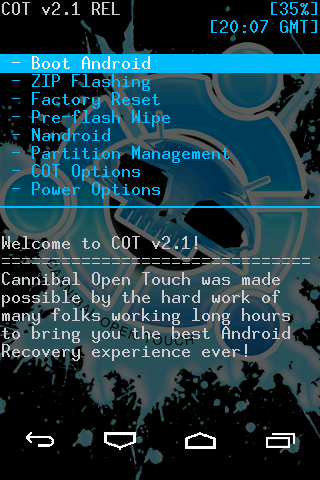
The salient features of COT recovery include:
- Support for both Edify and Amend scripting allows flashing all ROMs
- Theme support
- Get out of recovery boot loops
- Touch screen button controls
- Compatibility with Xionia nandroid backups
- GooManager support
- Internal e2fsprogs for size
- Backported “retouch binaries” patch for ICS/JB compatibility
- Advanced Backup
- Delete old backups
- Persistent settings
- User-defined backup locations
- ADB Sideload
- Touchscreen calibration
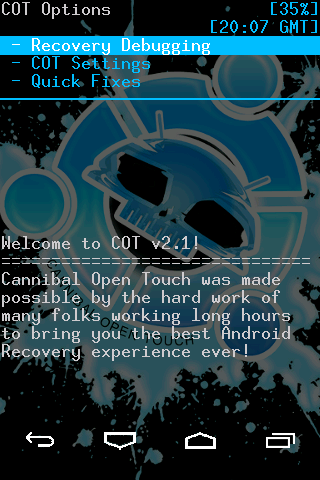
There’s no generic availability of COT recovery, and it’s available at present for a certain number of devices (pretty impressive, considering that the project is still growing). The devices that are currently able to run COT recovery are:
- Google Nexus 7
- Google Nexus S 4G
- Amazon Kindle Fire
- Samsung Epic 4G Touch
- HTC Droid Incredible
- LG Optimus S
- LG Optimus V
- LG Optimus M
There may be others, too, as support for newer devices is coming by the day.
If you want to give Cannibal Open Touch recovery a try, head over to the official source link below to see if your device has received a package or not. Otherwise, check out these devices official forums on XDA, and you will find the recovery thread in Android development sections.
(Source: ProjectOpenCannibal)
You can follow us on Twitter, add us to your circle on Google+ or like our Facebook page to keep yourself updated on all the latest from Microsoft, Google, Apple and the web.

