Here’s a step-by-step guide on how to get WhatsApp Web dark mode right now on Google Chrome or Mozilla Firefox.
Dark Mode is all the rage right now and while both iOS and Android offer it at a system level, apps still need to get their ducks in a row for it to work. WhatsApp hasn’t quite managed it yet, but if you’re using a web browser on a computer, you can enjoy Dark Mode already.
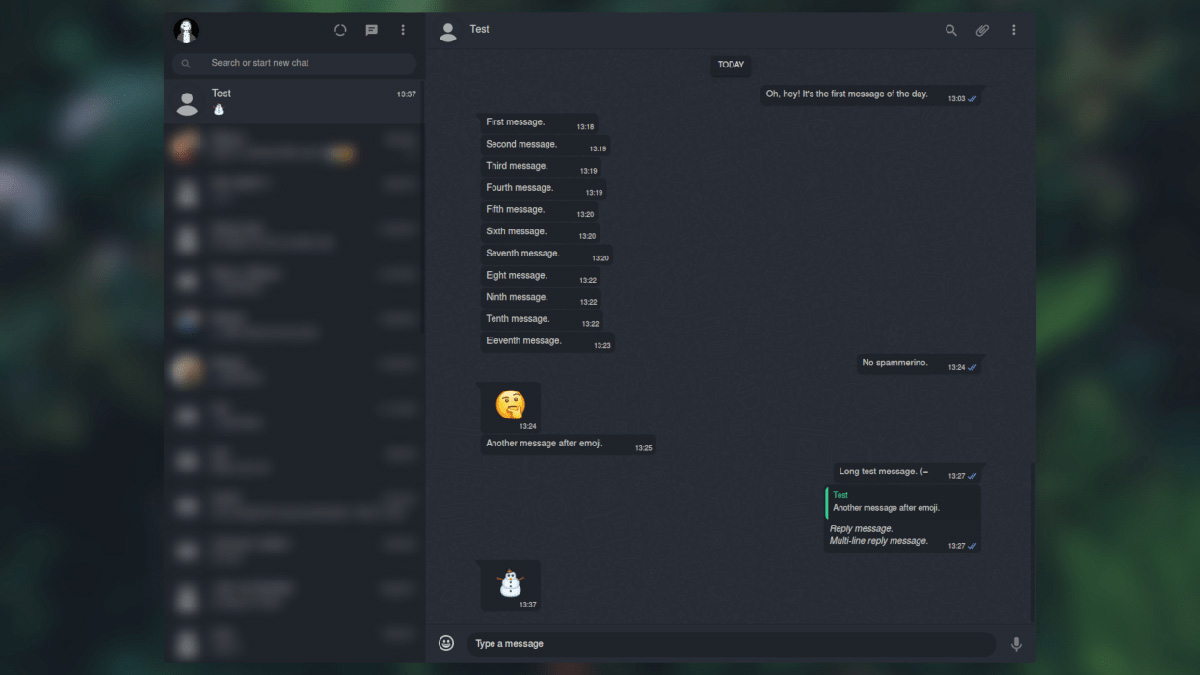
This is all assuming you’re using either Chrome or Firefox, of course. If you are, just follow the relevant instructions and you’ll be sending messages in dark mode in no time at all.
Google Chrome
Step 1: To start you’ll need to install the Stylus extension from the Chrome Web Store.
Step 2: Next, install the dark theme from this link.
Step 3: Load the WhatsApp web interface and marvel at how dark everything is.
Firefox
Again, head to the Mozilla site to download and install Stylus.
Step 1: Install the Stylus extension from Firefox Add-ons site and then install the dark theme from here.
Step 2: Head to the WhatsApp web interface and you’re all done.
Step 3: You can switch between dark and light mode via the Stylus interface itself, so you’re not stuck to one or the other even though you’ve installed the dark theme.
This isn’t going to change your life but if you’re all-in on the dark mode lifestyle, you’re going to have one less website that burns your retina when you look at it. And that, surely, is a good thing.
You may also like to check out:
- R SIM iOS 13 Unlock For iPhone 11, 11 Pro And Older Models, Here’s How It Works
- Download: iOS 13.2 / iPadOS 13.2 IPSW Links, OTA Update Final Released For iPhone And iPad
- iOS 13.2 Final Release Notes, Changes, New Features: Everything You Need To Know
- Downgrade iOS 13.2 / iPadOS 13.2 To iOS 13.1.3, Here’s How
- Jailbreak iOS 13.2 Via Checkra1n Shown Off By Qwertyoruiopz
- Green iPhone 11 Accessories: Case, Lightning Cable, Qi USB Charger, Band, Speaker, Much More
- Midnight Green iPhone 11 Pro Max: Case, Lightning Cable, Wireless Charger, Band, Speaker, More
- Best iPhone 11, 11 Pro Max Case With Slim, Wallet, Ultra-Thin Design? Here Are Our Top Picks [List]
- iPhone 11 / 11 Pro Max Screen Protector With Tempered Glass: Here Are The Best Ones
- Apple Watch ECG App Hack: Enable Outside US In Unsupported Country On Series 5 & 4 Without Jailbreak
You can follow us on Twitter, or Instagram, and even like our Facebook page to keep yourself updated on all the latest from Microsoft, Google, Apple, and the Web.

