Instagram was well on its way to being the destination for all our photos long before Facebook bought it, whether they be clean, unedited efforts or images that have been doctored to within an inch of their lives using some of the app’s built-in filters. We’re big fans of Instagram here, and the addition of the Android client recently only helped to make the app more popular.
If you’re someone who lives inside Instagram then it is entirely possible you have a collection of photos ‘hearted’ that that you just love to look at. They may be photos of cute kittens, works of art showing gorgeous buildings or landscapes, or just photos of food! If this sounds like you, then a new iPhone and iPod touch app may just be the app for you.

Flipagram, available from the App Store right now for $0.99, allows fans of all things Instagram to turn photos from the online sharing service into real, musically enhanced slideshows.
Creating a slideshow is super easy. Fire up the app, select the photos that you want to use for your slideshow and then add some audio and text and you’re done! Once created, slideshows can be uploaded to YouTube or shared to Facebook. If you prefer, your new slideshow can also be saved to your device’s Camera Roll, too.
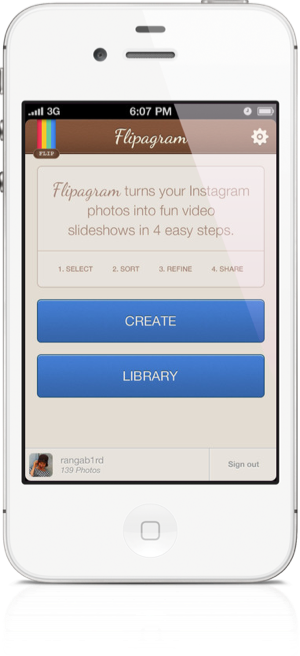
You’ll also find all your previous creations waiting for you inside the app too, so you’ll always have them with you for those occasions when you just can’t help but share your slideshows with people.
Many had predicted that the sale of Instagram to Facebook would see its popularity fall, but the number of third-party apps plugging into it, alongside our always busy Instagram streams suggest that rumors of its death may have been somewhat premature. Let’s hope Instagram does not get rolled into Facebook and then killed off, because it is turning into a real, vibrant community.
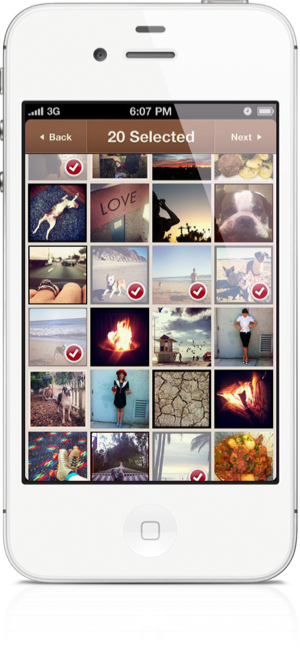
After all, how else can you take photos, add filters and then turn them into slideshows with music as easily as with Instagram and Flipagram?
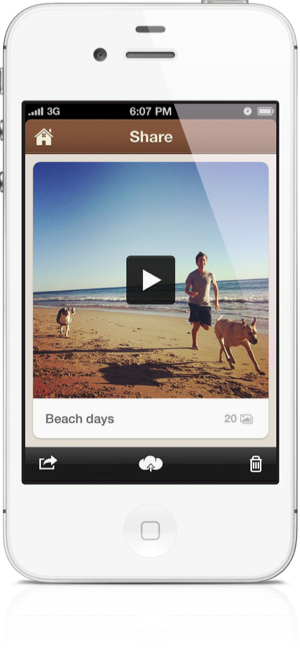
Download Flipagram for iPhone [iTunes link]
(via AppAdvice)
Be sure to check out our iPhone Apps Gallery and iPad Apps Gallery to explore more apps for your iPhone, iPad and iPod touch.
You can follow us on Twitter, add us to your circle on Google+ or like our Facebook page to keep yourself updated on all the latest from Microsoft, Google, Apple and the web.

