I don’t think I am being controversial when I say that Facebook chat never really made it to the top of anyone’s preferred chat application list. Granted, it was a late comer to the party and was always going to be behind the likes of Windows Live Messenger and AIM but with the number of active Facebook users recently breaching eight hundred million, one would assume that the chat feature would be highly thought of.

Well it seems the developers at Facebook have included an Easter egg within the built in chat app allowing users to have more fun and engaging chat sessions. If you haven’t already experienced it, part of me wants to withhold the information so you all run off to Facebook, hopelessly bothering all of your friends trying out new chat styles in the hope that you discover the new features.
However, since we are providers of information, and it is the holiday period after all consider this my Christmas gift to you all. One feature of the new Facebook chat allows users to include the profile pictures of fellow users within the chat session. To get a feel of what I am talking about, just check out the image below, courtesy of Mashable, which includes users profile images instead of their names.
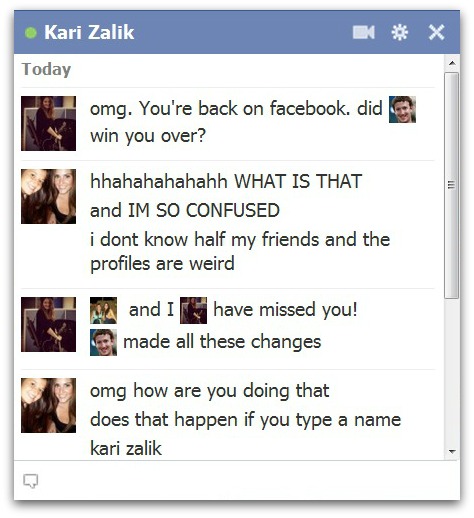
Remember when you first joined Facebook and you were overcome by that warm fuzzy feeling of using a bight and shiny new service? When you were giddy with excitement typing in your user registration details in anticipation of contacting all those lost school friends? Well I should imagine that these new features will reinvigorate that excitement and have you running back to Facebook.
If, like me, you use Facebook sparingly then at very least this will make you log back into the service just to blindly message an unsuspecting friend to try it all out. So just how is it done? Well follow the simple steps below and you will be involved in engaging, picture laden chats in no time.
Step 1: Log in to Facebook, open the chat application and select a victim (this is the easy part).
Step 2: If you want to include a mutual friend in the chat session, you simply need to dump their profile ID into a set of double brackets. For those users who have yet to claim their choice URL you simply included a name of string of numbers within the brackets.
Step 3: If you would like to include a picture of coca-cola then you simply type [[cocacola]]. If for some bizarre reason you wish to discuss Facebook founder Mark Zuckerberg then you would type [[zuck]] – it is that simple.
Should we prepare ourselves for this new gimmick to be adopted in other platforms and emoticons to be slowly sent to the chat grave yard? Or will the chat domination of the smiley face continue?
You may also like to check out:
- Facebook Is Hiding Some Of Your Incoming Messages In This Hidden Folder
- Facebook Timeline Rolling Out Worldwide Right Now! Here’s How You Can Get It First!
- How To Get Old Style Facebook Chat Back That Shows Online Contacts Only
You can follow us on Twitter, add us to your circle on Google+ or like our Facebook page to keep yourself updated on all the latest from Microsoft, Google, Apple and the web.

