Apple split iOS 13 into two yesterday, with iPadOS springing out to be its own thing on Apple’s tablets. As part of the arrival of iPadOS 13 Apple showed off penny of new changes, but it didn’t make a fuss about one that’s pretty cool – additional keyboard shortcuts.
There are plenty of new features to get excited about as part of iPadOS 13.

The arrival of improved Apple Pencil support, new windows apps, a jazzed-up Home screen, and more are all awesome. Apple did also note that the update would bring new keyboard shortcuts as well, and now we know what some of them are.
Confirmed to work with both the Apple Smart Keyboard and third-party Bluetooth offerings, the new keyboard shortcuts are all Safari-based. That’s likely because Safari itself received plenty of attention as part of iPadOS 13, making it a full desktop-class experience.
For that to be true, many of these shortcuts were needed.
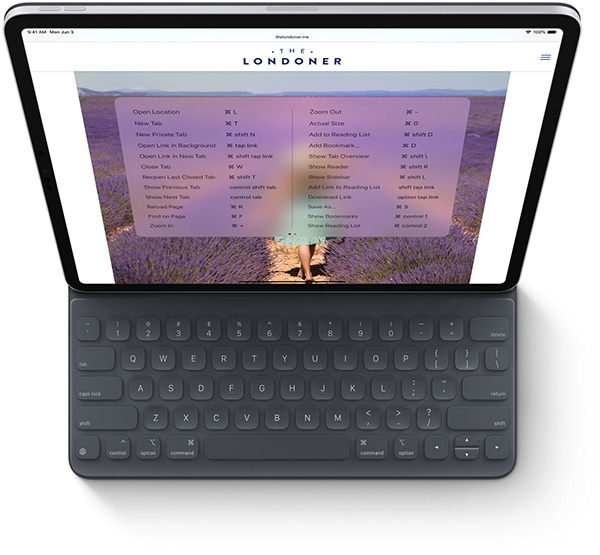
Some of these shortcuts can be seen below:
- Open link in new window (Command + Alt + tap)
- Use selection for Find (Command + E)
- Use default font size in Reader (Command + 0)
- Email this page (Command + I)
- Open link in new tab (Command + Shift + tap)
- Increase Reader text size (Command + +)
- Decrease Reader text size (Command + -)
- Zoom in (Command + +)
- Zoom out (Command + -)
- Add link to Reading List (Shift + tap)
- Close other tabs (Command + Alt/Option + W)
- Scroll around screen (arrow keys)
- Save webpage (Command + S)
- Open link in background (Command + tap)
- Toggle downloads (Command + Alt/Option)
- Focus Smart Search field (Command + Alt/Option + F)
- Dismiss web view in app (Command + W)
- Change focused element (Alt/Option + tab)
- Download linked file (Alt + tap)
- Toggle bookmarks (Command + Alt/Option + 1)
- Open search result (Command + Return)
- Paste without formatting (Command + Shift + Alt/Option + V)
- New Private tab (Command + Shift + N)
As part of the move to make Safari a better experience, Apple says iPadOS 13’s update will mean that websites will automatically load the desktop version of a website, rather than mobile. The addition of a download manager helps this be the biggest update to the iPad’s Safari implementation yet.
The new iPadOS 13 update will arrive later this year and is compatible with iPad Air 2 and later, all iPad Pro models, the fifth-generation iPad and later, and the iPad mini 4 and later.
You may also like to check out:
- iOS 13 Beta 1 OTA Configuration Profile And iPadOS 13 Download Not Released Yet, Here’s Why
- 100+ iOS 13 Hidden Features For iPhone And iPad [Running List]
- How To Downgrade iOS 13 / iPadOS 13 Beta To iOS 12.3.1 / 12.4
- iOS 13 Public Beta 1 Download Release Date Announced Along With macOS 10.15, tvOS 13 Public Betas
- iOS 13, iPadOS Compatibility For iPhone, iPad, iPod touch Devices
- iOS 13 Beta 1 Download IPSW Links, OTA Update And iPadOS 13 Beta 1 For iPhone And iPad
- Download iOS 13 Beta 1 IPSW Links & Install On iPhone XS Max, X, XR, 8, 7, Plus, 6s, iPad, iPod [Tutorial]
You can follow us on Twitter, or Instagram, and even like our Facebook page to keep yourself updated on all the latest from Microsoft, Google, Apple, and the Web.

