Although we love the iOS jailbreaking community and regularly cover the latest and greatest tweaks and enhancements that land on Cydia, you will notice that we don’t often pay much attention to themes that are released to drastically change the overall look of iOS. One of the reasons for this is; the theming packages that are released daily make it pretty much a full-time job to interrogate them all and pick out the decent ones. Another, and possibly the main reason, is the fact that we think iOS is a pretty beautiful looking operating system out of the box, and in all honesty, most of the themes released butcher it to the artist’s personal taste, moving away from the underlying simplicity that should live within a mobile interface.

With that said, we do sometimes appreciate the work that goes into crafting something special and unique, and although it may not be to everyone’s liking, the iOS X Ultimatum DreamBoard theme definitely stands out from the crowd. The designers of the package have attempted to create a theme that is invoked using the DreamBoard theming platform, offering a nice blend of iOS and OS X right on the mobile device. When activated, the main screen of the theme mimics the OS X Mountain Lion desktop and even features a Finder bar and the extremely familiar dock.
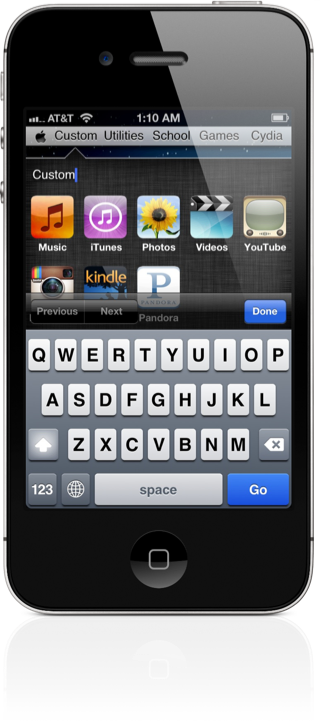
Custom folders which house apps populate the content of the Finder bar along the top of the display, all of which can be customized and renamed to suit the user’s own folder set up. These folders work in the same manner which we have come to expect on an iOS device, with apps being able to be added internally for quick and efficient access. It actually works quite well and is quite staggering to hold an iPhone or iPod touch in your hand and be able to interact with the interface of what appears to be an OS X Mountain Lion installation.
One of the great things about iOS X Ultimatum is the fact that the dock located on the bottom of the interface is functional, and app icons can be added for quick app launching. The dock also conforms to certain user interactions, allowing the user to swipe along it to reveal more apps which it can currently show in one view. As well as having the functional Finder bar and the Dock in the main interface, the majority of the screen real-estate can be used to place app icons.

The theme even features a full Finder window instance that can be invoked through the Dock to give access to a new window containing all installed apps on the device. The included trash icon on the Dock also acts as a quick access shortcut to theme settings, allowing it to be customized to the user’s liking. iOS X Ultimatum is a great example of a DreamBoard theme in action and certainly offers a new way to use and interact with an iOS device. If you are interested in giving this theme a whirl, there is currently only one way to purchase it, which involves contacting the theme’s creator directly through their forum post.
(source ModMyi)
You can follow us on Twitter, add us to your circle on Google+ or like our Facebook page to keep yourself updated on all the latest from Microsoft, Google, Apple and the web.

