Earlier today, Apple began seeding the first beta of iOS 9.3 to developers. The third major update to iOS 9 brings with it quite a few significant changes, including a new f.lux-inspired feature meant to help users sleep at night, welcome changes to Notes, Health, News and CarPlay as well as a preview of an all-new, comprehensive suite of school management features geared towards making life easier for students and teachers, among other things.
It seems Apple is finally done with stabilizing the latest iteration of its mobile OS and is now moving on to introducing new features. Up until now, iOS 9 has been infamous for its performance issues on previous-gen devices, and though the verdict regarding its stability isn’t in yet, it seems Apple is confident enough in that area to begin improving the OS in others.

In what follows, we’re going to be discussing those very changes and new features, one by one.
Night Shift
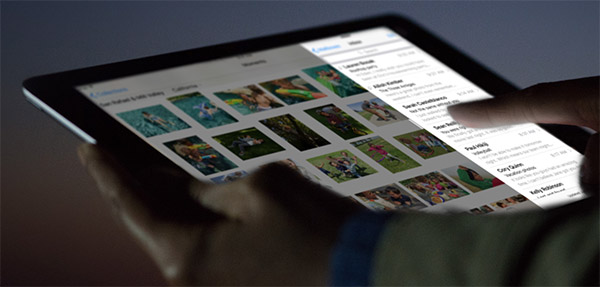
Apple has borrowed ideas and implementations from jailbreak apps and tweaks in the past, so the introduction of this f.lux-inspired feature doesn’t come as a surprise. Based on your geo-location, ‘Night Shift’ feature will automatically shift the display’s hue to the warm side of the spectrum a the time of sunset because, apparently, blue light is one of sleep’s many enemies.
Touch ID / Password Protection & Sorting For Notes App
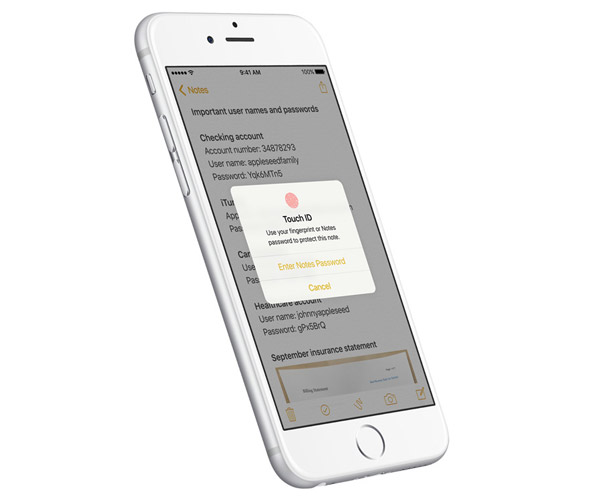
The security on Apple’s stock Notes app has been beefed up with the option to lock individual notes with a password or Touch ID while sifting through notes has been made easier with the introduction of alphabetical and date-based sorting.
Better Suggestions & Other Improvements In Apple News App
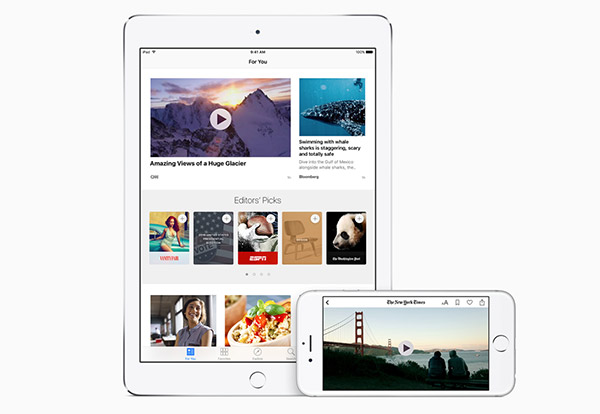
Apple News now offers a landscape mode on the iPhone as well, fetches videos from within stories, letting you play them right within the feed, and suggests trending topics and Editor’s picks in the For You section. Apple also claims to have improved personalization and promises faster loading of articles.
Third-Party Fitness App Suggestions In Health App

The Health app now offers third-party app suggestions for tracking fitness metrics such as Weight and Sleep, right on the dashboard, though it seems this feature may not be available in all regions. In addition, users will now be able to view goals, move, exercise, and stand data from their Apple Watch within the app.
Apple Music Suggestions & Maps “Nearby” Feature In CarPlay

For the few among us who own cars that are compatible with the car-tailored interface called CarPlay embedded within iOS, Apple has introduced expert and personalized suggestions from its Apple Music subscription service and added the Nearby feature to the Maps app, making it easier to look for fuel, parking, eating places and other points of interest in the area.
New 3D Touch Quick Actions
Apple has added new 3D Touch Quick Actions for the stock Weather, Health, Stocks and Compass apps as well as App Store and iTunes Store.
Education Preview: New Suite of School Management Features for iPad

Last but not the least is what seems to be Apple’s attempt to further solidify the iPad’s place as the de facto classroom tablet. iOS 9.3’s new suite of education features, available only as a preview in the first beta, and exclusive to iPad, are a web-based management tool and a new breed of Apple IDs aimed at making it easier for students to learn and for teachers to teach.
The first in the list, called Shared iPad, makes the usage of iPads as public devices possible with the introduction of multiple user accounts, each of which offer access to their own data and apps when logged in, and even allows users to continue where they left off. A linked feature called Photo ID displays students’ photos on whatever iPad they’ve been using, making it easier for them to find their tablet at the beginning of a class.
A new app called Classroom will let teachers reset students’ passwords, lock or launch apps on students’ iPads and point them in the right direction through a shared screen experience called Screen View.
The aforementioned web-based admin tool, called Apple School Manager and hosted over at education.apple.com, offers centralized management with the ability to create Apple IDs for students, teachers and admins, buy apps and build courses.

The Apple IDs created by Apple School Manager will be unique to that setup. From the user’s perspective, these IDs, called Managed Apple IDs, work the same way regular Apple IDs do. Admins, on the other hand, can create Managed Apple IDs in bulk, assign roles, reset passwords and more.
Support For Multiple Apple Watch Units On iPhone
Starting from iOS 9.3 and watchOS 2.2, you can now add multiple Apple Watch units to an iPhone.
Other Features:
Some of the other changes include ability to save full high-resolution still photos from Live Photos taken on iPhone 6s or iPhone 6s Plus, Siri getting Malay, Finish and Hebrew support, taptic feedback when 3D Touching to access multitasking switcher, PDF syncing for iBooks in iCloud, and more.
You may also like to check out:
- iOS 9.3 Jailbreak Demoed On Video
- Apple Releases Beta 1 Of watchOS 2.2, tvOS 9.2, El Capitan 10.11.4
You can follow us on Twitter, add us to your circle on Google+ or like our Facebook page to keep yourself updated on all the latest from Microsoft, Google, Apple and the Web.

