Here’s how to download and install iTorrent IPA on your iPhone or iPad running iOS 13 or iPadOS 13. No jailbreak is required for this to work.
Torrents have a bit of a bad reputation because they are often used for less than legal reasons. There are, of course, plenty of legitimate reasons to use torrents, though, and you can now download torrents on your iPad or iPhone using iOS 13 and iPadOS 13 using iTorrent. You don’t need to jailbreak first, either.
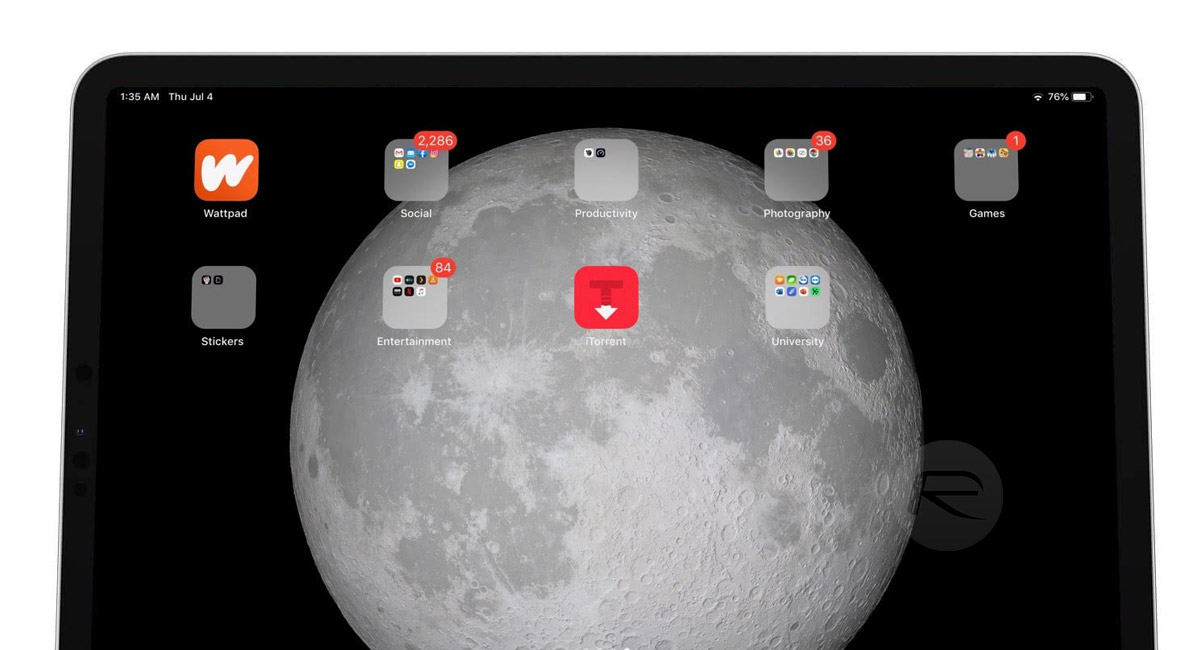
The current iTorrent release fully supports iOS 13 and iPadOS 13 and all of the bells and whistles that offers. Those include support for the Files app and “On My iPad” local storage. That’s specifically suited to downloading torrents and you can do it all without having to even contemplate jailbreaking first. Since iOS 13/iPadOS 13 features support for external hard drives, you can also seamlessly move downloaded torrents from local or cloud storage to external storage right from the Files app itself. Last but not the least, iTorrent also supports background downloading of torrent files so that you can continue to download even if you are using any other app.
All you’ll need to do is download the iTorrent IPA file from this GitHub page here and then install it using Cydia Impactor. We’ve covered how to use Cydia Impactor before so be sure to read up before trying this. Ultimately, the app allows you to sideload iOS and iPadOS apps without jailbreaking, which is exactly what we need in this scenario.
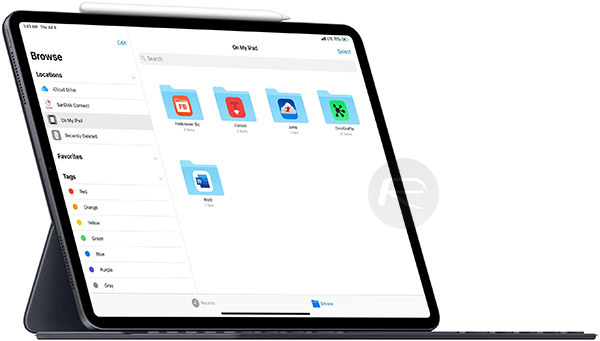
Once you’ve learned the ins and outs of Cydia Impactor there are plenty of other reasons to make use of it, too. Here’s our guide: Sideload iOS Apps On Windows, Mac With Cydia Impactor, Here’s How.

Of course, for all of this to work, you don’t need to wait for iPadOS 13 or iOS 13 to be released as iTorrent is compatible with iOS 12 as well. As for iOS 13 and iPadOS 13, we’re using the current iPadOS 13 beta release ourselves and while iTorrent worked fine on it, we’re not sure we’d recommend taking it for a spin if it’s your main iPad due to beta nature of iOS 13 and iPadOS 13. But if you have a spare iPad or iPhone to try this with, feel free.
Just make sure you’re all backed up, first.

You may also like to check out:
- Install WhatsApp Web On iPad Thanks To iOS 13 And iPadOS 13
- Download: iOS 13 Beta 3 / Public Beta 2 Release: Here’s When To Expect Now
- Download iOS 13 Public Beta And Install The Right Way, Here’s How
- iOS 13 Public Beta 1 Profile Download Along With iPadOS 13, tvOS 13 And macOS Catalina Released To Testers
- 100+ iOS 13 Hidden Features For iPhone And iPad [Running List]
- How To Downgrade iOS 13 / iPadOS 13 Beta To iOS 12.3.1 / 12.4
- iOS 13, iPadOS Compatibility For iPhone, iPad, iPod touch Devices
- Download iOS 13 Beta 1 IPSW Links & Install On iPhone XS Max, X, XR, 8, 7, Plus, 6s, iPad, iPod [Tutorial]
You can follow us on Twitter, or Instagram, and even like our Facebook page to keep yourself updated on all the latest from Microsoft, Google, Apple, and the Web.

