It may have taken longer than we would have liked, but Apple’s AirPlay 2 is now very real following the arrival of iOS 11.4 today.
That means everyone with an iPhone, iPad, Apple TV, or Mac can now take advantage of AirPlay 2 and everything it offers including music and audio playback throughout multiple rooms simultaneously.

Because this is likely one of the most requested features of AirPlay 2 and something that should perhaps have arrived much sooner, we wanted to make sure everyone had the opportunity to take multi-room audio for a spin, so we’re going to cover just what you need to do in order to do exactly that. Whether you’re using iOS or a Mac, he’s what needs to be done to make AirPlay 2 work for you.
iPhone, iPad, or iPod touch
- Open Control Center on your device.
- Using 3D Touch or by tapping and holding on the audio card you will see additional audio controls presented. Tap the AirPlay logo to display more options
- Tap every device via which you want to play audio.

Mac or PC
- Fire up iTunes.
- At the top of the iTunes window, click the AirPlay icon.
- Check the box beside every device through which you want to play audio. If one of those is an Apple TV, then you may have to enter a passcode in order to authenticate.
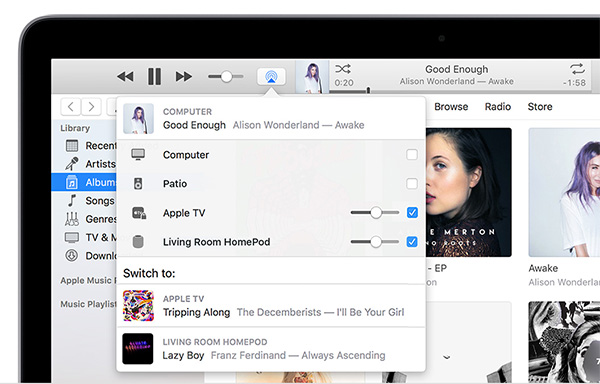
Apple TV or HomePod
- Using Siri to play audio via a HomePod is perhaps the best way to achieve what we’re trying to do. If you’re using an Apple TV, though, you can swipe up on the remote control and select the AirPay icon. You can also do this by pressing and holding Play/Pause button on Siri Remote.
- Select every device through which you want to play audio.

As for volume control, not only do you get volume control slider for each individual device which is part of AirPlay 2 experience, but you also get a universal volume slider to control volume of all the devices at once which are part of AirPlay 2 experience.
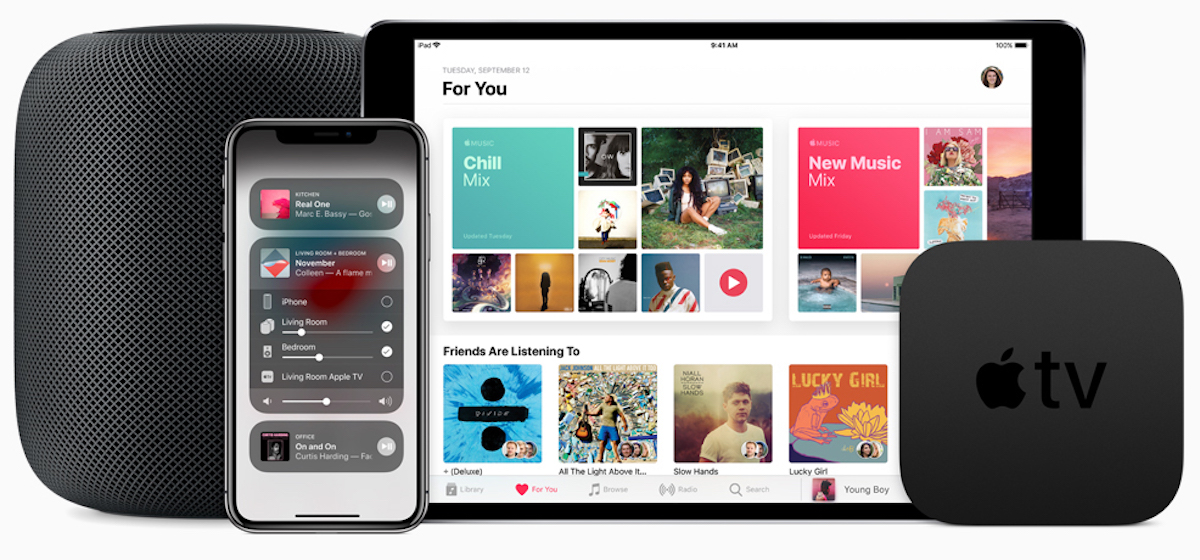
You may also like to check out:
- Download iOS 11.4 IPSW Links And OTA Update [Final Version]
- How To Downgrade iOS 11.4 To iOS 11.3.1 On iPhone Or iPad
- iOS 11.4 Release Notes, Changes, Security Content: Here’s The Final Changelog Of What’s New
- iOS 11.4 Jailbreak: Where Do Things Stand Today?
- Jailbreak iOS 11.4 / 11.3.1 / 11.2.6 On iPhone And iPad [Status Update]
You can follow us on Twitter, add us to your circle on Google+ or like our Facebook page to keep yourself updated on all the latest from Microsoft, Google, Apple and the Web.

