It’s taken longer than many would have liked, but Apple is now finally competing with the likes of the Pixel phones when it comes to night time photography. In fact, some might even argue it’s surpassed it. Apple’s Night Mode is available for iPhone 11 and iPhone 11 Pro.
Using the feature is pretty seamless, thanks mostly to the fact that you don’t need to enable the feature at all. Instead, iOS will automatically enable Night Mode when it senses that the light levels are low enough to warrant it. There are, however, a couple of things to note.
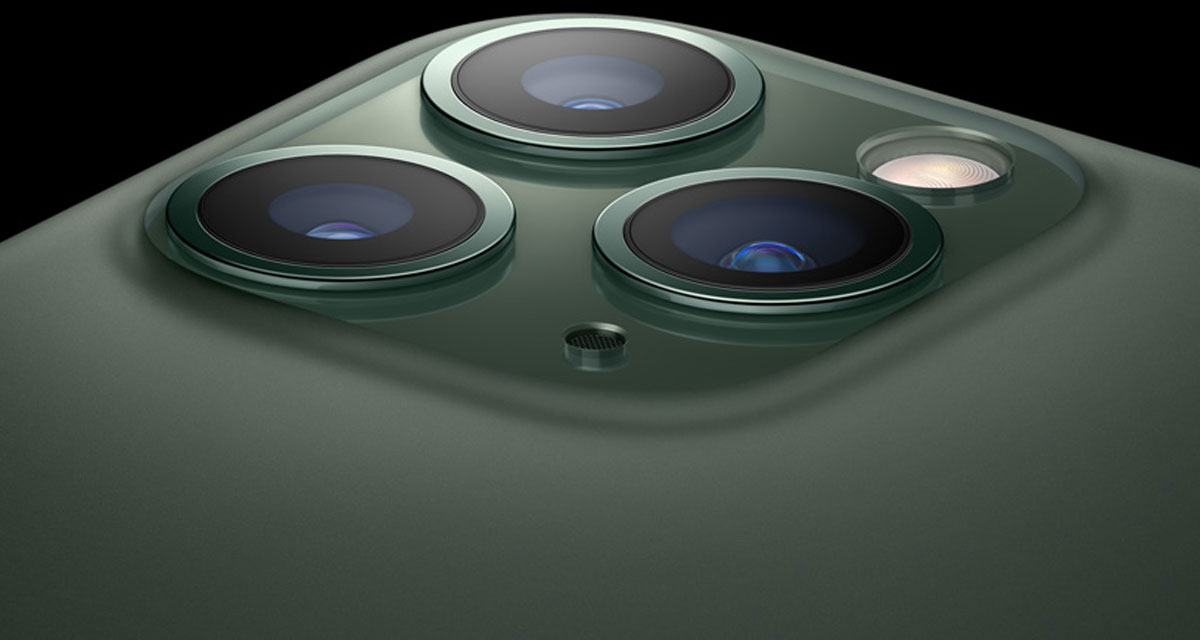
Here’s how to take a Dark Mode photo.
Step 1: Open the Camera app and get ready to take your photo.
Step 2: If you see a yellow moon icon in the top-left corner, Night Mode is active.
Step 3: Tap the icon to manually control how long the exposure will take.
Step 4: Take the shot and hold your phone still for the required amount of time. You’ll be shown a timer on the screen.

That’s all you need to do. During the exposure process, you really do need to keep your phone as still as possible, however. A tripod would be best if at all possible, and if your phone detects that it is perfectly still, it will enable longer exposures, too.
Now go out and take some awesome photos – the cameras on these phones are pretty incredible.
You may also like to check out:
- Downgrade iOS 13.1.1 / iPadOS 13.1.1 To 13.1 / 13.0 / 12.4.1, Here’s How
- Downgrade iOS 13.1 Final To 12.4.1 / 13.0, Here’s How
- Best iPhone 11, 11 Pro Max Case With Slim, Wallet, Ultra-Thin Design? Here Are Our Top Picks [List]
- iPhone 11 / 11 Pro Max Screen Protector With Tempered Glass: Here Are The Best Ones
- Install WhatsApp Web On iPad Thanks To iOS 13 And iPadOS 13.1
- Jailbreak iOS 13 / 13.1 Status Update [Continuously Updated With Latest Info]
- iOS 13.1 Jailbreak Update: Security Content Fixes And Patches Detailed By Apple
- Download: iOS 13.1.1 / iPadOS 13.1.1 IPSW Links, OTA Update Released For iPhone And iPad
You can follow us on Twitter, or Instagram, and even like our Facebook page to keep yourself updated on all the latest from Microsoft, Google, Apple, and the Web.

