Every so often an app appears that grabs our attention and El Trackpad is definitely one that does exactly that. The app takes your iPhone or iPad and then turns it into a trackpad for your Mac.
What’s more, it supports multitouch gestures for things like scrolling and zooming.

What makes El Trackpad so impressive here is the fact that it appears to be lag-free and works identically to an actual Apple Magic Trackpad, which is super awesome. If you already have an iPhone or an iPad knocking around you have everything you need already.
Making this work is a simple case of installing the iOS or iPadOS version of the app and then a macOS companion app onto your Mac. The trackpad itself is then enabled via the macOS Accessibility features.
The negative point, and likely why there is so little lag involved with El Trackpad, is the fact you have to connect your iPhone or iPad to a Mac with a cable.
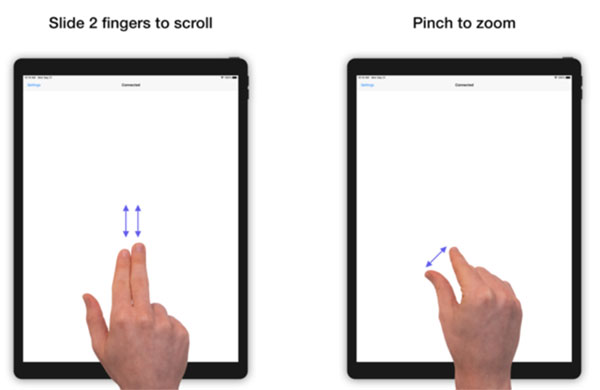
All of this will cost you $3.99 but there’s a free trial for anyone who wants to test El Trackpad out before committing.
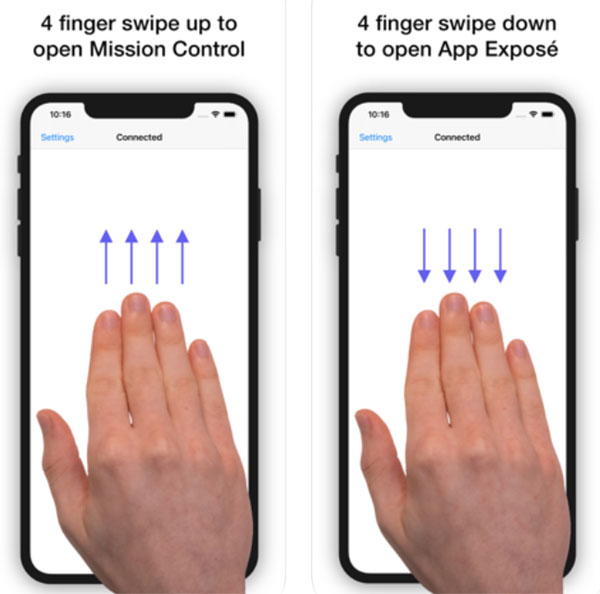
We’d definitely suggest taking this for a try at the very least because the fact it works so well is impressive alone. And at less than $4 it’s worth having in your arsenal just in case you need it one day.
(Download: El Trackpad for iPhone and iPad from the App Store)
You may also like to check out:
- Download iOS 14 Beta 1 IPSW Links And Install On iPhone 11, Pro, XS Max, X, XR, 8, 7, Plus, 6s, iPad, iPod [Tutorial]
- Download: iOS 14 Beta 3 IPSW Links And iPadOS 14 Beta 3 Released
- iOS 14 Beta 3 OTA Profile File Download Available Without Dev Account, Here’s How To Get It
- Jailbreak iOS 13.6 Using Checkra1n, Here’s How [Video Tutorial]
- Jailbreak iOS 13.5 On iPhone 11, Pro Max, SE, iPad Pro, More Using Unc0ver 5.0.0 [Tutorial]
- Download: iOS 13.6 Final IPSW Links, OTA Update Released For iPhone And iPad
- Jailbreak iOS 13.5 Without Or No Computer, Here’s How
- Apple Watch ECG App Hack: Enable Outside US In Unsupported Country On Series 5 & 4 Without Jailbreak
You can follow us on Twitter, or Instagram, and even like our Facebook page to keep yourself updated on all the latest from Microsoft, Google, Apple, and the Web.

