Apple’s Face ID is pretty roundly accepted to be the best facial recognition system in smartphones today, although Samsung may argue that fact. However, at least for now, the only way to get into the Face ID game is to pick up an iPhone X, and while that’s expected to change when the new round of iPhones is launched next month, anyone with a jailbroken iPhone can at least pretend they have Face ID right now.
This is thanks to a jailbreak tweak called Appellancy, and while it obviously doesn’t add the real Face ID to non-iPhone X handsets, it does at least give users the illusion that they have the latest and greatest in facial recognition and unlocking tech. Just remember, it isn’t as secure as the real thing!

We’re going to run through what you need to do in order to get Face ID-like features on your iPhone, no matter the model, below.
Step 1: You need to be jailbroken for this to work, so open Cydia and tap Sources before entering the repository julioverne.github.io.
Step 2: Once the new repository has been added and the sources refreshed, search for Appellancy, and then install it following the normal process. The tweak costs $1.99.
Step 3: Once the installation is complete, head back to the Home screen and open the new Appellancy app. Tap on the “+” icon in the top-right corner to add a new user. During this process, you are going to take photos of your face, with the more photos you take meaning the more accurate the tweak can be.
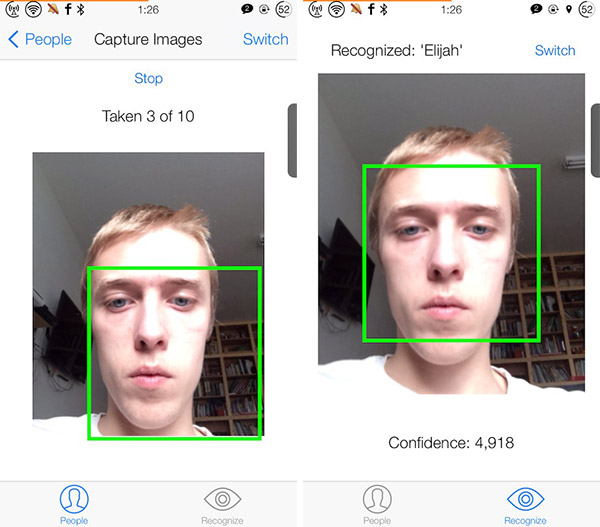
Step 4: That’s all there is to it. Now when you’re unlocking your device, just hold it in front of your face and soon enough, it will unlock.
Like we said earlier folks, just remember that this isn’t all that secure. Keep that in mind, please!
You may also like to check out:
- Download iOS 12 Beta 10 IPSW, Public Beta 8 OTA Update
- Jailbreak iOS 11.4.1 / 11.3.1: iOS 12 Beta 9 SEP Is Compatible With Electra Jailbreak Supported Firmware
- Download: Android 9 Pie Factory Images, OTA For Pixel, Essential Phone Released
- Download iOS 11.4.1 Final IPSW Links, OTA Update For iPhone And iPad
- Download iOS 12 Beta 10 Configuration Profile File Without Developer Account
- Download iOS 12 Beta 10 IPSW Links & Install On iPhone X, 8, 7, Plus, 6s, 6, SE, 5s, iPad, iPod [Tutorial]
You can follow us on Twitter, add us to your circle on Google+ or like our Facebook page to keep yourself updated on all the latest from Microsoft, Google, Apple and the Web.

