You can’t get into your Samsung phone because you forgot your PIN, so you reset it to factory settings in an attempt to remove the PIN. However, when you set up your phone again, a “Verify PIN” screen appears, asking you to enter your previous PIN?
You purchased a used Samsung phone only to find that it has been reset to factory settings and asks for the previous owner’s PIN before you can use it again?
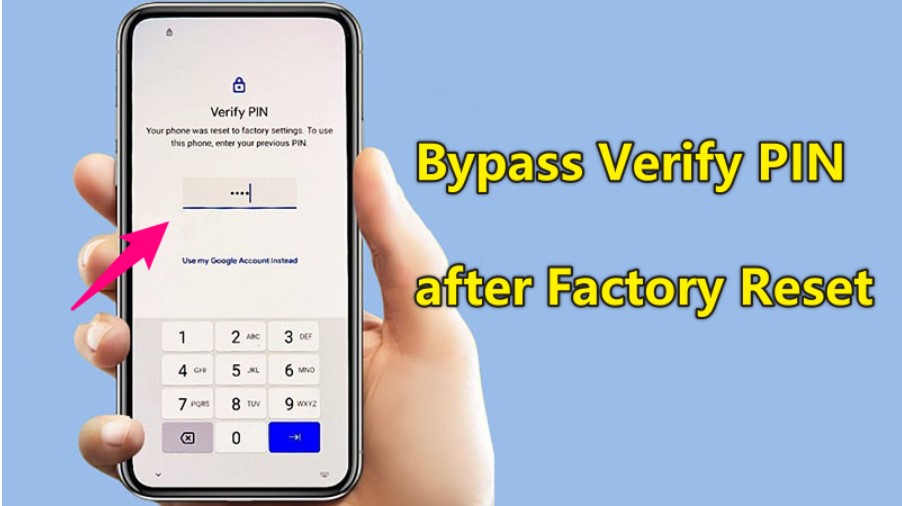
If you are in any of these situations, this post is for you. We will explain why Samsung phones still ask for the previous PIN after a factory reset and how to bypass the Verify PIN.
Why is my Samsung phone asking for PIN after factory reset?
Your Samsung phone is still asking for a previous PIN after a factory reset because a FRP lock has been activated. The chances are that the factory reset was performed in an untrusted environment and the Google account was not removed from your phone prior to the reset, triggering the FRP lock.
FRP (Factory Reset Protection) is a security feature built into Android that prevents unauthorized use of your phone after it has been reset in an untrusted environment. The feature is enabled by default as long as a Google account is logged in on the phone, and it is disabled if the Google account is removed from the phone prior to the factory reset.
With FRP enabled, the only trusted way to reset your phone is to use the Factory Data Reset option in the Settings app. If you perform a factory reset in any other untrusted manner, such as through Android Recovery Mode, the FRP lock will be activated. Then, you’ll be asked to enter your previous PIN to verify your identity before you can use the phone again.
If you don’t know the PIN, you can verify the Google account previously synced on the phone instead. But what if you don’t even have the Google login credentials? So, that’s why you have to bypass Verify PIN after a factory reset on your Samsung phone.
Method 1: Bypass Verify PIN after Factory Reset with PC
The easiest and most efficient way to bypass Verify PIN after a factory reset on your Samsung phone is to use iSumsoft Android Password Refixer on your PC. This is an easy yet powerful FRP bypass tool that allows you to easily bypass PIN and Google account verification on any reset Samsung phone.
Download and install iSumsoft Android Password Refixer on your PC, then follow the steps below to bypass the Verify PIN on your reset Samsung phone.
Step 1: Connect your Samsung phone to your PC via a USB cable, then launch iSumsoft Android Password Refixer.
Step 2: Click Install at the top of the software screen and follow the pop-up wizard to install the driver needed for the software to recognize your Samsung phone.
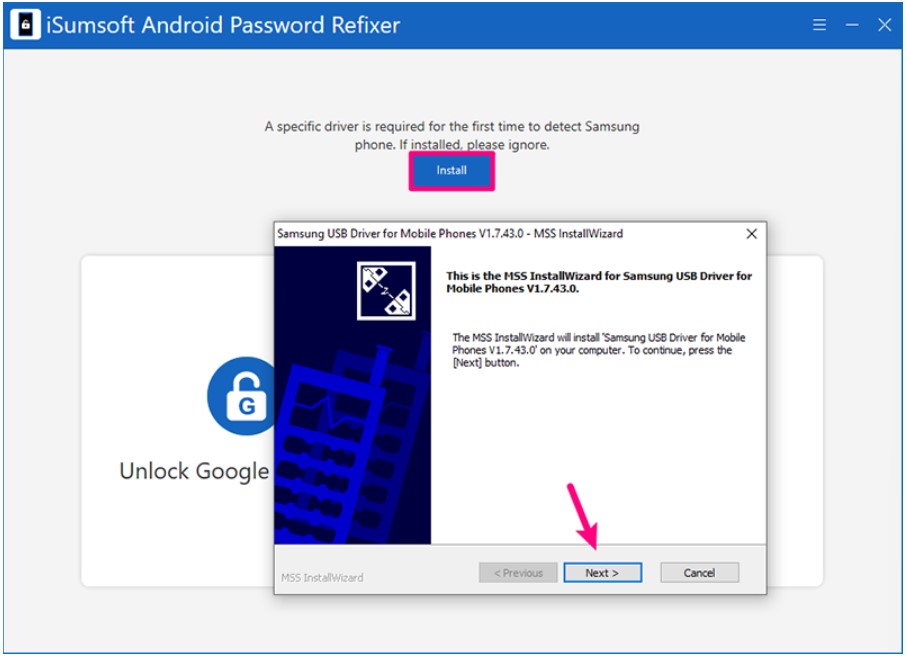
Step 3: Choose Unlock Google Lock, and then click Start on the next screen to confirm that you want to use this option to bypass Verify PIN on your Samsung phone.
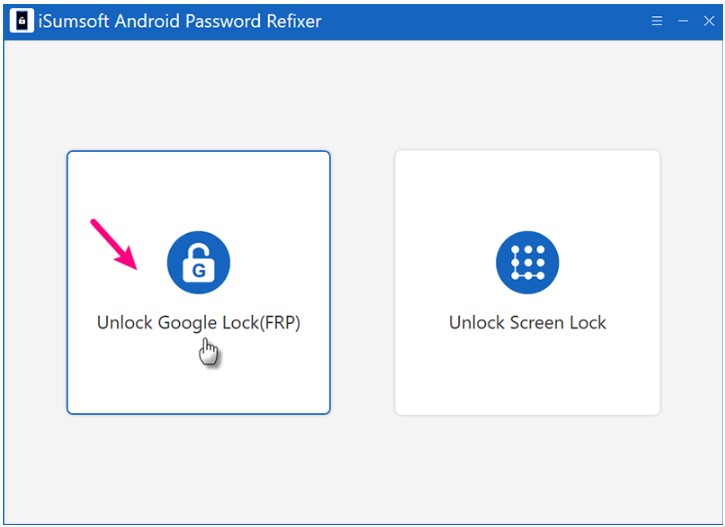
Step 4: Choose the first option “All Android Versions” as it is the easiest and most successful method to bypass Verify PIN on all Samsung phones. Then, click Next to proceed.
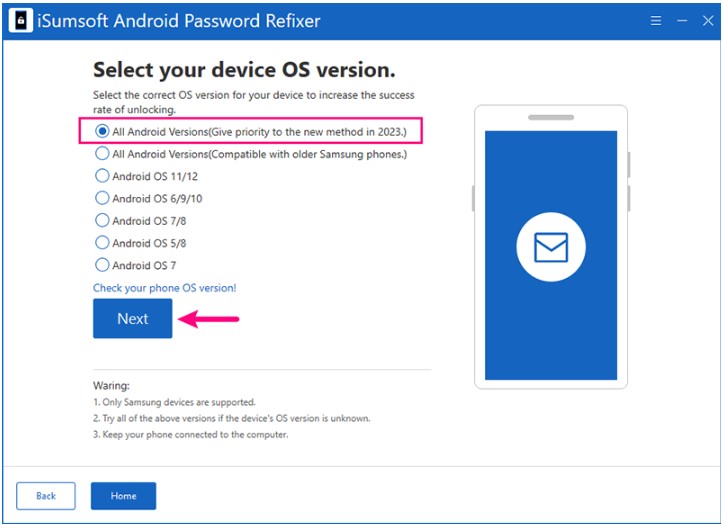
Step 5: Follow the steps given on the software’s screen to bring your Samsung phone into the diagnostic menu and then click Next. The software will then send a USB debugging authorization notification to your phone right away.
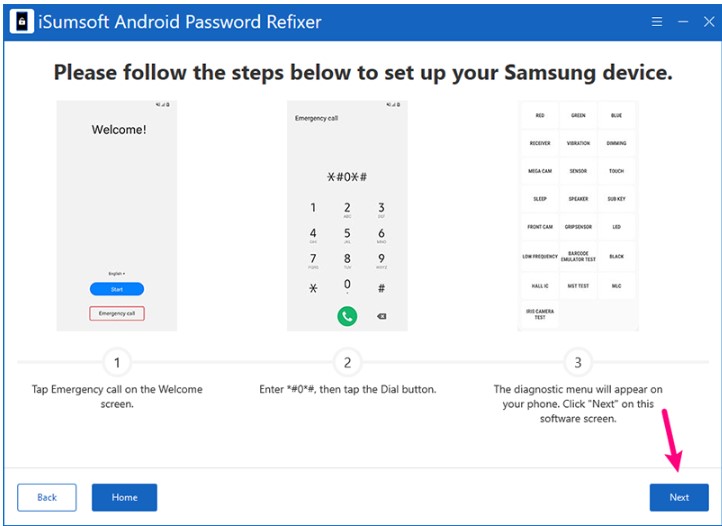
Step 6: When the software page prompts you to allow USB debugging on your Samsung phone, do this and click Next. The software will immediately start bypassing Verify PIN on your Samsung phone.
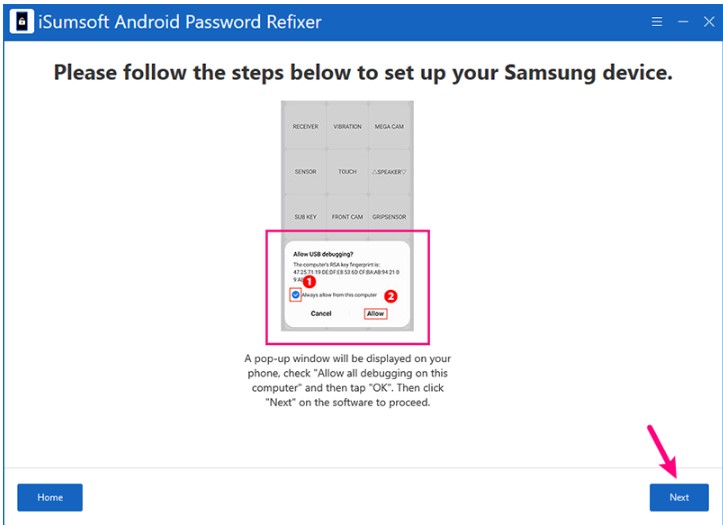
Step 7: The bypass will soon be completed, and your Samsung phone will reboot automatically and go straight to the home screen without requiring you to verify any PIN.
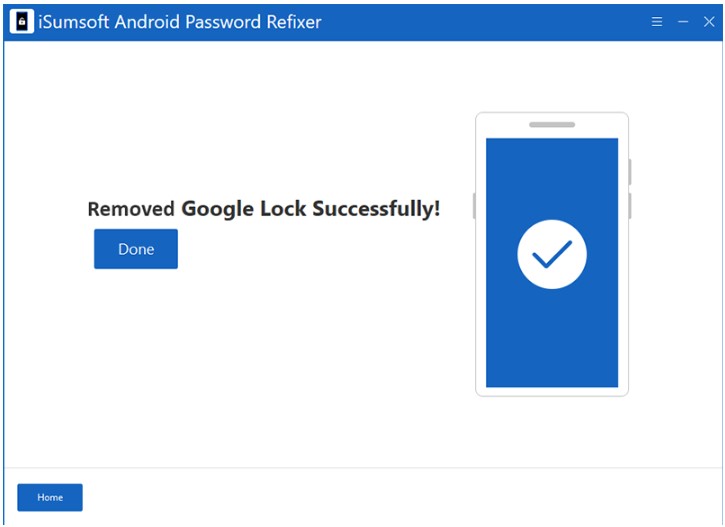
Method 2: Bypass Verify PIN after Factory Reset without PC
In a few cases, it is possible to bypass Verify PIN on a reset Samsung phone without using a PC. A common method is to hack into the phone’s Settings app via Google Keyboard and create a new PIN. This approach takes use of a system bug in older versions of Android to bypass Verify PIN after a factory reset, but it doesn’t work on Android 7 and later.
Another common technique is to bring up Google Chrome via the Samsung phone’s talkback feature, and then download the FRP bypass APK file to bypass Verify PIN. It’s worth noting that this approach is highly laborious to use and frequently fails, and it doesn’t work on newer versions of Android.
Conclusion
Samsung phones still ask to verify the previous PIN after a factory reset to prevent untrusted use. This is a very helpful anti-theft feature for Android phones, but it might occasionally cause you so much trouble that you wish to bypass it. Fortunately, using a PC software like iSumsoft Android Password Refixer, you can easily bypass Verify PIN on your Samsung phone after a factory reset. If you don’t have a computer, borrow one from a friend. Attempting to bypass Verify PIN on a reset Samsung phone without a computer is frequently time-consuming and futile.
You may also like to check out:
- Jailbreak iOS 17.0.1 On iPhone Status Update [Latest]
- Download: iOS 17.0.1 IPSW Links, OTA Update For iPhone, iPadOS 17.0.1 For iPad Released
- How To Fix Bad iOS 17 Battery Life Drain [Guide]
You can follow us on Twitter, or Instagram, and even like our Facebook page to keep yourself updated on all the latest from Microsoft, Google, Apple, and the Web.

