One of the major irritations with the way iOS works is the inability to backup your app data without the need to connect your device to iTunes. Going one step further, wouldn’t it be great if apps across multiple devices could stay in sync, using the magic of the cloud?
If you’re the jailbreaking type, then you’re in luck!
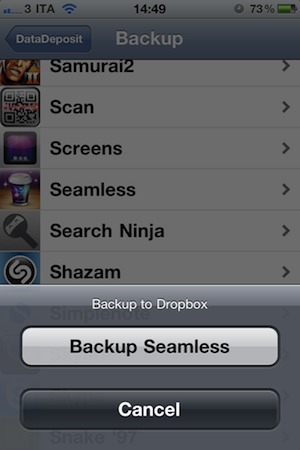
A new app going by the name if DataDepost (free in Cydia) does exactly what we’ve all bee crying out for.
Have a brilliant city saved in Sim City and want to continue it on your iPod touch? Using DataDeposit you can back up your game data to Dropbox and pull it onto your iPod touch. No fuss, no mess.
What DataDeposit does is scan your device for apps it can back up and then allows you to do just that. What you’re left with is a folder on your Dropbox account with subfolders for each app.
DataDeposit is just another app that makes jailbreaking a no-brained these days – at least until Apple pulls its finger out!
You will, of course, need to have a jailbroken iPhone, iPad or iPod touch to install it. Follow our step by step guide posted here to jailbreak your iPhone, iPad or iPod touch with Redsn0w on iOS 4.2.1 (or untethered with GreenPois0n RC5), or on iOS 4.3.1 with Redsn0w, PwnageTool 4.3 (untethered | tethered), or with Sn0wbreeze on Windows, or on iOS 4.3.2 with Redsn0w, PwnageTool 4.3 (tethered), or with Sn0wbreeze on Windows, or on iOS 4.3.3 using Redsn0w, PwnageTool, Sn0wbreeze on iPhone, iPad and iPod touch if you haven’t already.
Check out our iPhone Apps Gallery and iPad Apps Gallery to explore more apps for your iPhone, iPad and iPod touch.
(via MacStories)
You can follow us on Twitter or join our Facebook fanpage to keep yourself updated on all the latest from Microsoft, Google and Apple.

