Seeing that we’ve been able to gather a few years of experience with touchscreen keyboards, they’ve become relatively easy to use for most, especially for simple and short search queries. However, if you want to add a more creative and personal touch to your input, you will be able to take advantage of Handwrite, which Google just announced. It’s a new feature of Google’s mobile search website that’s actually built into the search webpage itself, so you’ll be able to try this out on any touch-enabled smartphone (or tablet, for that matter.)
Upon enabling the service, you will be able to hold down a button that will appear in the bottom-right corner of the page. Then the actual space to write your beautiful text will be retrieved, and you can proceed to pen your query with your fingers. Now, this will work just fine with short, to the point queries, but what about some slightly longer searches you may perform? Google suggests that you just write out the first few words of your search and let autocomplete take the wheel and serve up suggestions that will more than likely be what you’re looking for.
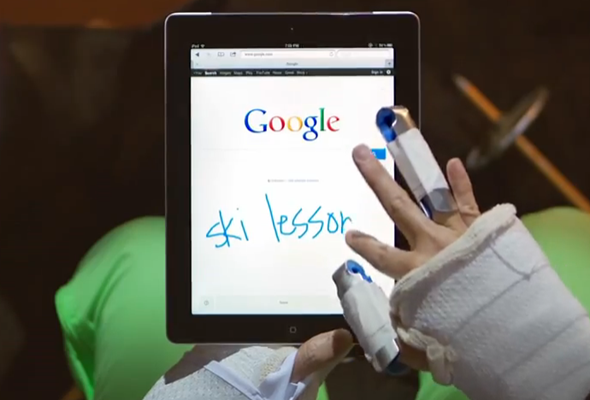
Of course, in order for it to recognize your handwriting, you will have to write as clearly as possible. Google notes that the service is still in beta though, so don’t fret if it has a few hiccups here and there.
In order to minimize such hiccups and ensure that everyone will use this feature as efficiently as possible, they’ve put together a list of tips to keep in mind when using the service, suggesting that users avoid cursive, try symbols and special characters, and use their thumbs to write if they need to use their device with only one hand, among other things.

I’ve noticed that it can get a bit janky if you stop writing for a brief moment then continue; it may at times add the incomplete text, then take the newly typed text and mesh it in to create a huge monster of a word. But overall, it’s not bad for a beta and definitely worth the shot!
To give it a go, simply enable Handwriting in the mobile search settings area.
You can follow us on Twitter, add us to your circle on Google+ or like our Facebook page to keep yourself updated on all the latest from Microsoft, Google, Apple and the web.

