There seems to always be a continuous game of cat and mouse between consumers and companies. If it’s not Apple versus the jailbreakers, then it’s Snapchat versus those who choose to use the service from a modified version of the app.
If you are one of those Snapchat account holders who uses a non-official piece of software, then you have likely encountered the “Could Not Connect – Check your connection and try again” error. If so, worry not as it can be fixed.

There are very few things worse for avid app users than receiving an error message which not only prevents them from accessing a service or platform but which also fails to give any additional or meaningful information on what is actually causing the problem. This is the problem that a growing number of Snapchat users are facing when trying to log into their accounts to view Snaps, Stories, and local updates.
The issue is infuriating but we’re sorry to report that it’s actually caused by the fact that the account is trying to access Snapchat from apps like Snapchat++.
To immediately get rid of the error message and start enjoying Snapchat again, it’s possible to entirely remove the unofficial modified application and get back up and running with the latest Snapchat app served through the App Store. However, if you are a Snapchat++ lover, and simply cannot live without the modifications and improvements that it brings, then Snapchat++ version 10.18.1 and above does seem to have been built and compiled to fix the problem and bypass Snapchat’s checks for modified experiences.
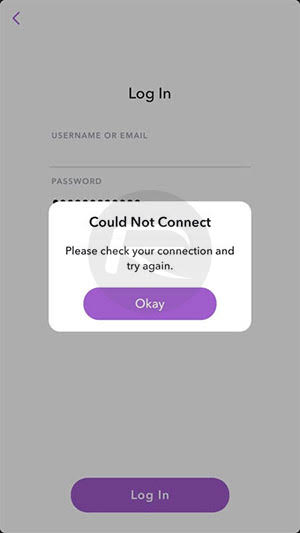
So, at the time of writing, obtaining version 10.18.1 or higher and sideloading it onto the device will prevent the “Could Not Connect – Check your connection and try again” from occurring.
Of course, the reality is that Snap Inc. could change all of that at any given time and put checks in place to pick up this latest modified version of its app. If that happens, it simply means that the error message will reappear, or, even worse, the associated account could be temporarily blocked from being able to log in. We’d hate to see that account get banned so make sure to tread carefully.
You may also like to check out:
- iOS 11.2.5 Jailbreak: Update On Where Things Stand And What To Expect Going Forward?
- Hide Photos On iOS 11 iPhone With Password Without Jailbreak, Here’s How
- Download: Pokemon Go 1.61.2 For iOS, 0.91.2 APK For Android Rolling Out
- iOS 12 Beta Download, Rumors, Features, Release Date [Everything We Know So Far]
- Download iOS 11.2.5 Final IPSW Links, OTA Update For Your iPhone, iPad, iPod touch
- Downgrade iOS 11.2.5 To iOS 11.2.2 For Potential Future Jailbreak, Here’s How
- Jailbreak iOS 11.2.5 / 11.2.2 / 11.2.1 On iPhone And iPad [Status Update]
- Jailbreak iOS 11 / 11.1.2 On iPhone X, 8, 7, iPad Using LiberiOS [Updated]
You can follow us on Twitter, add us to your circle on Google+ or like our Facebook page to keep yourself updated on all the latest from Microsoft, Google, Apple and the Web.

