Here’s how to fix “could not find AltServer” error during unc0ver iOS 13.5 jailbreak on an iPhone or iPad device.
If you are trying to jailbreak your iOS 13.5-powered device using the latest version of the fabulous unc0ver jailbreak and are encountering the “Could not find AltServer” error message, then rest assured that a fix is available. You are not stopped in your tracks and you do not have to abandon the process.
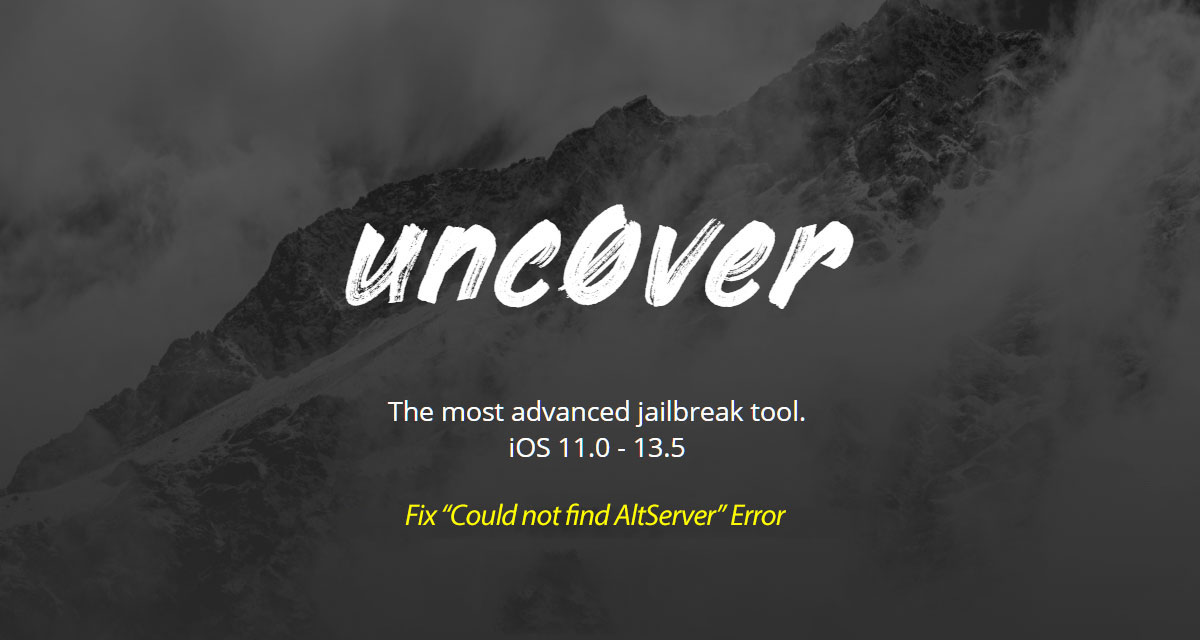
Modern jailbreaks are complicated things. In order to bypass strict security measures, they are made up of many different aspects that all work together in order to achieve the same common goal: device liberation.
More often than not, a jailbreak deemed ready for production works flawlessly but on the odd occasion, part of the process can seemingly fail or hit a roadblock. Some people are finding that with the latest version of unc0ver they are hitting an issue contacting the AltServer and they don’t know how to get past that.
This particular issue manifests and makes itself known when you select the “Sign in with Apple ID” option in the Settings of the AltStore app. If this looks and sounds familiar, then there is a very simple fix that should get you back up and running and able to proceed in seconds.
Step 1: Unplug the Lightning cable from the PC or Mac that you are using. You can leave the iPhone connected.
Step 2: After a few seconds, plug the Lightning cable back into the USB port of your PC or Mac.
Step 3: Give it a couple of seconds and then head into iTunes and make sure that the software has recognized the device and that it shows up as connected.
Step 4: Back in the AltStore app, select the “Sign in with Apple ID” button once again. This should now work as per expectations.
Once you have followed those steps you should be able to carry on with the process under normal operating conditions and get the device successfully jailbroken using the latest unc0ver offering. This error message is simply a relatively minor stumbling block that fortunately won’t prevent you from being left with a liberated device that can access a whole new world of tweaks and packages.
If you haven’t jailbroken yet, check out our video tutorial below on how to jailbreak iOS 13.5 on your iPhone or iPad using Unc0ver.
Subscribe to our YouTube channel for more videos.
You may also like to check out:
- Best Cydia Repos And Sources For iOS 13.5 Jailbreak Unc0ver
- iOS 13.5 Jailbreak Tweaks Compatible With Unc0ver 5.0.x [List]
- Jailbreak iOS 13.5 On iPhone 11, Pro Max, SE, iPad Pro, More Using Unc0ver 5.0.0 [Tutorial]
- iPhone SE 2 2020 Screen Protector: Here Are The Best You Can Buy Today [List]
- iPhone SE 2 2020 Case: Here Are The Best Ones You Can Get Today [List]
- Kodi 18.7 IPA APK Download For iOS 13 / iPadOS 13, Android Released
- Run Multiple 2 WhatsApp Accounts Number On 1 iPhone The Right Way, Here’s How
- Download: iOS 13.5 Final IPSW Links, OTA Update Released Along With iPadOS 13.5
- iOS 13.5 Jailbreak Unc0ver 5.0.0 IPA Download Is Out
- Jailbreak: Downgrade iOS 13.5 To iOS 13.4.1 For Checkra1n Jailbreak, Here’s How
- Apple Watch ECG App Hack: Enable Outside US In Unsupported Country On Series 5 & 4 Without Jailbreak
You can follow us on Twitter, or Instagram, and even like our Facebook page to keep yourself updated on all the latest from Microsoft, Google, Apple, and the Web.
