Folks over at XDA-Developers have managed to hack the popular HTC Sense interface, which ships with HTC HD2, to make it compatible to run in landscape mode. One complain that you would have often heard from users running HTC Sense on Windows phones is the lack of support in landscape mode. With this hack, you can now run the popular interface in landscape mode. Its not perfect yet, and has some alignment issues, but it is still very much usable. One can expect more improvements in future releases.
Screenshots of HTC Sense 2.5, running in landscape mode on HTC HD2:
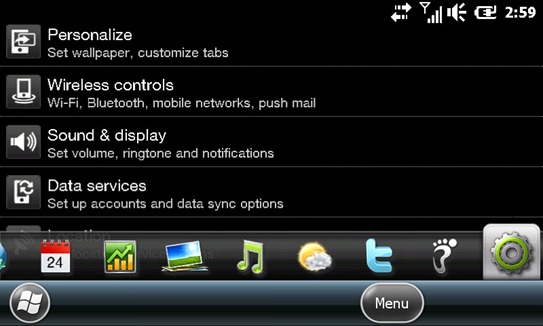
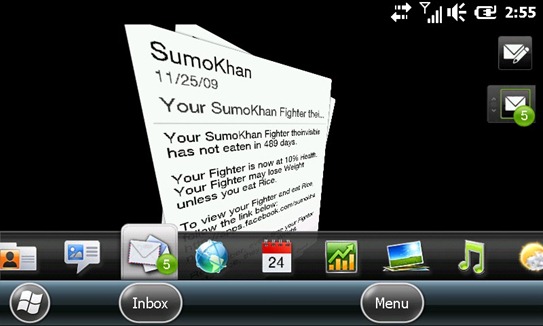
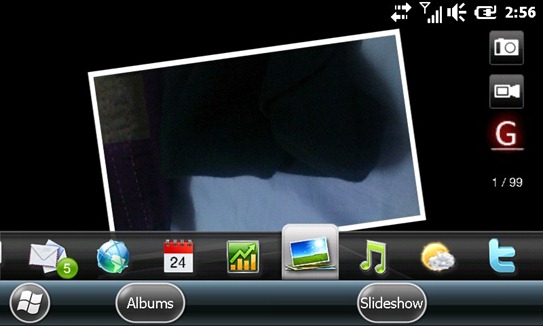
Installing instructions are pretty straight forward, simply follow the steps below to enable landscape mode in HTC Sense on your Windows phone.
Step 1: First up, you will have to install Mortscript.
Step 2: Now disable HTC Sense interface.
Step 3: Install Rotastrains landscape 2.5 .cab file.
Step 4: Now Install another .cab file which is for al registry tweak.
Step 5: Now soft reset your phone and then enable HTC Sense interface.
That’s it! You should now be able to operate your Windows phone with HTC Sense interface in landscape mode.
Note: This hack will only work on Windows phones running HTC Sense from HTC HD2. You can download HTC Sense 2.5 for your Windows phone from here.
If you liked this, then you may also like to check out:
You can follow me on twitter or join our facebook fanpage to keep yourself updated on all the latest from Windows phones.
Download HTC Sense 2.5 from HTC HD2

