How to enable or get Google Maps, Waze, YouTube or any app working on Apple CarPlay compatible in-dash system.
There’s been quite a bit of talk recently about developers being part of a race to be the first to bring the ability for all iPhone apps to run and executed on any CarPlay headset. Plenty of developers have been involved in that in one form or another, but it would seem that the recently released NGXPlay for jailbroken devices has been the first to achieve the dream of running all iPhone apps on CarPlay installations. Best of all, it is available to download for free right now.

When enabled, users are simply able to view the list of installed apps on the iPhone in question and then choose which ones they want to be accessible via the CarPlay installation. It’s then a case of using the built-in Configure & Respring option to perform a light reboot on the phone and make those apps available when the CarPlay system is connected.
Because it is very likely that there is a whole lot of hacking and tinkering going on behind-the-scenes to actually make this work, the developer has also introduced a couple of troubleshooting and performance options to ensure that the end-user can get the most out of the experience where possible. There’s this option to choose between Mirror and External modes for running the app, with Mirror mode simply mirroring the actual screen of iPhone with no touch input being available on in-dash screen while External mode allows use of in-dash screen to control the interface.
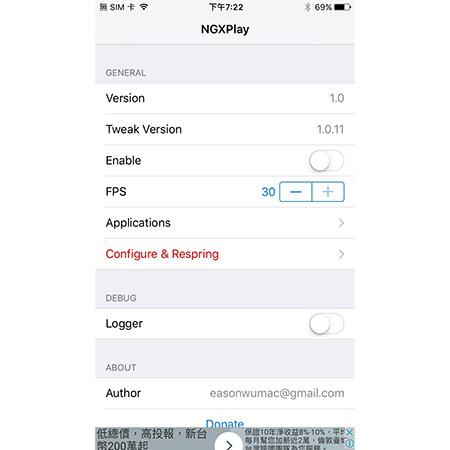
There is also a very simple stepper control which allows the device owner to stipulate the frames-per-second (FPS) performance.

There’s then the built-in functionality for logging to ensure that any issues are instantly logged and written to a file that would enable troubleshooting for those users who are into that kind of thing.

Google Maps navigation in night mode on Apple CarPlay
We have tested and can confirm that it works with Google Maps, Waze, YouTube, Netflix and just about any other app on jailbroken devices running iOS 8 to iOS 10.
Given that this appears to be the first solution of this type to make it into the public domain it’s very likely that there will be some niggles. Users may experience some poor performance as those apps weren’t built with CarPlay in mind. And there may even be some touch point issues with some apps, but at the moment it’s the best we’ve got for this type of experience.
NGXPlay can be downloaded for free from the BigBoss repository in Cydia.
You may also like to check out:
- Using Google Maps Navigation In Apple CarPlay Mode [Workaround]
- Hack Brings Waze App To Apple CarPlay
- Use Parked Car Feature Without CarPlay Or Bluetooth In-Dash Receiver, Here’s How [iOS 10 Tip]
- Fix Or Clear Kodi Cache Full Issue On 17 / 17.1 Krypton, Here’s How
- Jailbreak iOS 10.3.1 / 10.3 / 10.2.1 For iPhone And iPad [Latest Status Update]
You can follow us on Twitter, add us to your circle on Google+ or like our Facebook page to keep yourself updated on all the latest from Microsoft, Google, Apple and the Web.

