The wait is finally over! iOS 8 beta 1 download links are now live on Apple’s Dev Center. Earlier today in the opening keynote at WWDC, Apple unveiled iOS 8 to the world for the first time.
iOS 8 is a huge update for both users and developers alike, with tons of new stuff now core part of the OS, such as quick reply, predictive keyboard, HealthKit and HomeKit APIs, support for third party keyboards like Swype, widgets, Camera and Touch ID API and a hell a lot more. For more information on all the new iOS 8’s features, check out: iOS 8 Announced: Features, Compatibility, Release Date [Everything You Need To Know].
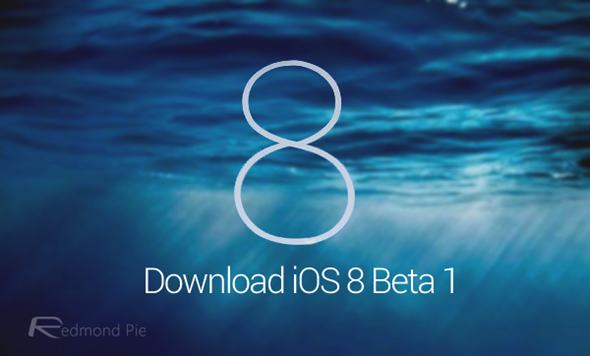
It is important to note that iOS 8 beta 1 is only compatible with: iPhone 5s, iPhone 5c, iPhone 5, iPhone 4S, iPad Air, Retina iPad mini, iPad mini 1, iPad 4, iPad 3, iPad 2 and iPod touch 5. iPhone 4 is not supported. You can find more on iOS 8 compatibility here.
iOS 8 beta 1 download links can be grabbed directly from Apple’s iOS Dev Center: developer.apple.com/ios
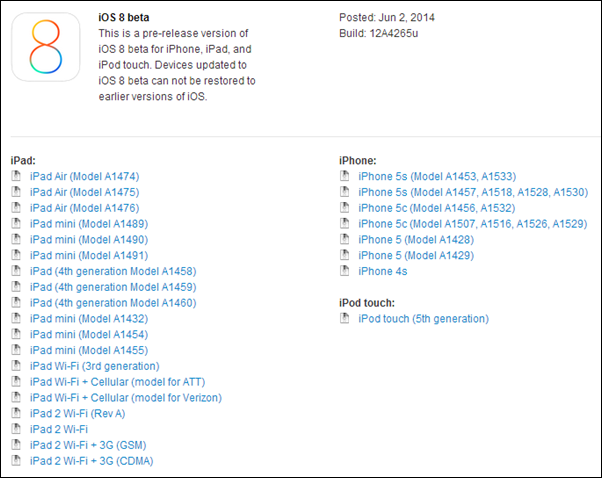
You will also need to have your device’s UDID registered on the member’s portal in order to install the beta.
Update 1: We have now posted a detailed how-to tutorial on installing iOS 8 beta 1 on your iPhone, iPad or iPod touch legally. Follow our tutorial at: Download iOS 8 Beta 1 And Install On iPhone 5s, 5c, 5, 4S, iPad, iPod touch [How-To Tutorial]

You may also like to check out:
- iOS 8 Beta 1 Full Hands-On Features Walkthrough [VIDEO]
- iOS 8 Beta Vs iOS 7 – Visual Comparison [Screenshots]
You can follow us on Twitter, add us to your circle on Google+ or like our Facebook page to keep yourself updated on all the latest from Microsoft, Google, Apple and the web.

