You can now download iOS 12 final IPSW links and OTA update for your iPhone, iPad, and iPod touch devices. The release comes after months of testing and more than 10 pre-release seeds being pushed out into the testing community.
Dating to the beginning of June, Apple has been putting the iOS 12 platform through its paces with registered developers and public beta testers for a number of months.
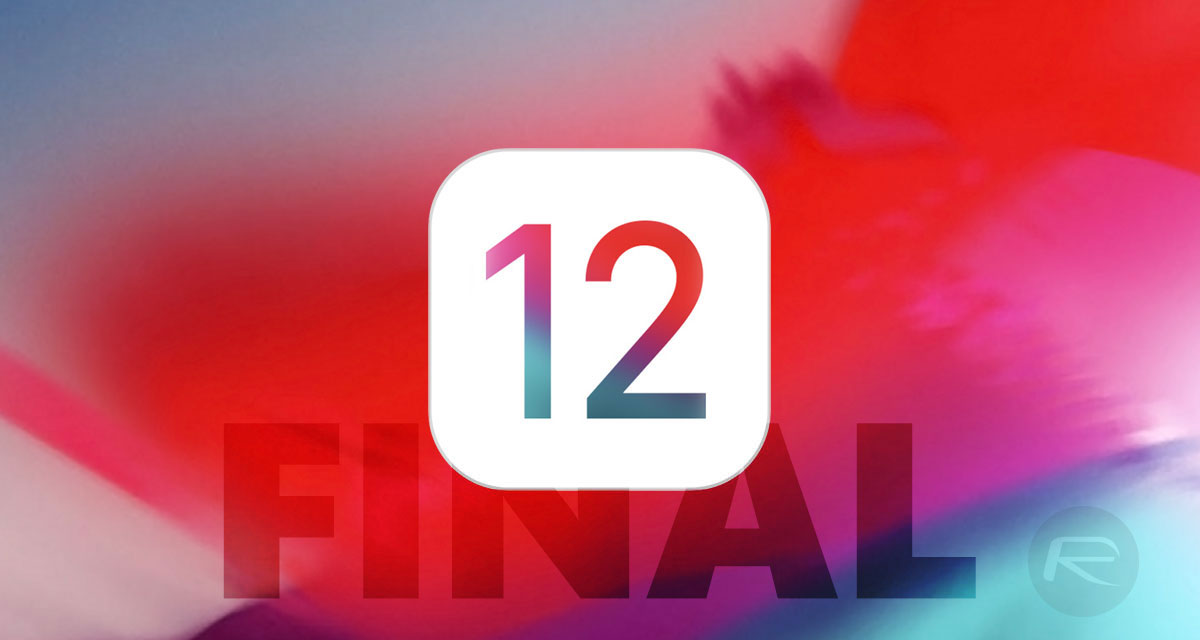
That testing phase has no doubt included countless hours of internal testing with Apple’s engineers and internal QA teams but also a slew of feedback and bug radars raised by the testing community at large. All of that feedback then gets collated internally within Apple, test analysts triage the feedback to ensure that it is actually relevant, and then engineers go to work fixing the issues on an importance-based basis.
Once complete, a new version gets released and the whole process starts again until Apple is happy with the stability and overall performance of the platform. Thankfully, as you might have guessed from the fact that we are presenting you with download information, Apple is now happy with how iOS 12 is performing and has made it officially available to anyone with a compatible iPhone, iPad, or iPod touch device. After a prolonged period of being available solely to those with the correct credentials, it’s now time for the wider global public to have their turn enjoying everything that iOS 12 brings to the table.
From features and functionality perspective, iOS 12 is definitely one to take notice of. The platform should bring speed improvements when interacting with first-party apps and when performing actions such as loading a keyboard for typing. Apple has also introduced Memoji, started the architecture work for the introduction of an improved FaceTime experience, and introduced new camera effects directly into the native Camera app.

AR within iOS is also now more powerful thanks to ARKit 2, as is Apple’s decision to inform users of how much they are actually using their device with the new Screen Time functionality. And, of course, there is plenty more to dip into with iOS 12 – which is available right now!
For your convenience, we have listed direct IPSW links from Apple below which you can use with iTunes for clean installation. A guide for clean installing iOS 12 can be found here: How To Clean Install iOS 12 Final [Guide].
iOS 12 Download IPSW Direct Links:
- iPhone XS Max
- iPhone XS
- iPhone X
- iPhone10,4 (iPhone 8)
- iPhone10,5 (iPhone 8 Plus)
- iPhone 7
- iPhone 7 Plus
- iPhone 6s, iPhone 6
- iPhone 6s Plus, iPhone 6 Plus
- iPhone SE, iPhone 5s GSM, iPhone 5s CDMA
- iPad Pro (10.5-inch)
- iPad Pro (12.9-inch) (1st generation | 2nd generation)
- iPad 5 (9.7-inch – 2017)
- iPad 6 (9.7-inch – 2018)
- iPad Air 2, iPad mini 4, iPad mini 3
- iPad Pro (9.7‑inch)
- iPad Air 1, iPad mini 2
- iPod touch (6th generation)
If clean installation is not what you want, you can easily grab the update as OTA from Settings > General > Software Update section of the device.
You may also like to check out:
- 150+ iOS 12 Hidden Features For iPhone And iPad [Running List]
- Fix iOS 12 Battery Life Issues And Percentage Drain, Here’s How [Guide]
- iOS 12 Compatibility List For iPhone, iPad, iPod touch Devices
- Jailbreak iOS 12 / 12.0.1 / 12.1 On iPhone And iPad [Status Update]
- Downgrade iOS 12 To 11.4.1 Final Version On iPhone Or iPad, Here’s How
- Download iOS 12 IPSW Links & Install On iPhone X, 8, 7, Plus, 6s, 6, SE, 5s, iPad, iPod [Tutorial]
You can follow us on Twitter, add us to your circle on Google+ or like our Facebook page to keep yourself updated on all the latest from Microsoft, Google, Apple and the Web.

